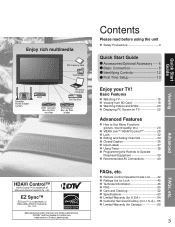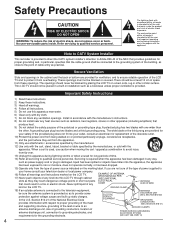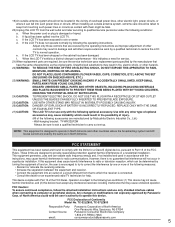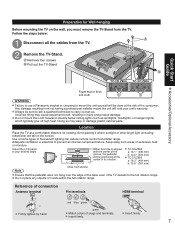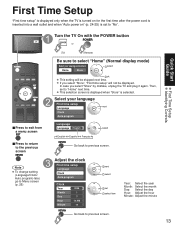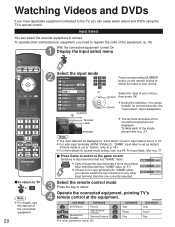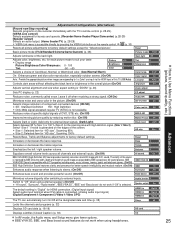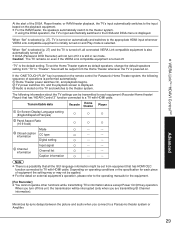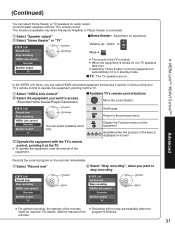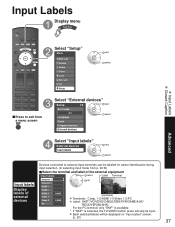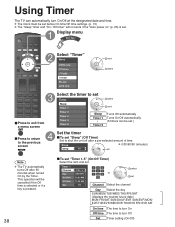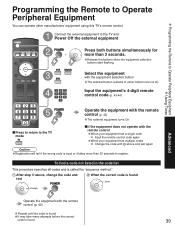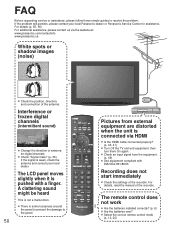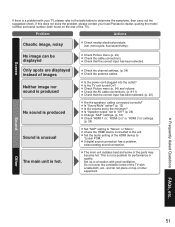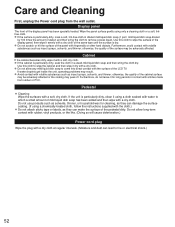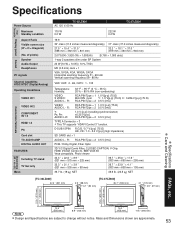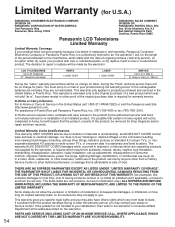Panasonic TC-37LZ800 Support Question
Find answers below for this question about Panasonic TC-37LZ800 - 37" LCD TV.Need a Panasonic TC-37LZ800 manual? We have 1 online manual for this item!
Question posted by drkenbuck on July 1st, 2014
Tv Won't Turn On
when gtrying to power on the right light will not progress from red to green. The red light flashes 13 times then pauses. The screen is black and there is no sound.
Current Answers
Related Panasonic TC-37LZ800 Manual Pages
Similar Questions
Why Does My Panasonic Lcd Tv Won't Come On But The Red Light Flashes 14 Times
I turn TV on nothing comes on but red light flashes 14 times pause and flash 14 again
I turn TV on nothing comes on but red light flashes 14 times pause and flash 14 again
(Posted by briandyer1288 8 years ago)
My Tv Panasonic Viera Tc-t42x1x Standby Led Flashes 10 Times And Tv Doesn't Turn
(Posted by danielguty01 11 years ago)
Flatscreen Tv Won't Power On. Light Blinks Green Then Back To Red And Shuts Off.
(Posted by Anonymous-78814 11 years ago)
Turned On Tv This Evening And No Picture, Has Worked Great Until Just Now.
(Posted by goodman2561 12 years ago)
Red Ligth Flashing Twice, Does'nt Turn On
The red ligth blink twicw continually. I can not reset sytem . does not turn off. please tell me wha...
The red ligth blink twicw continually. I can not reset sytem . does not turn off. please tell me wha...
(Posted by eadesio 12 years ago)