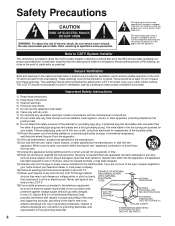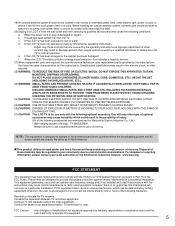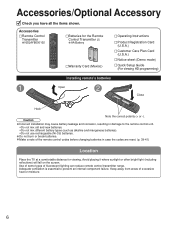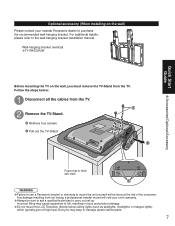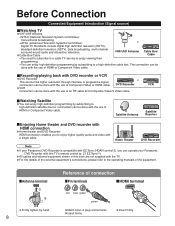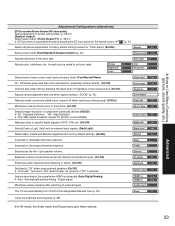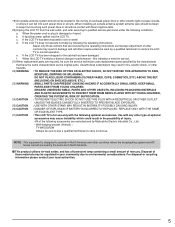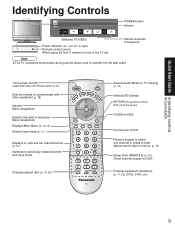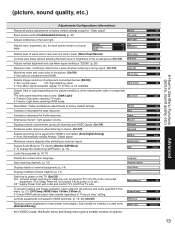Panasonic TC-32LX70 Support Question
Find answers below for this question about Panasonic TC-32LX70 - 32" LCD TV.Need a Panasonic TC-32LX70 manual? We have 5 online manuals for this item!
Question posted by Anonymous-78814 on October 13th, 2012
Flatscreen Tv Won't Power On. Light Blinks Green Then Back To Red And Shuts Off.
Current Answers
Answer #1: Posted by jpdanner on March 21st, 2013 5:57 AM
Panasonic has created software (firmware) updates for some models which eliminate this problem by expanding the tolerances on the monitored values. Unfortunately, Panasonic has not released the updates except to technical maintenance people.
The upshot is: you need to go to a service center to have the firmware update installed, which is expensive, or you need to download it or get it emailed by a technical person.
Once you have the file (SDDL.SEC), you can simply put it on an SD card and stick it in the slot at the rear of the TV. The slot is often hidden and may be described in secretive terms in the manual (e.g. "This slot is only for your local Panasonic maintenance center").
Related Panasonic TC-32LX70 Manual Pages
Similar Questions
my Panasonic 50 inch plasma flat screen won't turn on. When I hit the power button, the red light co...
Tv does not respond to remote, will not turn on or off
Last evening, there was a thunderstorm, lightening hit something in the neighborhood, and the power ...
Blinking power light at front of set - dark screen, no picture or sound. What could be the problem?