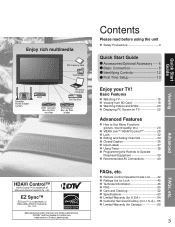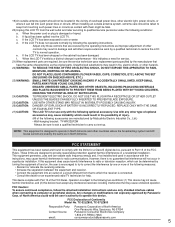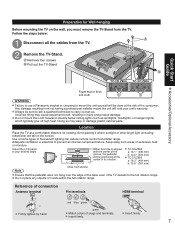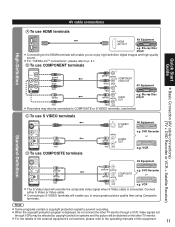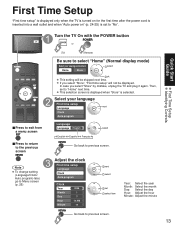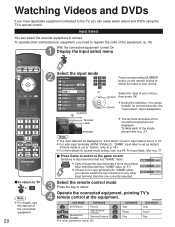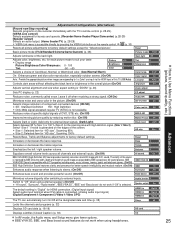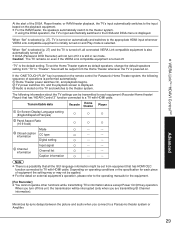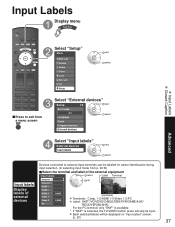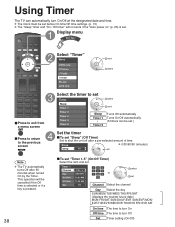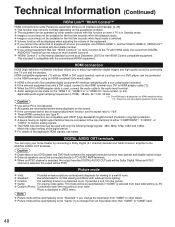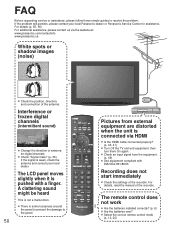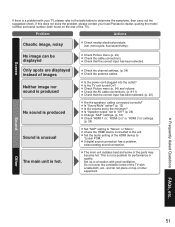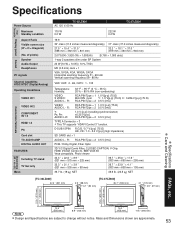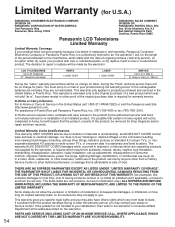Panasonic TC-37LZ800 Support Question
Find answers below for this question about Panasonic TC-37LZ800 - 37" LCD TV.Need a Panasonic TC-37LZ800 manual? We have 1 online manual for this item!
Question posted by goodman2561 on February 2nd, 2012
Turned On Tv This Evening And No Picture, Has Worked Great Until Just Now.
The person who posted this question about this Panasonic product did not include a detailed explanation. Please use the "Request More Information" button to the right if more details would help you to answer this question.
Current Answers
Answer #1: Posted by TVDan on February 2nd, 2012 8:44 PM
many times when you have a problem the indicator will blink a code, pause and repeat. with this information the likely circuit could be better figured out. you should post another question will as much information as possible (such as indicators, clicking sounds, glow on screen or black screen, etc).
TV Dan
Related Panasonic TC-37LZ800 Manual Pages
Similar Questions
Why Does My Panasonic Lcd Tv Won't Come On But The Red Light Flashes 14 Times
I turn TV on nothing comes on but red light flashes 14 times pause and flash 14 again
I turn TV on nothing comes on but red light flashes 14 times pause and flash 14 again
(Posted by briandyer1288 8 years ago)
Tv Won't Turn On
when gtrying to power on the right light will not progress from red to green. The red light flashes ...
when gtrying to power on the right light will not progress from red to green. The red light flashes ...
(Posted by drkenbuck 9 years ago)
Digital Or Analog, Will It Work With Just A Inside Antenna.
Trying to figure out if this is a digital tv. Had it hooked up to Verion Fios and it worked great bu...
Trying to figure out if this is a digital tv. Had it hooked up to Verion Fios and it worked great bu...
(Posted by jvmsport 9 years ago)
Why Cant I Get My Volume To Work Woke Up Turned Tv On And Nothing Tried Everythi
(Posted by Anonymous-87589 11 years ago)
My Panasonic Viera 32' Tv Keeps Shutting Off Automatically.
I use the remote to turn on the tv. The picture comes on, flashes a few times and thens off. Aft...
I use the remote to turn on the tv. The picture comes on, flashes a few times and thens off. Aft...
(Posted by kraigwithak 11 years ago)