Panasonic SDR-S70S Support and Manuals
Get Help and Manuals for this Panasonic item
This item is in your list!

View All Support Options Below
Free Panasonic SDR-S70S manuals!
Problems with Panasonic SDR-S70S?
Ask a Question
Free Panasonic SDR-S70S manuals!
Problems with Panasonic SDR-S70S?
Ask a Question
Popular Panasonic SDR-S70S Manual Pages
SDRH100P User Guide - Page 1
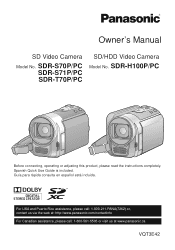
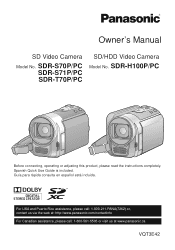
... español está incluida. Owner's Manual
SD Video Camera
Model No. SDR-S70P/PC SDR-S71P/PC SDR-T70P/PC
SD/HDD Video Camera Model No. Spanish Quick Use Guide is included. For USA and Puerto Rico assistance, please call: 1-800-211-PANA(7262) or, contact us via the web at: http://www.panasonic.com/contactinfo For Canadian assistance, please call: 1-800...
SDRH100P User Guide - Page 8


...models SDR-S70 , SDR-S71 ,
SDR-T70 and SDR-H100 . The unit is disabled in order to protect the HDD. ≥ HDD access lamp [ACCESS HDD] (l 18)
illuminates while the HDD is a trademark of Microsoft Corporation in the United States and/or other countries.
≥ iMovie and Mac are not based on SD Memory Card Specifications...this owner's manual show model SDR-S70 , however, parts of the ...
SDRH100P User Guide - Page 11
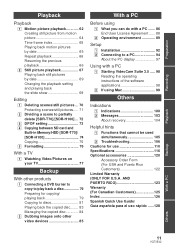
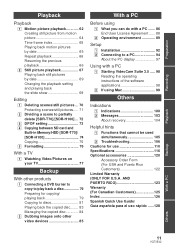
... 89
Setup
[1] Installation 92 [2] Connecting to a PC 94
About the PC display 97
Using with a PC
[1] Starting VideoCam Suite 3.5 ..... 98 Reading the operating instructions of the software applications 98
[2] If using Mac 99
Others
Indications
[1] Indications 100 [2] Messages 103
About recovery 104
Helpful hints
[1] Functions that cannot be used simultaneously 105
[2] Troubleshooting 106...
SDRH100P User Guide - Page 12


Battery pack VW-VBL090 (SDR-S70/SDR-S71) (SDR-T70) Battery pack VW-VBK180 (SDR-H100) AC adaptor VSK0711 AC cable K2CA2CA00025
AV cable K2KC4CB00027
USB cable K1HA05AD0007
CD-ROM Software
12
VQT3E42 Accessories
Check the accessories before using this unit. These may be subject to prevent swallowing. Keep the accessories out of reach of December ...
SDRH100P User Guide - Page 15
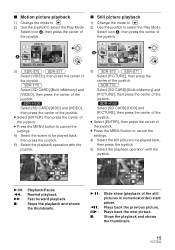
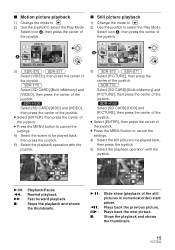
.... SDR-H100 Select [SD CARD]/[HDD] and [VIDEO], then press the center of the joystick.
≥ Select [ENTER], then press the center of the joystick.
≥ Press the MENU button to cancel the settings.
4) Select the scene to be played back, then press the joystick.
5) Select the playback operation with the joystick.
0h00m00s
3) SDR-S70 / SDR-S71...
SDRH100P User Guide - Page 19
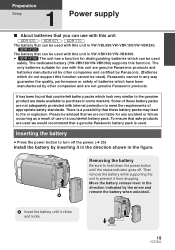
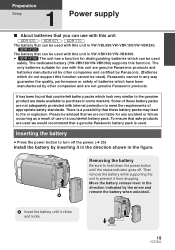
.... Some of appropriate safety standards. BATTERY
19
VQT3E42
Preparation
Setup
1
Power supply
∫ About batteries that you can use with this unit
SDR-S70 / SDR-S71 / SDR-T70 The battery that can be used
safely.
The dedicated battery (VW-VBK180/VW-VBK360) supports this unit are genuine Panasonic products and batteries manufactured by other companies and are...
SDRH100P User Guide - Page 28
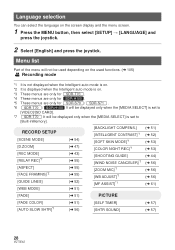
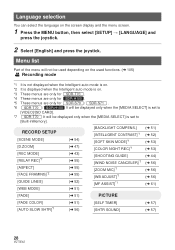
... . *5 These menus are only for SDR-S70 / SDR-S71 . *6 SDR-T70 / SDR-H100 It will be displayed only when the [MEDIA SELECT] is set to
[VIDEO]/[SD CARD]. *7 SDR-T70 It will be displayed only when the [MEDIA SELECT] is on the screen display and the menu screen.
1 Press the MENU button, then select [SETUP] # [LANGUAGE] and
press the joystick...
SDRH100P User Guide - Page 52
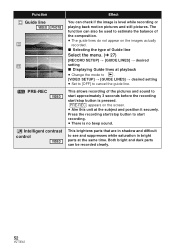
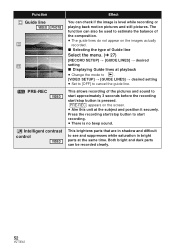
...Guide line
Select the menu. (l 27)
[RECORD SETUP] # [GUIDE LINES] # desired
setting
∫ Displaying Guide lines at playback
≥ Change the mode to
.
[VIDEO SETUP] # [GUIDE LINES] # desired setting
≥ Set to [OFF] to cancel the guide...difficult to start /stop button is pressed.
Both bright and dark parts can also be recorded clearly.
52
VQT3E42 The
function can be...
SDRH100P User Guide - Page 59
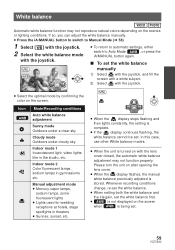
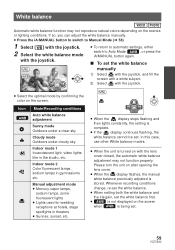
...video lights like in gymnasiums etc. In this case,
use other White balance modes.
≥ When the unit is
complete.
≥ If the
display continues flashing, the
white balance cannot be set the white balance manually... subject.
2) Select with the joystick. MNL
≥ To return to automatic settings, either switch to Manual Mode (l 58)
1 Select [ ] with the joystick. 2 Select the ...
SDRH100P User Guide - Page 67


... playback
1 Change the mode to .
2 Use the joystick to cancel the settings.
67
VQT3E42
SDR-T70
Select [SD CARD]/ [Built-inMemory] and [PICTURE], then press the center of the joystick.
3 SDR-S70 / SDR-S71
Select [PICTURE], then press the center of the joystick. SDR-H100
Select [SD CARD]/[HDD] and [PICTURE], then press the center of the joystick...
SDRH100P User Guide - Page 107
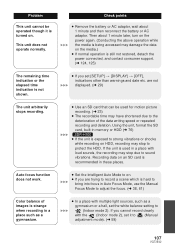
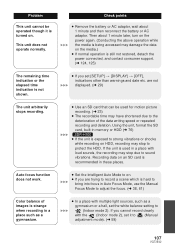
...AC adaptor. Problem This unit cannot be used in Auto Focus Mode, use the Manual Focus Mode to adjust the focus. (l 38, 61)
≥ In a place with the (Indoor mode 2), set it is ... recording may stop due to sound vibrations.
Using the unit, format the SD card, built-in a place such as a gymnasium or a hall, set [SETUP] > [DISPLAY] > [OFF], indications other than warnings and date etc...
SDRH100P User Guide - Page 116


Others
Specifications
SD Video Camera SDR-S70 / SDR-S71 / SDR-T70 SD/HDD Video Camera SDR-H100 Information for your safety
Power source: Power consumption:
DC 5.0 V (When using AC adaptor) DC 3.6 V (When using battery)
Recording: SDR-S71
3.1 W SDR-S70 /
2.9 W SDR-H100
3.6 W
SDR-T70
Charging: SDR-S71
7.7 W SDR-S70 /
7.7 W SDR-H100
7.7 W
SDR-T70
Signal system
Recording format
SD card
Built-...
SDRH100P User Guide - Page 117
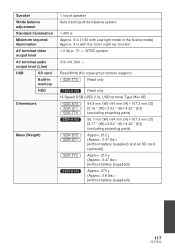
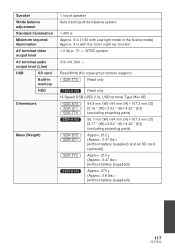
... (No copyright protection support)
SDR-T70
Read only
SDR-H100 Read only
Hi-Speed USB (USB 2.0), USB terminal Type Mini AB
SDR-S70 / SDR-S71 / SDR-T70
SDR-H100
54.9 mm (W)k64 mm (H)k107.3 mm (D) [2.16 q (W)k2.52 q (H)k4.22 q (D)] (excluding projecting parts)
55.1 mm (W)k64 mm (H)k107.3 mm (D) [2.17 q (W)k2.52 q (H)k4.22 q (D)] (excluding projecting parts)
SDR-S70 / SDR-S71
Approx. 212...
SDRH100P User Guide - Page 118
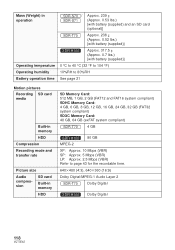
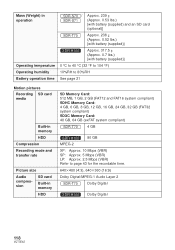
Mass (Weight) in operation
Operating temperature Operating humidity Battery operation time
SDR-S70 / SDR-S71
Approx. 239 g (Approx. 0.53 lbs.) [with battery (supplied) and an SD card (optional)]
SDR-T70
Approx. 238 g (Approx. 0.52 lbs.) [with battery (supplied)]
SDR-H100
Approx. 317.5 g (Approx. 0.7 lbs.) [with battery (supplied)]
0 °C to 40 °C (32 °F to 104 °F)
10...
SDRH100P User Guide - Page 120


... the VW-LDC103PP. VW-BC10PP
Figure
Description Battery Charger
VW-VBL090*1 (SDR-S70/SDR-S71) (SDR-T70) VW-VBK180*1
VW-VBK360*1
VW-LDC103PP*2
Rechargeable Lithium Ion Battery Pack
Rechargeable Lithium Ion Battery Pack
Rechargeable Lithium Ion Battery Pack
Video DC Light
VZ-LL10PP VW-SK12PP
Light bulb for video DC light Shoe adaptor
VW-ACK180PP
Accessory kit...
Panasonic SDR-S70S Reviews
Do you have an experience with the Panasonic SDR-S70S that you would like to share?
Earn 750 points for your review!
We have not received any reviews for Panasonic yet.
Earn 750 points for your review!
