Panasonic SCAK200 Support and Manuals
Get Help and Manuals for this Panasonic item
This item is in your list!

View All Support Options Below
Free Panasonic SCAK200 manuals!
Problems with Panasonic SCAK200?
Ask a Question
Free Panasonic SCAK200 manuals!
Problems with Panasonic SCAK200?
Ask a Question
Popular Panasonic SCAK200 Manual Pages
SAAK200 User Guide - Page 1
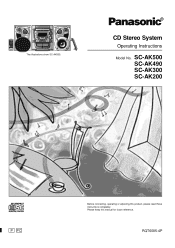
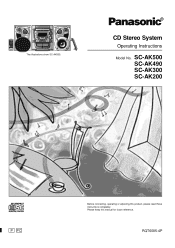
RQT6085-4P The illustrations show SC-AK500. CD Stereo System
Operating Instructions
Model No. Please keep this product, please read these instructions completely. SC-AK500 SC-AK490 SC-AK300 SC-AK200
P PC
Before connecting, operating or adjusting this manual for future reference.
SAAK200 User Guide - Page 2
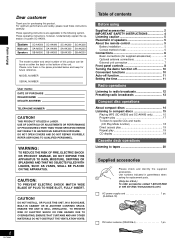
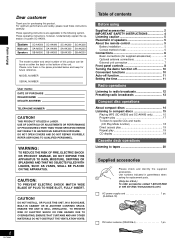
... AND ANY OTHER MATERIALS DO NOT OBSTRUCT THE VENTILATION VENTS.
System
Main unit Speakers
SC-AK500 SA-AK500 SB-AK500
SC-AK490 SA-AK490 SB-AK500
SC-AK300 SA-AK300 SB-AK300
SC-AK200 SA-AK200 SB-AK200
The model number and serial number of this product.
These operating instructions are applicable to tapes 20
Supplied accessories
Please check and identify the supplied accessories...
SAAK200 User Guide - Page 3
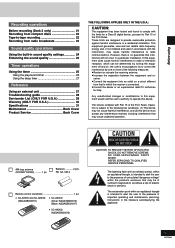
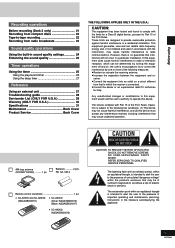
... (ONLY FOR U.S.A 30 Specifications 31 Maintenance Back Cover Product Service Back Cover
THE FOLLOWING APPLIES ONLY IN THE U.S.A.:
CAUTION:
This equipment has been tested and found to comply with Part 15 of the FCC Rules. NO USER-SERVICEABLE PARTS INSIDE.
Batteries 2 pcs. R6, AA, UM-3
Remote control transmitter 1 pc.
• SC-AK500 and SC-AK490:
(N2QAGB000015)
•...
SAAK200 User Guide - Page 4
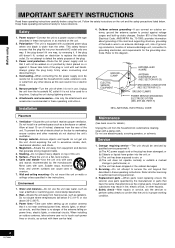
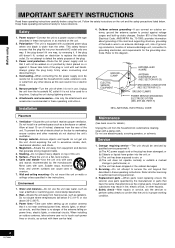
... on the unit.
2. When installing an outdoor antenna, take hold of this diagram. Clean with carts
and stands recommended by the manufacturer or parts that it receives proper ventilation. or (d) The unit does not operate normally or exhibits a marked change in the instructions. Replacement parts -When parts need replacing ensure the servicer uses parts specified by the manufacturer...
SAAK200 User Guide - Page 5
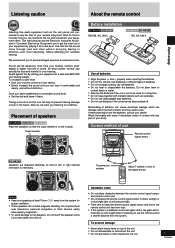
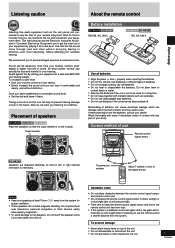
... can maximize the fun and excitement your volume control at a safe level.
Super tweeter
About the remote control
Battery installation
SC-AK500 SC-AK490 R6/LR6, AA, UM-3
SC-AK300 SC-AK200 R6, AA, UM-3
Use of batteries
...setting your equipment at least 10 mm (13/32˝) away from the batteries, consult your sensitive hearing. Correct method of use
Remote control signal sensor
SC-AK200...
SAAK200 User Guide - Page 10
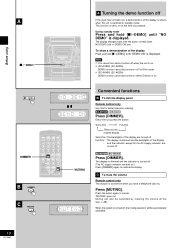
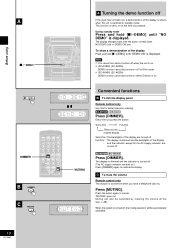
....
Convenient functions
B To dim the display panel
Remote control only Use this for the AC supply indicator, are turned off , the muting operation will be automatically cancelled. Press the button again to standby mode.
The display changes each time the button is on. • (SC-AK500) (SC-AK300)
DEMO function cannot be turned on at...
SAAK200 User Guide - Page 11
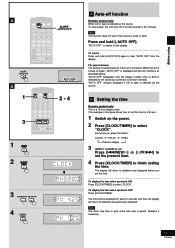
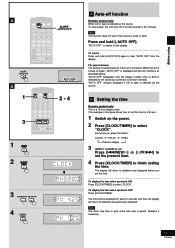
...CLOCK/
TIMER
SLEEP -AUTO OFF
2 • 4
Before using
A Auto-off function
Remote control only When CD or tape is selected as the source To save power, the unit turns off ....Setting the time
Remote control only This is ON Press [CLOCK/TIMER] to select
"CLOCK". To cancel Press and hold [-AUTO OFF]. "AUTO OFF" remains displayed if CD or tape is OFF Press [CLOCK/TIMER]. Every time you
set...
SAAK200 User Guide - Page 12
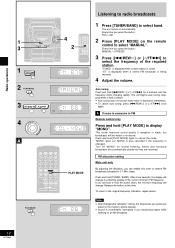
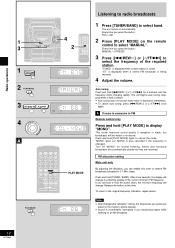
...MANUAL ↔ PRESET.
3 Press [g/REW/4] or [3/FF/f] to
select the frequency of the current minimum FM frequency.
Notes
• After changing the "allocation" setting... comes on the remote
control to receive FM broadcasts allocated in FM
Remote control only
Press and ...MONO is also cancelled if the frequency is changed. Stereo and monaural broadcasts are automatically played as they are ...
SAAK200 User Guide - Page 13
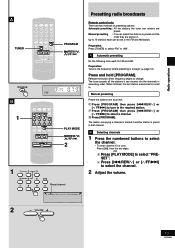
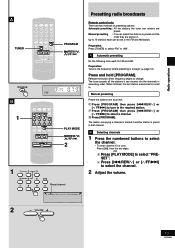
...change. Automatic presetting : All the stations the tuner can be set in . Press and hold [PROGRAM]. Manual presetting
Preset the stations one at a time.
1 Press [... MODE
2
11
2
3
4
5
6
10
7
8
9
0 Preset channel
Presetting radio broadcasts
Remote control only There are
preset. Manual presetting : You can receive into the channels in . Preparation: Press [TUNER] to select a channel...
SAAK200 User Guide - Page 24


...which clarity
in the treble range is restored on the display panel in sound quality A settings
Press [PRESET EQ] to vocals.
B Enhancing the sound quality
This feature enhances the ...recordings are performed at "EQ-OFF" setting even if an
alternative sound quality setting has been selected. SOUND EQ
Using the built-in about 4 seconds. Remote control: Press [S.SOUND EQ]. Sound quality ...
SAAK200 User Guide - Page 25
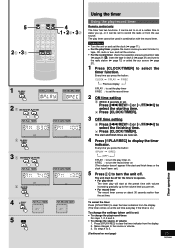
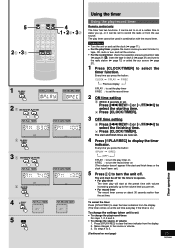
...set time.
The start and finish times or the clock hasn't been set to record the radio or from the display. 2.
tape, CD, radio or aux, and set time everyday if the timer is on.)
To change the settings... The play timer cannot be set .)
5 Press [f] to turn the unit off for the timers to operate.
• For play timer
The timer play /record timer
Remote control only
The timer has two ...
SAAK200 User Guide - Page 26


... to playback or record from a connected component, set the
component's timer to select the desired timer. If you switch the system to the standby mode while the play /record timer
Remote control only
To change the timer Press [rPLAY/REC] to the same time. (See the instruction manual
that a Disc or cassette is OFF by...
SAAK200 User Guide - Page 28
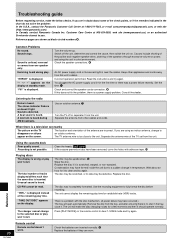
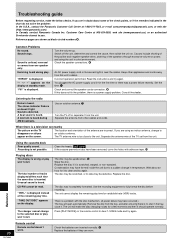
... the unit.
The disc was a power failure recently. Check the batteries are inserted correctly. 5 Replace the batteries if they are incorrect. Troubleshooting guide
Before requesting service, make the disc changing noises for a few moments and then it should operate normally. Set the time.
The location and orientation of the speakers through excessive volume or power...
SAAK200 User Guide - Page 30
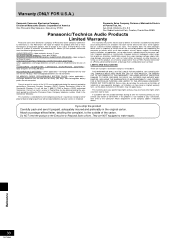
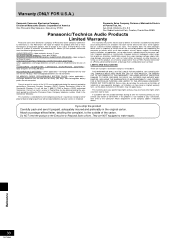
... as follows (all time periods commence from accident, misuse, abuse, neglect, mishandling, faulty installation, misapplication, set-up adjustments, maladjustment of original purchase will repair or replace this product develops during the warranty period by contacting a Panasonic Services Company (PASC) Factory Servicenter listed in the original carton. Non-rechargeable batteries are not...
SAAK200 User Guide - Page 31
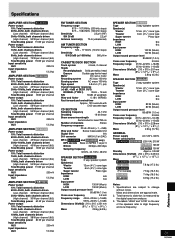
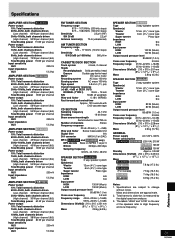
...SC-AK500 SC-AK490 (250 VA) 215 W
SC-AK300 165 W
SC-AK200 150 W
Standby
Approx. 0.34 W
Dimensions (WxHxD) 250 x 315 x 345 mm
Mass
(927/32˝ x 1213/32˝ x 1319/32˝)
SC-AK500 SC-AK490
(For U.S.A.)
7.8 kg (17.2 lb.)
SC-AK500 (For Canada)
7.5 kg (16.5 lb.)
SC-AK300
7.4 kg (16.3 lb.)
SC-AK200
6.9 kg (15.2 lb.)
Notes: 1. Specifications... cassette tape
CD SECTION
Sampling ...
Panasonic SCAK200 Reviews
Do you have an experience with the Panasonic SCAK200 that you would like to share?
Earn 750 points for your review!
We have not received any reviews for Panasonic yet.
Earn 750 points for your review!
