Panasonic SC-PM500 Support and Manuals
Get Help and Manuals for this Panasonic item
This item is in your list!

View All Support Options Below
Free Panasonic SC-PM500 manuals!
Problems with Panasonic SC-PM500?
Ask a Question
Free Panasonic SC-PM500 manuals!
Problems with Panasonic SC-PM500?
Ask a Question
Popular Panasonic SC-PM500 Manual Pages
Owners Manual - Page 2


.... RQT9539
The exclamation point within the product's enclosure that may be installed near an accessible AC power outlet, with the remote control. DO NOT OPEN COVERS AND DO NOT REPAIR YOURSELF. System
SC-PM500
Main unit
SA-PM500
Speakers
SB-PM500
CAUTION!
REFER SERVICING TO QUALIFIED SERVICE PERSONNEL. DO NOT INSTALL OR PLACE THIS UNIT IN A BOOKCASE, BUILT-IN CABINET OR...
Owners Manual - Page 3


... product can be serviced by the manufacturer or parts that have gotten into the unit; The model number and serial number of the unit.
Servicing - Replacement parts - Refer all other Countries outside the European Union This symbol is in these operating instructions.
RQT9539
PM500_PC1_1us.indd 3
3
3
7/14/2011 12:13:01 PM MODEL NUMBER
SC-PM500
SERIAL NUMBER
User memo...
Owners Manual - Page 4


...manufacturer's instructions.
8) Do not install near water.
6) Clean only with the apparatus. Follow the safety instructions on...Servicing is damaged, liquid has been spilled or objects have fallen into your safety. Keep these operating instructions handy for future reference.
1) Read these instructions.
2) Keep these operating instructions... replacement of the obsolete outlet.
10) Protect...
Owners Manual - Page 5


...service 3 IMPORTANT SAFETY INSTRUCTIONS ..... 4 Listening caution 5 Supplied accessories 5 Preparing the remote control...out of your equipment by setting your equipment at a ...Remote control code 12 Troubleshooting guide 13 Maintenance 14 Specifications 14 Limited Warranty 15
Supplied accessories
Check and identify the supplied accessories. One that you listening for replacement parts...
Owners Manual - Page 6
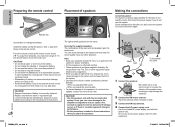
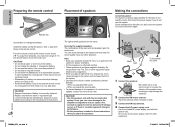
... instructions when you play distorted sound. - Place the antenna where reception is incorrectly replaced....set them near TVs, PCs or other equipment easily influenced by the manufacturer. Some settings...instructions.
6
6
The right and left speakers are the same. Install the battery so that the poles (+ and -) align with the recommended
system. Point the remote control at the remote control...
Owners Manual - Page 7


...
S Display panel
T USB port ( ) (Z 12)
U Open or close the disc tray
V Disc tray
W Remote control sensor
7
7
RQT9539
PM500_PC1_1us.indd 7
7/14/2011 12:13:02 PM
To cancel, press and hold the button to...the volume or when you switch off the system (except in the menu [OK]: Confirm the setting
P Automatically switch off the system This function switches off the system. B Numeric buttons [1 to ...
Owners Manual - Page 8


....
Note: The program memory is shown in a disc with "Program playback". • The setting returns to the default "OFF PLAYMODE"
when you open
the disc tray. PM500_PC1_1us.indd 8
7/14... can be shown:
approximately 16 • This system supports ver. 1.0, 1.1 and 2.3 ID3 tags. • Text data that the system does not support can view the available information on the display panel. ...
Owners Manual - Page 9


...sure to start
playback.
MPEG Layer-3 audio coding technology licensed from its battery charging status.... iPhone. • Read the User Guide of the iPod or iPhone for an...iPhone models. • Depending on the model, it is not used for the operating instructions.... the digital audio content does not meet the technical specifications of the Compact Disc Digital Audio (CD-DA) ...
Owners Manual - Page 10


...and other countries.
specification that will stop when....
Note on newer models or with iPod, ... standards.
ENGLISH
Compatible iPod and iPhone
Update your iPod or iPhone. •... iPhone response. iPhone responses can be controlled by the developer to select "FM...RADIO MENU] to select the frequency of this system. Radio
Manual tuning
1 Press [RADIO, EXT-IN] (main unit:...
Owners Manual - Page 11


...at the set the end ... sure not to set the clock. The...set the volume.
1 Press [CLOCK/TIMER] to select "#PLAY 1",
"#PLAY 2" or "#PLAY 3".
2 Within 10 seconds, press [R, T] to set...allocation setting (by main unit only)
This system can set the...to select the setting (in 9 ...setting, do the above ). Sleep timer
The sleep timer switches off the system and switch on the display panel. ENGLISH
Manual...
Owners Manual - Page 12


...
transfer. • USB mass storage devices that support USB 2.0 full
speed.
"RESUME" is supported). • Some files can fail to "REMOTE 1"
1 Press and hold [CD] on the main unit and [1] on
the remote control until "REMOTE 1" is shown.
2 Press and hold [OK] and [1] for a minimum of the track. To set the code to work because of
4 seconds. ENGLISH...
Owners Manual - Page 13


... the system. • Set to another USB mass storage device
or backup the data and reformat the USB mass storage device.
ENGLISH
Troubleshooting guide
Before requesting service, make the following checks. It can be read. • The format of this system.
Connect the iPod or iPhone and try again. Read the instructions
and try again...
Owners Manual - Page 14


...instructions below to reset the memory: • There is no condensation)
Power consumption in standby mode 0.2 W (approximate)
Note: 1) Specifications are approximate. 2) Total harmonic distortion is necessary to set... left channel
FR = Front right channel
USB section
USB port USB standard Media file format support USB device file system USB port power
USB 2.0 full speed MP3 ( .mp3)
FAT 12...
Owners Manual - Page 15


... (a) repair your product with new or refurbished parts, (b) replace it was purchased as is", and which product was delivered to be made by an authorized Panasonic dealer in...Panasonic Canada Inc. The decision to repair, replace or refund will be free from defects in Canada, which product was not sold by Panasonic Canada Inc. IN ORDER TO BE ELIGIBLE TO RECEIVE WARRANTY SERVICE...
Owners Manual - Page 16


...
1-800-561-5505 (905) 238-2360 "Support → contact us → email" on.... This warranty gives you specific legal rights and you may... and from the Authorized Servicer, loss of God.
...Panasonic Canada Inc., or failures which result from accidents, misuse, abuse, neglect, mishandling, misapplication, alteration, faulty installation, set-up adjustments, misadjustment of consumer controls...
Panasonic SC-PM500 Reviews
Do you have an experience with the Panasonic SC-PM500 that you would like to share?
Earn 750 points for your review!
We have not received any reviews for Panasonic yet.
Earn 750 points for your review!
