Panasonic SC-MAX670 Support and Manuals
Get Help and Manuals for this Panasonic item
This item is in your list!

View All Support Options Below
Free Panasonic SC-MAX670 manuals!
Problems with Panasonic SC-MAX670?
Ask a Question
Free Panasonic SC-MAX670 manuals!
Problems with Panasonic SC-MAX670?
Ask a Question
Popular Panasonic SC-MAX670 Manual Pages
SC-MAX670 Owner's Manual (Multi Language) - Page 1
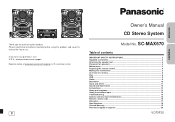
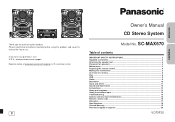
... Troubleshooting ...15 System memory reset (initialization 16 Remote control code ...16 Reference...17 Specifications ...18 Limited Warranty ...19 Referencia rápida en español 20
VQT5F35
ESPAÑOL
ENGLISH customers only)
P
Owner's Manual
CD Stereo System
Model No. If you for purchasing this manual for future use. Thank you have any questions, visit: U.S.A.: www.panasonic...
SC-MAX670 Owner's Manual (Multi Language) - Page 2


... are applicable to qualified service personnel. Do not repair this Owner's Manual • Titles to rain or moisture, does not operate normally, or has been dropped. You can look differently. System Main unit Speakers
SC-MAX670 SA-MAX670 SB-MAX670
About descriptions in hazardous radiation exposure. VQT5F35
2
IMPORTANT SAFETY INSTRUCTIONS
Read these instructions. 3 Heed all warnings...
SC-MAX670 Owner's Manual (Multi Language) - Page 7


... playback from the selection.
D Turntable for 20 minutes. (Except radio)
: Set the play menu item
9 Automatically switch off function switches off the system if ... programmed track
4 Select audio source
5 Basic playback control
6 View content information
7 Select the sound effects
8 Set the play timer
; ENGLISH
1 Standby/on switch [Í], [Í/I USB port ( ) USB status indicator
...
SC-MAX670 Owner's Manual (Multi Language) - Page 8
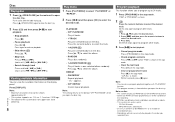
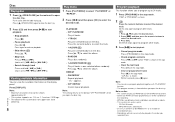
... disc tray. REPEAT • ON REPEAT Repeat playback. Note: The setting returns to the default "OFF PLAYMODE" when you recorded them.
Note...level 1 or 2 (except for extended formats). • Recordings will not necessarily be shown:
approximately 32 • This system supports ver. 1.0, ver. 1.1 and ver. 2 ID3 tags. • Text data that can show
differently. "PGM" or "PROGRAM...
SC-MAX670 Owner's Manual (Multi Language) - Page 9
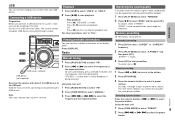
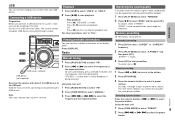
...is shown. is shown.
3 Press [OK] to select the preset
station. The new station replaces any station that occupies the same preset number.
Do not use a USB extension cable. "...Using the main unit
1 Press [RADIO/EXT-IN] to select "FM". 2 Press [TUNE MODE] to select "MANUAL". 3 Press [:/6] or [5/9] to select the
frequency of
the required station. Selecting a preset station Press the numeric...
SC-MAX670 Owner's Manual (Multi Language) - Page 10


...problem persists, connect the Bluetooth® device and this
10 system will be replaced... unit, you can update the
Bluetooth®...SC-MAX670" from registering a Bluetooth® device to search, and then select "Panasonic MAX Juke". 2 Start the app "Panasonic MAX Juke" on the device. - Follow on-screen instructions...installation of the app "Panasonic MAX Juke" (Free of charge). 1 Enter "Panasonic...
SC-MAX670 Owner's Manual (Multi Language) - Page 11


... [OK].
Prepare the music source you want to listen to (disc, USB, radio or external equipment) and set the end time. 5 Press [3, 4] to select the source you : • Select a different source. ...] to select "CLOCK". 2 Within 20 seconds, press [3, 4] to set time every day if the timer is shown. ENGLISH
Link mode
You can set the timer to come on . Preparation If this system is connected to ...
SC-MAX670 Owner's Manual (Multi Language) - Page 12
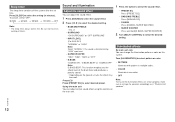
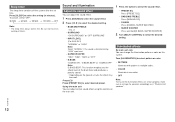
.../MID/TREBLE Press [MANUAL EQ]
• D.BASS Press [D.BASS,-SUPER WOOFER]
• SUPER WOOFER Press and hold [D.BASS,-SUPER WOOFER]
2 Turn [MULTI CONTROL] to set time.
Using the ...SOUND] to select the sound effect.
2 Press [2, 1] to select the desired setting.
• BASS/MID/TREBLE -4 to select the setting (in "Placement of speakers".
Press [SLEEP] to +4
• SURROUND "ON...
SC-MAX670 Owner's Manual (Multi Language) - Page 13
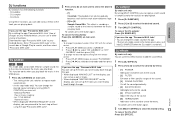
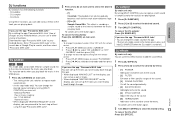
...Panasonic MAX Juke" By installing the app "Panasonic MAX Juke" (free of charge) on your Android device. Download the app "Panasonic MAX Juke" to select the desired setting...dimension to the sound.
• [2] FILTER Enhance or filter specific ranges of the sound.
• [3] SOUND CHOPPER Cut ...Panasonic MAX Juke" • You can call up a part of functions. To cancel the DJ sampler Press...
SC-MAX670 Owner's Manual (Multi Language) - Page 15
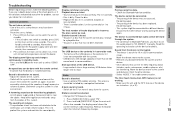
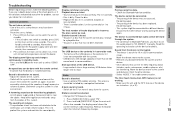
... p.10)
A humming sound can be heard during playback.
Troubleshooting
Disc
Bluetooth®
ENGLISH
Before requesting service, make the following checks. Common problems
The unit does not work in a disc that the battery...replaced. Put it on again. Radio
Sound is heard. • You put in standby mode. • Press and hold [RADIO/EXT-IN] on the main unit to "SC-MAX670" manually...
SC-MAX670 Owner's Manual (Multi Language) - Page 16


... instructions
and try again. • The unit may have a problem.
Switch off the system and then switch on again. "PLAYERROR" • You played an unsupported MP3 file. Change the code ... only play time for a minimum of
4 seconds. Remote control code
When other Panasonic equipment responds to the factory preset. To set back to the remote control of the remote control. - Examine...
SC-MAX670 Owner's Manual (Multi Language) - Page 17


... coding technology licensed from other devices • This system may not function properly and troubles
such as noise and sound jumps may arise due to radio wave interference if this unit is sensitive to other Bluetooth® devices or the devices that may keep the user settings information internally. ENGLISH
Reference
Software update
Occasionally, Panasonic...
SC-MAX670 Owner's Manual (Multi Language) - Page 18


... mode 0.2 W (approximate)
Note: • Specifications are approximate. • Total harmonic distortion is measured by the digital
spectrum analyzer. Specifications
Amplifier section
RMS output power (each channel driven...; 6.3 mm (1/4z)
USB port
USB standard
USB 2.0 full speed
Media file format support
MP3 (*.mp3)
USB device file system
FAT12, FAT16, FAT32
AUX input
Terminal
Stereo, ...
SC-MAX670 Owner's Manual (Multi Language) - Page 19
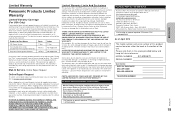
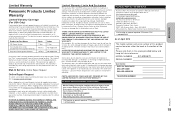
... WARRANTY. (As examples, this product develops during or after the warranty period, you .
Please note them in a carton box. PARTS AND SERVICE, WHICH ARE NOT COVERED BY THIS LIMITED WARRANTY, ARE YOUR RESPONSIBILITY. MODEL NUMBER
SC-MAX670
SERIAL NUMBER
User memo: DATE OF PURCHASE DEALER NAME DEALER ADDRESS
TELEPHONE NUMBER
ENGLISH
VQT5F35
19 Product or...
SC-MAX670 Owner's Manual (Multi Language) - Page 24
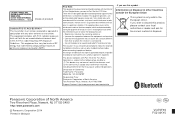
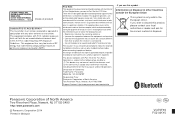
... Two Riverfront Plaza, Newark, NJ 07102-5490
Support Contact: http://www.panasonic.com/contactinfo
- Any changes or modifications not expressly approved by the party responsible for a Class B digital device, pursuant to Part 15 of the FCC Rules.
Declaration of Conformity Trade Name: Panasonic Model No.: SC-MAX670P
Responsible Party: Panasonic Corporation of RF energy that may cause...
Panasonic SC-MAX670 Reviews
Do you have an experience with the Panasonic SC-MAX670 that you would like to share?
Earn 750 points for your review!
We have not received any reviews for Panasonic yet.
Earn 750 points for your review!
