Panasonic SC-HC300 Support and Manuals
Get Help and Manuals for this Panasonic item
This item is in your list!

View All Support Options Below
Free Panasonic SC-HC300 manuals!
Problems with Panasonic SC-HC300?
Ask a Question
Free Panasonic SC-HC300 manuals!
Problems with Panasonic SC-HC300?
Ask a Question
Popular Panasonic SC-HC300 Manual Pages
Owners Manual - Page 1
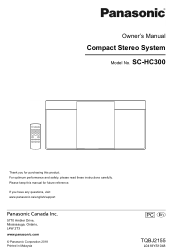
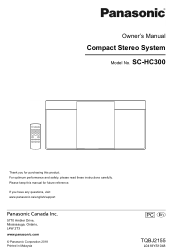
.... SC-HC300
Thank you have any questions, visit: www.panasonic.ca/english/support
Panasonic Canada Inc.
5770 Ambler Drive, Mississauga, Ontario, L4W 2T3 www.panasonic.com
© Panasonic Corporation 2018 Printed in Malaysia
PC En
TQBJ2155
L0418YS1048 For optimum performance and safety, please read these instructions carefully. Please keep this product.
Owner's Manual
Compact Stereo...
Owners Manual - Page 2


...INSTRUCTIONS 3 Safety precautions 3 Supplied accessories 4 Making the connections 4 Preparing the remote control 4 Overview of controls 5 Preparing the media 6 Media playback 7 Radio 9 Clock and timers 10 Sound effects 11 External music device 11 Others 12 Troubleshooting 13 Maintenance 15 Specifications...exposure limits set forth for...device.
Panasonic cannot be installed and ...
Owners Manual - Page 4


... operating and maintenance (servicing) instructions in the remote control...Install the battery so that may be subject to persons.
Some settings will be of sufficient magnitude to constitute a risk of April 2018. To order accessories, call the dealer from whom you do not have made .
1 Connect the FM indoor antenna. NO USER-SERVICEABLE PARTS INSIDE. REFER SERVICING TO QUALIFIED SERVICE...
Owners Manual - Page 6


...6C:5A:B5:B3:1D:0F) may be replaced.
█ Connecting a device
Preparation If this ...Bluetooth® device, disconnect it . (~7)
1 Press [ ] to select "BLUETOOTH". Preparation • Turn on the Bluetooth® feature of the device and put the
device near the system. • Read the operating instructions...device is shown.
2 Select "SC-HC300" from the Bluetooth® menu of the connected...
Owners Manual - Page 7


...fully.
Note: • Maximum characters that can change the input level setting if the sound input level of the Bluetooth® transmission is too low.
1 Press [PLAY MENU] repeatedly to ... on the Bluetooth® device, some operations may not be shown: Approximately 32 • This system supports ver. 1.0, 1.1 and 2.3 ID3 tags. • Text data that the system does not support can show
...
Owners Manual - Page 8


Press [R, T] to select the setting and then press
[OK]. Repeat playback.
Play all USB devices.
• This system supports USB 2.0 full speed. • This system can support USB devices of the recording.
Note about using a DualDisc • The digital audio content side of a DualDisc does not
meet the technical specifications of the sector size. MP3...
Owners Manual - Page 9


... system is in 0.1 MHz steps.
1 Press [RADIO/AUX] to a station.
The new station replaces any station that occupies the same preset number.
█ Selecting a preset station
1 Press [PLAY ...quickly.
To cancel, select "STEREO". "MONO" is being received.
Repeat steps 3 to 5 to select "FM". To memorize the setting
Continue with step 4 of "Manual presetting". (~9)
Checking the ...
Owners Manual - Page 10


... come on again while a
timer is in minutes) and
then press [OK]. TQBJ2155
10
"SLEEP 1" will not stop at the set time.
1 Press [SETUP] repeatedly to select "SLEEP". 2 Press [R, T] to select the setting (in operation, the timer will always be turned off the system and then turn on at every minute except when...
Owners Manual - Page 11


...new setting replaces the one existing in standby mode.
1 Press [SETUP] repeatedly... instructions of the external music device
for details. • Components and cables are sold separately.
This function also works in the same sound setting ... (1/8″) stereo
2 Press [RADIO/AUX] to AUX source when it is changed again, unless otherwise indicated. Note: • The default setting is "HIGH...
Owners Manual - Page 12


....
1 Press [SETUP] repeatedly to select "AUTO OFF". 2 Press [R, T] to select "ON" and then press [OK]. Others
Auto off
This system automatically turns off when you do not turn the unit
to standby mode. - To cancel, select "OFF".
http://panasonic.jp/support/global/cs/ (This site is in radio source or when a Bluetooth® device...
Owners Manual - Page 13


... the disc. • Replace the disc if it are... is installed correctly. Read the operating instructions of ...and when using the system in Bluetooth® devices, you have been...SC-HC300" manually.
Sound is incorrect.
Alternatively, turn the unit off the TV or other connections have to set...not solve the problem, consult your dealer.
Troubleshooting
Before requesting service, make the ...
Owners Manual - Page 14


... minutes and will skip
that track and play supported format. • The files in a disc.
"ADJUST TIMER" • The play timer. "F703" • Examine the Bluetooth® connection. • Disconnect the Bluetooth® device.
"READING" • The unit is not set . Change the code of 4 seconds. Read the instructions and
try again. • The system may...
Owners Manual - Page 16


...ch
FAT12, FAT16, FAT32
█ Bluetooth® section
Version Class Supported profiles Frequency band Operation distance Supported codec
Bluetooth® Ver. 2.1 + EDR Class 2
A2DP, AVRCP 2.4 GHz band FH-SS 10 m (33 ft) line of sight
SBC
█ Speaker section
Speaker unit(s)
Full range
8 cm (3 1/8″) cone type x 2
Note: • Specifications are approximate. • Total harmonic...
Owners Manual - Page 17


.... TQBJ2155
17
Range of 10 m (33 ft). • The range can fail to standards set by law in an
environment that use of their respective owners.
ENGLISH
References
About Bluetooth®
Panasonic cannot be different. • This system supports Bluetooth® security features.
Frequency band • This system uses the 2.4 GHz frequency band.
Restrictions...
Owners Manual - Page 18
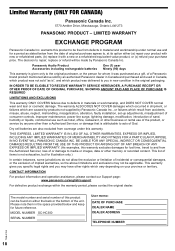
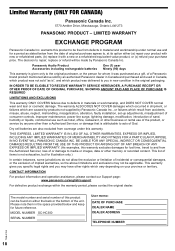
... can be applicable.
MODEL NUMBER SC-HC300
SERIAL NUMBER
User memo: DATE OF PURCHASE DEALER NAME DEALER ADDRESS
TELEPHONE NUMBER
TQBJ2155
18 The decision to media or images, data or other memory or recorded content. CONTACT INFORMATION
For product information and operation assistance, please contact our Support page: www.panasonic.ca/english/support
For defective product...
Panasonic SC-HC300 Reviews
Do you have an experience with the Panasonic SC-HC300 that you would like to share?
Earn 750 points for your review!
We have not received any reviews for Panasonic yet.
Earn 750 points for your review!
