Panasonic SC-AK333S Support and Manuals
Get Help and Manuals for this Panasonic item
This item is in your list!

View All Support Options Below
Free Panasonic SC-AK333S manuals!
Problems with Panasonic SC-AK333S?
Ask a Question
Free Panasonic SC-AK333S manuals!
Problems with Panasonic SC-AK333S?
Ask a Question
Popular Panasonic SC-AK333S Manual Pages
SAAK230 User Guide - Page 1
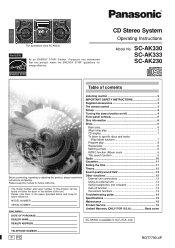
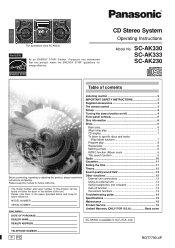
...13 Troubleshooting guide 14 Specifications 15 Maintenance 15 Product Service 15 Limited Warranty (ONLY FOR U.S.A Back cover
SC-AK333 is available in the space provided below and keep this product meets the ENERGY STAR® guidelines for energy efficiency. SC-AK330 SC-AK333 SC-AK230
Table of the unit. Please note them in the U.S.A.
only. CD Stereo System
Operating Instructions...
SAAK230 User Guide - Page 2
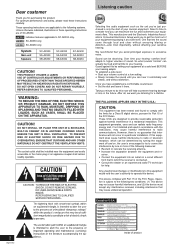
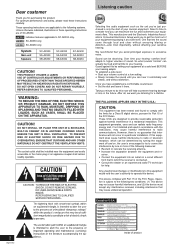
.... AK333 : SC-AK333 only...Part 15 of the FCC Rules. These operating instructions are designed to provide reasonable protection against this now will not occur in a residential installation.
Guard against harmful interference in a particular installation. So what sounds "normal" can actually be determined by setting your hearing.
REFER SERVICING TO QUALIFIED PERSONNEL. AK230 : SC...
SAAK230 User Guide - Page 3
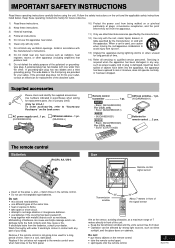
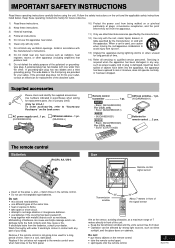
...qualified service personnel. Replace if ...for replacement parts. ... • Silver: (N2QAHB000051)
AK333 • (N2QAHB000051)
AK230 •...replacement of time.
14) Refer all instructions.
5) Do not use caution when moving the cart/apparatus combination to rain or moisture, does not operate normally, or has been dropped. Store in accordance with the manufacturer's instructions.
8) Do not install...
SAAK230 User Guide - Page 4
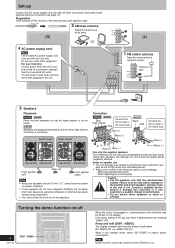
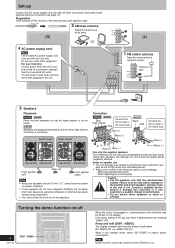
...have been made. Connection
AK330 AK333
Blue Gray Black
Red
Connect the left or right channel orientation is on.
Consult a qualified service person if damage has occurred or...the following cases to walls or
ceilings. Set-up on its functions may be negatively affected.
Using other connections have magnetic shielding.
If the demo setting is off
4
RQT7790
DISP, -DEMO
...
SAAK230 User Guide - Page 5
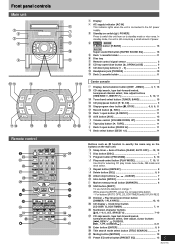
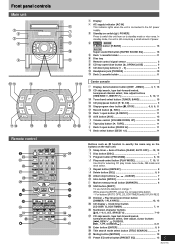
...
STOP
TAPE DECK 1/2
DECK2
H.BASS
4
1
1 Display 2 AC supply indicator [AC IN]
This indicator lights when the unit is still consuming a small amount of power.
4 AK330 AK333 H.BASS button [H.BASS 13
AK230 Super sound EQ button [SUPER SOUND EQ 13
5 Deck 1 cassette holder 11 6 Disc tray 7 Remote control signal sensor 3 8 CD tray...
SAAK230 User Guide - Page 6
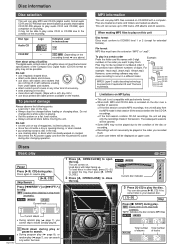
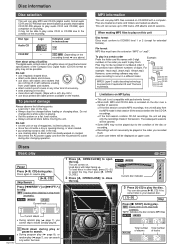
... for extended formats).
To load discs in instructions
CD
CD-R/RW
-
xxxxxxxxxxxx
xxxxxxx xx xxxxxxxxxxxxxxxxxxxxx...play the disc.
Do not:
• set the unit on a flat, level surface. ...": Indicates the disc contains MP3 files
AK330 AK333
AK230
Total number Total number
of albums
of... DualDisc does not meet the technical specifications of the Compact Disc Digital Audio ...
SAAK230 User Guide - Page 7


... album. To listen to specific discs and tracks (Play...artist name
e ID3 title name
Example: a Remaining play time AK330 AK333
AK230
d ID3 album name
Note
CD
• When track number ...You cannot use program mode together with 2-byte code cannot be retained in memory until it is changed... characters, it will skip that the unit doesn't support cannot be displayed.
• Titles entered with Play...
SAAK230 User Guide - Page 8
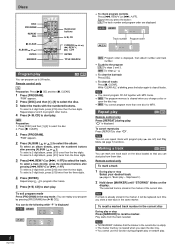
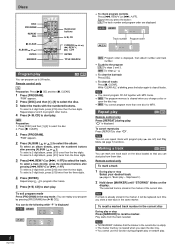
... number and program order are displayed:
AK330 AK333
AK230
Track number Program order
MP3 Program order is already stored in the marker, it will be replaced next time you open the disc tray.
...] once then the two digits. While "CLEAR ALL" is displayed AK330 AK333
AK230
8
RQT7790
• To check program contents
Press [g, REW/3] or [f, 4/FF]. The selected track is displayed.
SAAK230 User Guide - Page 10
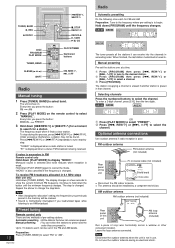
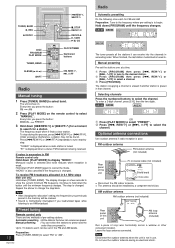
... "MONO". Preparation: Press [TUNER, BAND] to cancel the mode.
AK330 AK333
AK230
OR 1 Press [PLAY MODE] to select "PRESET". 2 Press ... in . Under excessive interference, a station may not be installed by a competent technician. "ST" is displayed when a ... Manual presetting
Pre-set in .
"MONO" is also cancelled if the frequency is not in a few seconds to select band. Manual presetting...
SAAK230 User Guide - Page 11


...Endless tapes can get caught up in the deck's moving parts if used
incorrectly.
To stop tape playback Press [L, STOP... correctly.
Insert with the side to be recorded facing towards you set the time.
4 Press [SHIFT] + [CLOCK/TIMER] to ... do steps: CD 1 ~ 3
MP3 1 ~ 4
• To record specific discs/tracks
1. Press [PLAY MODE] to maintain accuracy.
11
RQT7790
The time ...
SAAK230 User Guide - Page 12
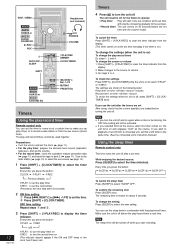
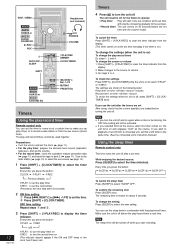
... the set time
with volume increasing gradually to the set level.
• Record timer: The unit comes on 30 seconds before the set
time with the play/record timer.
DISP, -DEMO
AK330 AK333 H.BASS... to clear the timer indicator from a connected unit, set that unit's timer to the same time. (See the connected unit's instruction manual.)
Using the sleep timer
Remote control only
This timer ...
SAAK230 User Guide - Page 13
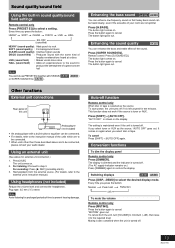
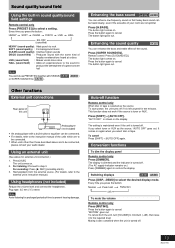
...the source, "AUTO OFF" goes out. Press [SHIFT] + [AUTO OFF].
Switching displays
AK330 AK333
Press [DISP, -DEMO] to cancel. The button light comes on .
2.
The display is dimmed... listening: Proceed to select a setting.
Sound quality/sound field
Using the built-in phono equalizer can be connected. • For details, refer to the instruction manual of the units which are to...
SAAK230 User Guide - Page 14
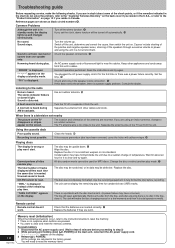
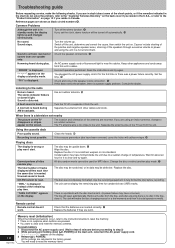
... to a sudden change to the radio
Noise is a problem with the disc mechanism. (A power failure may be defective.
Separate the antenna wire of tracks displayed differs each time the same disc is heard. Troubleshooting guide
Before requesting service, make the disc changing noises for a few moments and then it .
Set the time. ! Consult the dealer.
SAAK230 User Guide - Page 15
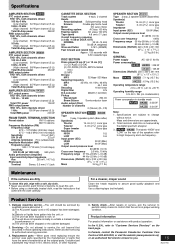
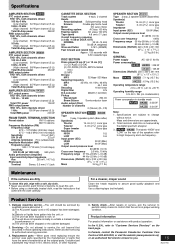
... the unit is measured by qualified service personnel if: (a)The AC power supply cord or AC adaptor has been damaged; the instructions
that have gotten into the unit; Refer all other hazards.
4. clean this unit.
Use a cleaning tape (not included).
In Canada, contact the Panasonic Canada Inc. Specifications
AMPLIFIER SECTION AK330
FTC output power...
SAAK230 User Guide - Page 16


...
Purchase Parts, Accessories and Instruction Books online for all Panasonic Products by visiting our Web Site at:
http://www.pasc.panasonic.comm
...serviced in Puerto Rico
Panasonic Puerto Rico, Inc. Limited Warranty Limits And Exclusions This warranty ONLY COVERS failures due to and from accidents, misuse, abuse, neglect, mishandling, misapplication, alteration, faulty installation, set...
Panasonic SC-AK333S Reviews
Do you have an experience with the Panasonic SC-AK333S that you would like to share?
Earn 750 points for your review!
We have not received any reviews for Panasonic yet.
Earn 750 points for your review!
