Panasonic SC-AK310 Support and Manuals
Get Help and Manuals for this Panasonic item
This item is in your list!

View All Support Options Below
Free Panasonic SC-AK310 manuals!
Problems with Panasonic SC-AK310?
Ask a Question
Free Panasonic SC-AK310 manuals!
Problems with Panasonic SC-AK310?
Ask a Question
Popular Panasonic SC-AK310 Manual Pages
SAAK110 User Guide - Page 1
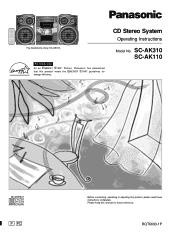
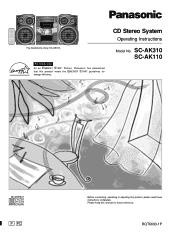
...® Partner, Panasonic has determined that this product, please read these instructions completely. SC-AK310 SC-AK110
P PC
Before connecting, operating or adjusting this product meets the ENERGY STAR® guidelines for future reference. For U.S.A. CD Stereo System
Operating Instructions
Model No.
The illustrations show SC-AK310. Please keep this manual for
energy efficiency...
SAAK110 User Guide - Page 2
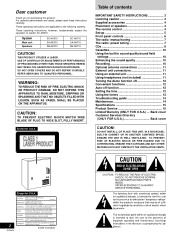
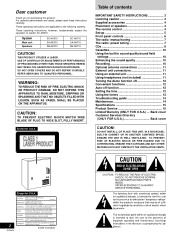
... SA-AK310 SB-AK310
SC-AK110 SA-AK110 SB-AK110
CAUTION!
DO NOT INSTALL, OR PLACE THIS UNIT, IN A BOOKCASE, BUILT-IN CABINET OR IN ANOTHER CONFINED SPACE. These operating instructions are applicable to the following systems.
These operating instructions, however, fundamentally explain the operation of speakers 4 The remote control 4 Set-up 5 Front panel controls 6 The radio: manual...
SAAK110 User Guide - Page 3
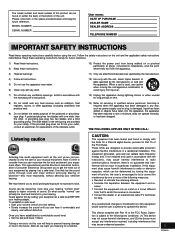
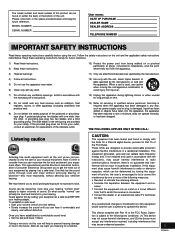
... "normal" can radiate radio frequency energy and, if not installed and used , use this device. Guard against harmful interference in accordance with the manufacturer's instructions.
13) Unplug this now will not occur in the future. To establish a safe level:
• Start your volume control at a safe level BEFORE your musical enjoyment. Once you...
SAAK110 User Guide - Page 4
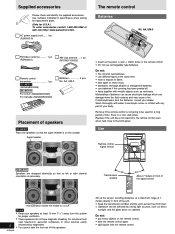
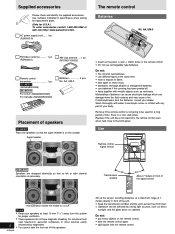
... part of batteries can cause electrolyte leakage which can be used for U.S.A.) To order accessories contact 1-800-332-5368 or web site (http://www.panasonic.com). R6, AA, UM-3
Placement of the signal sensor
This illustration shows the model for proper ventilation.
• These speakers do not have magnetic shielding.
Use
1
5
2
Remote control
4
3
signal sensor
SC...
SAAK110 User Guide - Page 5
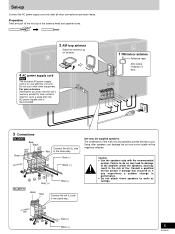
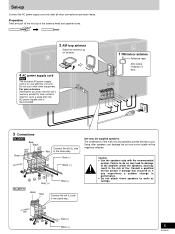
... provide the best sound. The combination of fire.
Using other equipment. Consult a qualified service person if damage has occurred or if you enter into the unit's memory, except for...will be negatively affected. Before using
Set-up on its base.
4 AC power supply cord
Note The included AC power supply cord is best.
3 Connections
SC-AK310
Blue Black
Gray
Connect the left...
SAAK110 User Guide - Page 7
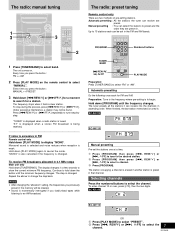
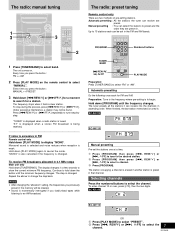
... in the FM and AM bands. The tuner presets all the stations it finds a clear station. SC-AK310
SC-AK110
Manual presetting
Pre-set in that channel. Notes
• After changing the "allocation" setting, the frequencies you previously
preset in FM Remote control only Hold down [g/REW/3] or [f/FF/4] for a moment
to select a channel.
3 Press [PROGRAM].
If noise...
SAAK110 User Guide - Page 8
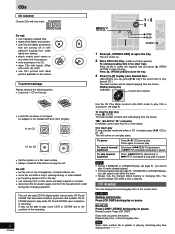
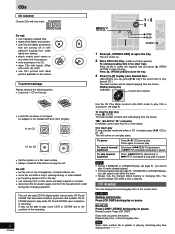
... shown in the figure. Do not:
• set the unit on top of recording. This unit can display the remaining play audio CD-R and CD-RW) upon completion of magazines, inclined surfaces, etc. • move the unit while a tray is loaded, press [:/J, CD] or [1] - [5].
SC-AK310
Remote control only Press [CD DISP] during play or...
SAAK110 User Guide - Page 9
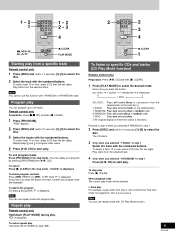
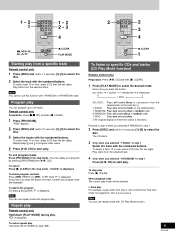
...
VOL CLEAR FF
CD DISP DIMMER PLAY MODE
2 3 4
1
To listen to specific CDs and tracks (CD Play Mode function)
Remote control only
Preparation: Press [:/J, CD] and then [L, CLEAR].
1 Press [PLAY MODE... REW
VOL CLEAR FF
CD DISP DIMMER PLAY MODE
Starting play from a specific track
Remote control only
1 Press [DISC] and (within 10 seconds) [1]-[5] to select the
disc.
2 Select the track...
SAAK110 User Guide - Page 10
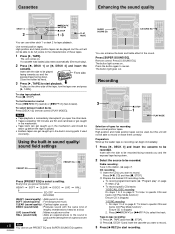
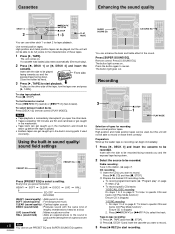
...want to record.
3 Press [a REC] to specific CDs and
tracks (CD Play Mode function)". RQT6693...Preparation: Wind up in the deck's moving parts if used , but the unit will not... TAPE]. Radio recording: Tune in sound quality/ sound field settings
SLEEP CLOCK PLAY AUTO OFF TIMER REC
DISC
1
2
3
...select between loaded decks Press [DECK 1/2] (remote control: [PLAY MODE]). High position and metal ...
SAAK110 User Guide - Page 11
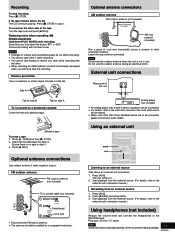
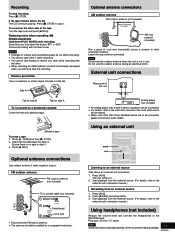
Reducing noise when recording AM Remote control only Hold down the button: BP1 ↔ BP2 Choose the setting with a built-in deck 1. 3.
Ensure .... • For details, refer to the instruction manual of the units which are to the
external unit's instruction manual.)
Recording from the external source. (For details, refer to be installed by a competent technician.
Side A
Tab for...
SAAK110 User Guide - Page 12
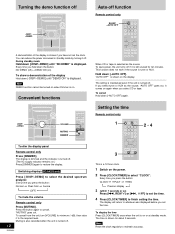
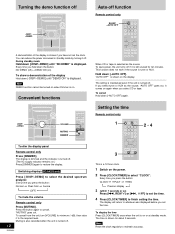
... on the display.
Switching displays SC-AK310 only
Press [-DISP/-DEMO] to maintain accuracy. Muting is also cancelled when the unit is turned off.
12
RQT6693
Auto-off function
Remote control only
SLEEP -AUTO OFF
SLEEP ...as the source, "AUTO OFF" goes out. The display will return to finish setting the time. Note Reset the clock regularly to select the desired spectrum analyzer.
...
SAAK110 User Guide - Page 13


... cancel the timer Press [rPLAY/REC] to clear the timer indicator from the display. 2. The settings are set After using, check that unit's timer to the same time. (See the connected unit's instruction manual.)
Using the sleep timer
Remote control only
This timer turns the unit off before turning the unit off , press [CLOCK/TIMER] twice...
SAAK110 User Guide - Page 14
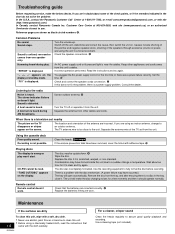
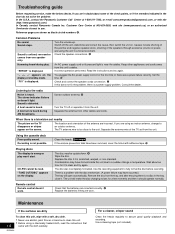
... in the chart do not solve the problem: In the U.S.A., contact the Panasonic Customer Call Center at 905-624-5505, web site (www.panasonic.ca), or an authorized Servicentre closest to you are dirty
To clean this unit.
• Before using a chemically treated cloth, read . Remote control Remote control doesn't work. Replace the disc if it . Use the...
SAAK110 User Guide - Page 15
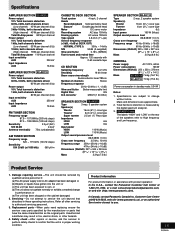
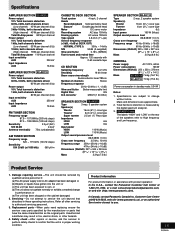
...lb.)
Power consumption in performance; Safety check -After repairs or service, ask the servicer to perform safety checks to confirm that have gotten into the unit;
In Canada, contact Panasonic Canada Inc. Damage requiring service -The unit should be serviced by the digital spectrum analyzer.
3. Specifications
AMPLIFIER SECTION SC-AK310
Power output
10% Total harmonic distortion
60 Hz...
SAAK110 User Guide - Page 16


... only applies to acts of consumer controls, improper maintenance, power line surge, lightning damage, modification, or commercial use of the product, service by the warrantor, or failures which vary from accidents, misuse, abuse, neglect, mishandling, misapplication, alteration, faulty installation, set-up adjustments, misadjustment of God. If the problem is extended only to the original...
Panasonic SC-AK310 Reviews
Do you have an experience with the Panasonic SC-AK310 that you would like to share?
Earn 750 points for your review!
We have not received any reviews for Panasonic yet.
Earn 750 points for your review!
