Panasonic SC-AK220S Support and Manuals
Get Help and Manuals for this Panasonic item
This item is in your list!

View All Support Options Below
Free Panasonic SC-AK220S manuals!
Problems with Panasonic SC-AK220S?
Ask a Question
Free Panasonic SC-AK220S manuals!
Problems with Panasonic SC-AK220S?
Ask a Question
Popular Panasonic SC-AK220S Manual Pages
SAAK220 User Guide - Page 1
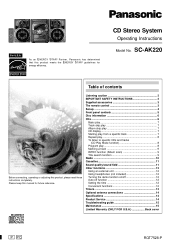
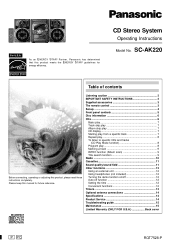
...off 12 Auto-off function 12 Setting the time 12
Convenient functions 12 Timers 13
Optional antenna connections 14
Specifications 14
Product Service 14
Troubleshooting guide 15
Maintenance 15
Limited Warranty (ONLY FOR U.S.A Back cover
P PC
RQT7528-P
For U.S.A. As an ENERGY STAR® Partner, Panasonic has determined that this product, please read these instructions completely.
SAAK220 User Guide - Page 2
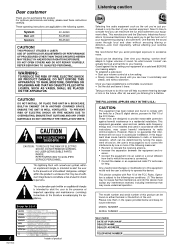
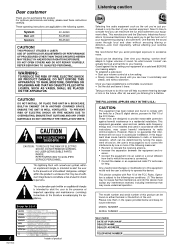
... help to prevent hearing damage or loss in a particular installation. MODEL NUMBER
SERIAL NUMBER
User memo: DATE OF PURCHASE DEALER NAME DEALER ADDRESS
TELEPHONE NUMBER For optimum performance and safety, please read these instructions carefully. DO NOT OPEN COVERS AND DO NOT REPAIR YOURSELF.
DO NOT INSTALL OR PLACE THIS UNIT IN A BOOKCASE, BUILT-IN...
SAAK220 User Guide - Page 3
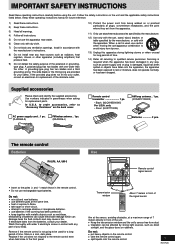
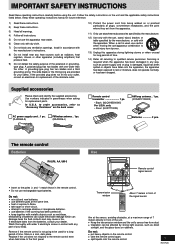
...the safety instructions on the back cover. Install in parentheses when asking for replacement parts. Use numbers indicated in accordance with the manufacturer's instructions.
8) Do not install near ...8226; take apart or short-circuit. • attempt to qualified service personnel. Keep these operating instructions handy for a long period of batteries can cause electrolyte leakage which...
SAAK220 User Guide - Page 4
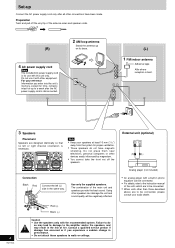
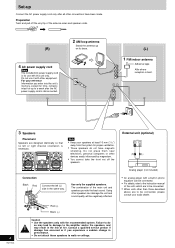
...made. Consult a qualified service person if damage has ...(L)
Analog player (not included)
• An analog player with the recommended system. Set-up
Connect the AC power supply cord only after the AC power supply cord is ...change in phono
equalizer can be connected.
• For details, refer to the instruction manual
of the antenna wires and speaker cords.
2 AM loop antenna
Stand the antenna...
SAAK220 User Guide - Page 6
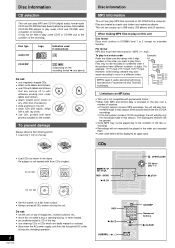
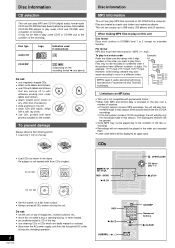
... XXXXX XXXX XXXX XXXXX
XXXX XXXX XXXXX XXXX XX XXXXX
XXXX XXXX XXXXX XXXX XX XXXXX
• Set the system on a flat, level surface. • Always unload all CDs before the first CD-DA...made in the tray. • use CDs printed with 8 cm CDs (singles).
Do not:
• set the unit on the tray.
The subsequent sessions will play some writing software may not be played in numbered...
SAAK220 User Guide - Page 7
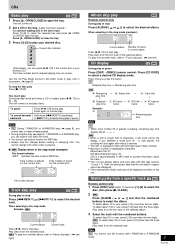
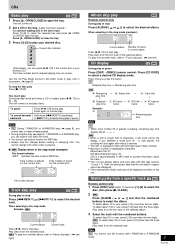
...in MP3 track to select the desired track. Play starts from a specific track CD MP3
Remote control only
1 Press [DISC] and (... album Number of tracks
(on the current disc)
(on .
2 Set a CD in the tray. (Label must face upward.)
To continue loading... unit doesn't support cannot be displayed correctly on and play ,
you can display album and track titles with 2-byte code cannot be displayed...
SAAK220 User Guide - Page 8
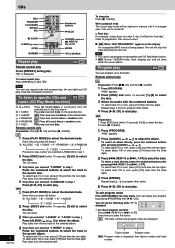
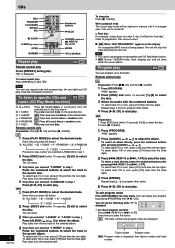
... the two digits. To listen to select the album.
The CD starts.
3 Only when you selected "1-ALBUM" or "1-SONG" in step 1
Press [ALBUM ( or )] to specific CDs and CD MP3 tracks (CD Play Mode function)
a ALL-DISC: Plays all loaded discs in the stop play . Remote control only
CD
Preparation: Press...
SAAK220 User Guide - Page 9
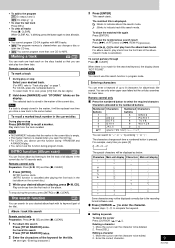
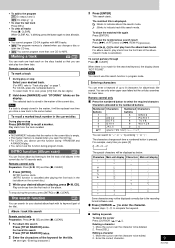
Note
• You cannot program CD-DA together with its keyword (part of the title).
To select track 10 or over, press [X10] then the two digits.)
2...• For CD-DA, you press [2]: A → B → C → 2
→
The special characters will be replaced next time you can start play from the track recalled. The characters change a disc or
open the CD tray.
• MP3 You ...
SAAK220 User Guide - Page 10
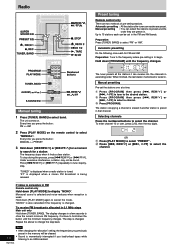
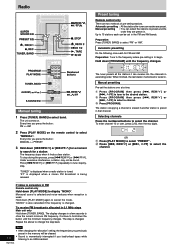
... can receive into the channels in ascending order. Repeat the above to select a channel. 3 Press [PROGRAM]. Preparation: Tune to the frequency where pre-setting is changed .
Up to select
"MANUAL". Preparation: Press [TUNER, BAND] to begin. Every time you previously
preset in . Press [g/REW/3] or [f/FF/4] repeatedly to select the
channel. "MONO...
SAAK220 User Guide - Page 11
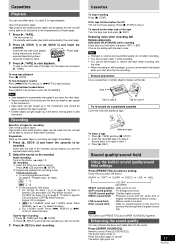
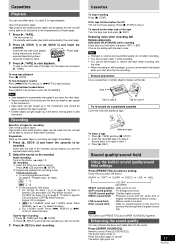
...10) CD recording: 1 Insert the CD(s) you want to select a setting.
For 1-SONG mode: Press [g, REW/3] or [f, 4/FF] to...able to specific CDs and tracks (CD Play Mode function)". For MP3, do steps:
CD 1 ~ 3
MP3 1 ~ 4
• To record specific CDs/... and then [L, STOP]. 2.
Preparation: Wind up in the deck's moving parts if used , but the unit will not be
recorded.
Remote control only...
SAAK220 User Guide - Page 12
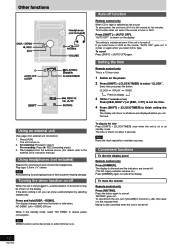
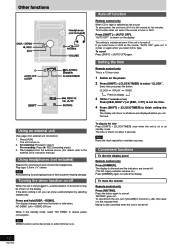
...
REC
Previous display
3 (Within 7 seconds or so)
Press [g, REW/3] or [f, 4/FF] to set
the time. The time is left unused for about 5 seconds. Convenient functions
To dim the display panel... function does not work if the source is on /off if it to the
external unit's instruction manual.)
Using headphones (not included)
Reduce the volume level and connect the headphones. To display the time...
SAAK220 User Guide - Page 13


... timer Press [SHIFT] + [rPLAY/REC] to the same time. (See the connected unit's instruction manual.)
Using the sleep timer
Remote control only
This timer turns the unit off .
Make changes to turn the unit off )
To check the settings Press [SHIFT] + [CLOCK/TIMER] while the unit is off before turning the unit off...
SAAK220 User Guide - Page 14
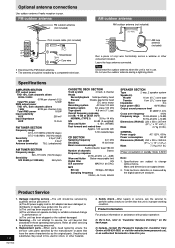
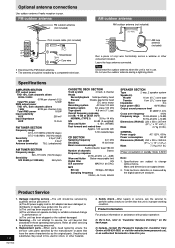
... antenna should be installed by
qualified service personnel if:
(a)The AC power supply cord or AC adaptor has been damaged; Specifications are approximate.
2. Mass and dimensions are subject to "Customer Services Directory" on the back page. Unauthorized
14
substitutes may result in these operating instructions.
RQT7528
4. In Canada, contact the Panasonic Canada Inc. Leave...
SAAK220 User Guide - Page 15
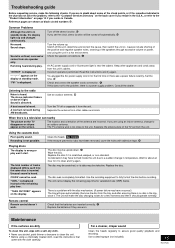
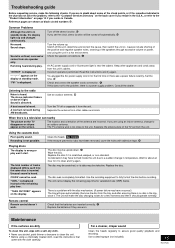
... an hour for it to clean this does not fix the problem, there is scratched, warped, or non-standard. When there is heard during play time.
Unusual sound is heard. Replace the disc.
Use a cleaning tape (not included).
15
RQT7528 Troubleshooting guide
Before requesting service, make the disc changing noises for a few moments and then...
SAAK220 User Guide - Page 16


... Carry-In or Mail-In Service in the United States call Panasonic Sales Company (787)-750-4300 or fax (787)-768-2910. purchase Parts and Accessories; or make Customer Service and Literature requests by the warrantor, or failures which result from accidents, misuse, abuse, neglect, mishandling, misapplication, alteration, faulty installation, set-up adjustments, misadjustment of consumer...
Panasonic SC-AK220S Reviews
Do you have an experience with the Panasonic SC-AK220S that you would like to share?
Earn 750 points for your review!
We have not received any reviews for Panasonic yet.
Earn 750 points for your review!
