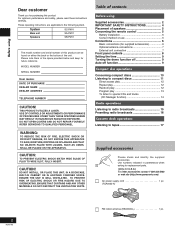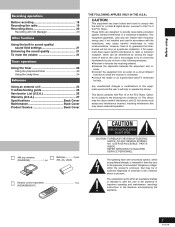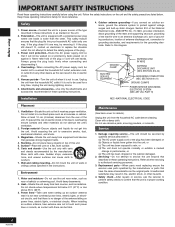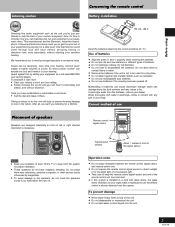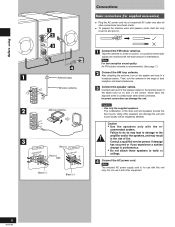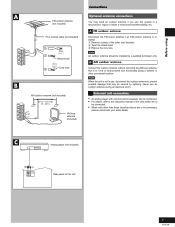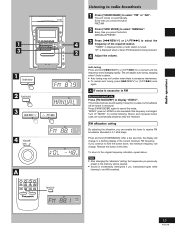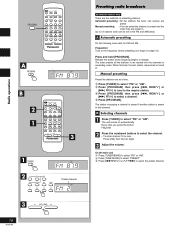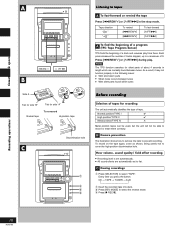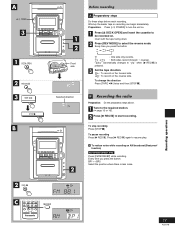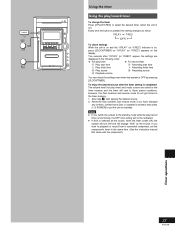Panasonic SAPM11 - MINI HES W/CD PLAYER Support and Manuals
Get Help and Manuals for this Panasonic item

View All Support Options Below
Free Panasonic SAPM11 manuals!
Problems with Panasonic SAPM11?
Ask a Question
Free Panasonic SAPM11 manuals!
Problems with Panasonic SAPM11?
Ask a Question
Most Recent Panasonic SAPM11 Questions
Can I Get The Antenna/ground Wire? I Have Plastic Part,but Cut Wire In Half Vacu
Can I get a new antenna/ground wire. I accidentally cut mine in half with the vacuum. I still have t...
Can I get a new antenna/ground wire. I accidentally cut mine in half with the vacuum. I still have t...
(Posted by chrisbonthego 11 years ago)
How To Us Panasonic Sa-pm11 Timer/alarm?
how to use timer for alarm call and automated turn off
how to use timer for alarm call and automated turn off
(Posted by elliotbeyda 11 years ago)
Popular Panasonic SAPM11 Manual Pages
Panasonic SAPM11 Reviews
We have not received any reviews for Panasonic yet.