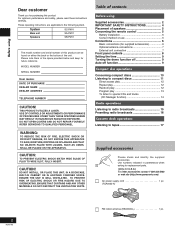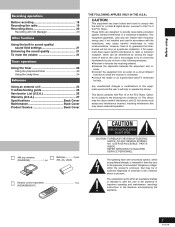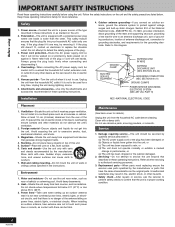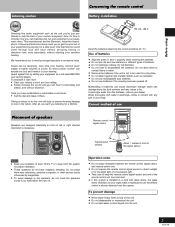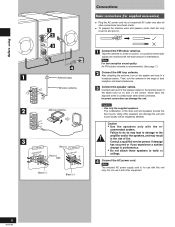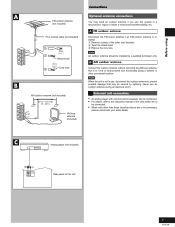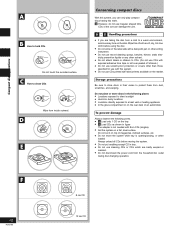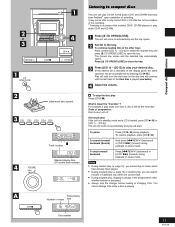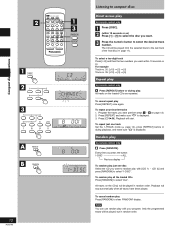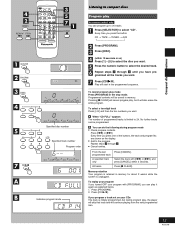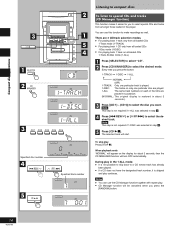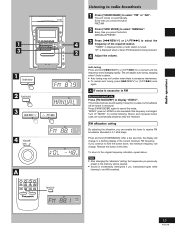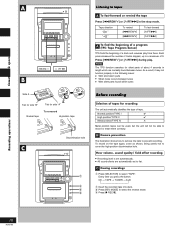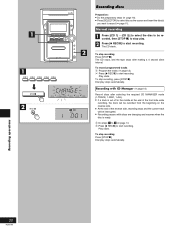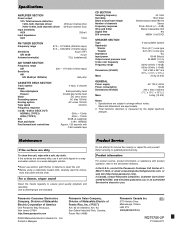Panasonic SAPM11 Support Question
Find answers below for this question about Panasonic SAPM11 - MINI HES W/CD PLAYER.Need a Panasonic SAPM11 manual? We have 1 online manual for this item!
Question posted by chrisbonthego on August 31st, 2012
Can I Get The Antenna/ground Wire? I Have Plastic Part,but Cut Wire In Half Vacu
Can I get a new antenna/ground wire. I accidentally cut mine in half with the vacuum. I still have the plastic part, but can't figure out where the Two wires from the back of stereo become one wire at the antenna.
Current Answers
Related Panasonic SAPM11 Manual Pages
Similar Questions
The Fm Antenna Is Poor,what Other Antennas Are Available?
(Posted by jimmyglaze 8 years ago)
I Lost My Antenna For My Panasonicsa-en38 Radio, Where Can I Buy A New Antenna,
i need a antenna for my panasonic sa-en38 radio, where can i bujy one, thanks joe pancaro
i need a antenna for my panasonic sa-en38 radio, where can i bujy one, thanks joe pancaro
(Posted by sujepancaro 9 years ago)
Why Wont Speakers Work When Wires Are Connected Whan Unit Is On
my speakers suddenly stopped producing sound and when i hook up them seperatly they still refuse to ...
my speakers suddenly stopped producing sound and when i hook up them seperatly they still refuse to ...
(Posted by realmondofilms 9 years ago)
I Need The Part # For Antenna For Fm Panasonic Cd Mini Sound System Saen25
(Posted by mannyp316 11 years ago)
I Need A Loop Antenna For Panasonic Sc-en7 (am Loop Antenna) -where Do I Get One
I need an AM loop antenna. I live in AUstralia. wHere do I get one?
I need an AM loop antenna. I live in AUstralia. wHere do I get one?
(Posted by nansmin 12 years ago)