Panasonic PVDV402 - DIGITAL VIDEO CAMCORDER Support and Manuals
Get Help and Manuals for this Panasonic item
This item is in your list!

View All Support Options Below
Free Panasonic PVDV402 manuals!
Problems with Panasonic PVDV402?
Ask a Question
Free Panasonic PVDV402 manuals!
Problems with Panasonic PVDV402?
Ask a Question
Most Recent Panasonic PVDV402 Questions
Popular Panasonic PVDV402 Manual Pages
Digital Video Camcorder - Page 1
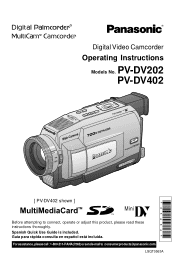
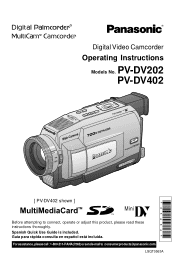
...;ol está incluida. For assistance, please call : 1-800-211-PANA(7262) or send e-mail to connect, operate or adjust this product, please read these instructions thoroughly. Spanish Quick Use Guide is included. R
Digital Video Camcorder
Operating Instructions
Models No. PV-DV202 PV-DV402
[ PV-DV402 shown ]
Mini
Before attempting to : consumerproducts@panasonic.com
LSQT0563A
Digital Video Camcorder - Page 2
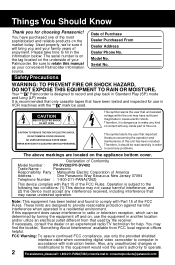
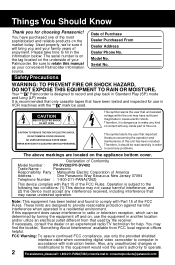
...Date of Purchase Dealer Purchased From Dealer Address Dealer Phone No. Declaration of Conformity
Model Number : PV-DV202/PV-DV402
Trade Name :
Panasonic
Responsibility Party : Matsushita Electric Corporation of America
Address :
One Panasonic Way Secaucus New Jersey 07094
Telephone Number : 1-800-211-PANA(7262)
This device complies with Part 15 of the FCC
Rules.
Also, any unauthorized...
Digital Video Camcorder - Page 3
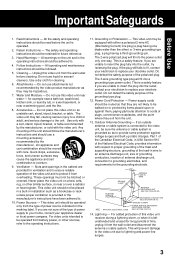
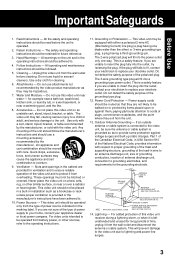
...SERVICE EQUIPMENT
NEC - Follow Instructions - Accessories - The video unit may be equipped with respect to proper grounding of the mast and supporting structure, grounding of the lead-in the operating instructions...Part 1 of the Canadian Electrical Code, in a wet basement, or near or over a radiator or heat register. The safety and operating instructions... installation ...to replace ...
Digital Video Camcorder - Page 6
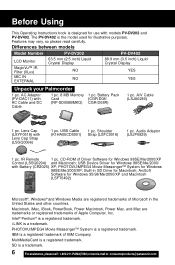
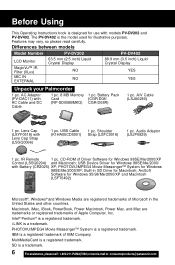
..., and Mac are registered trademarks of Driver Software for Windows 98SE/Me/2000/
with models PV-DV202 and PV-DV402. Differences between models
Model Number
PV-DV202
PV-DV402
LCD Monitor
MagicVu™ IR Filter (0Lux) MIC IN EXTERNAL
63.5 mm (2.5 inch) Liquid Crystal Display
NO
NO
88.9 mm (3.5 inch) Liquid Crystal Display
YES
YES
Unpack your Palmcorder
1 pc. IBM is a registered...
Digital Video Camcorder - Page 24
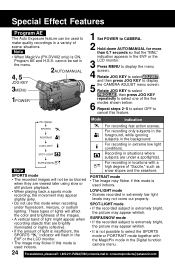
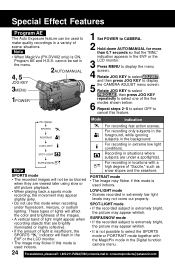
... appears in the Digital function camera menu.
24 Forassistance, pleasecall: 1-800-211-PANA(7262)orsende-mailto:consumerproducts@panasonic.com SPOT-LIGHT
Recording in extremely low light
levels may appear whitish.
• It is not possible to select one of "Dazzle," such as snow slopes and the seashore.
Note • When MagicVu (PV-DV402 only) is...
Digital Video Camcorder - Page 30
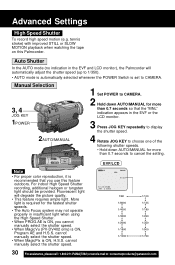
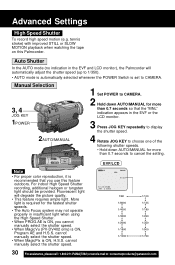
... (PV-DV402 only) is required for more
than 0.7 seconds to cancel the setting. More light is ON, Program AE and H.S.S. cannot manually select the shutter speed.
• When MagicPix is recommended that the "MNL" indication appears in insufficient light when using the High Speed Shutter.
• When PROG.AE is ON, you use this Palmcorder...
Digital Video Camcorder - Page 31
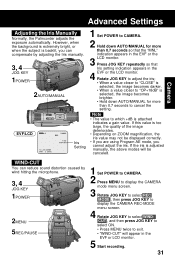
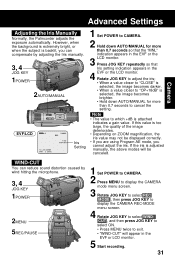
... monitor.
5 Start recording.
31 Press JOG KEY repeatedly so that the "MNL" indication appears in the
4 EVF or the LCD monitor. Advanced Settings
Camera
Adjusting the Iris Manually
Normally, the Palmcorder adjusts the exposure automatically.
However, when the background is extremely bright, or when the subject is attached indicates a gain value. Rotate JOG KEY...
Digital Video Camcorder - Page 44
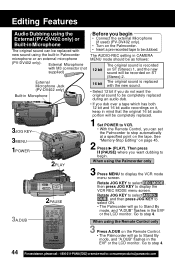
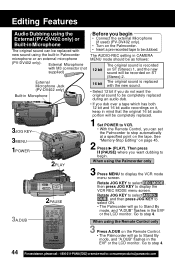
... audio portion will be completely replaced.
3JOG KEY 3MENU 1POWER
1 Set POWER to VCR. • With the Remote Control, you can be replaced with M3 connector (not supplied)
Before you do not want dubbing to begin
• Connect the external Microphone (if used) (PV-DV402 only).
• Turn on the Palmcorder. • Insert a pre-recorded tape...
Digital Video Camcorder - Page 56
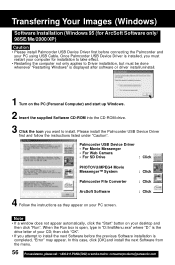
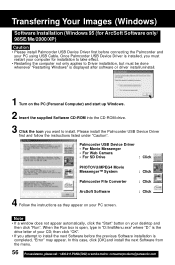
...(7262)orsende-mailto:consumerproducts@panasonic.com Transferring Your Images (Windows)
Software Installation (Windows 95 (for installation to take effect. • Restarting the computer not only applies to Driver installation, but must restart your CD; Once Palmcorder USB Device Driver is installed, you want to install the next Software before connecting the Palmcorder and
your desktop and...
Digital Video Camcorder - Page 94
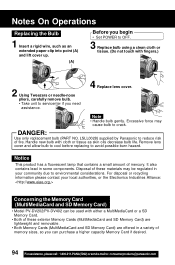
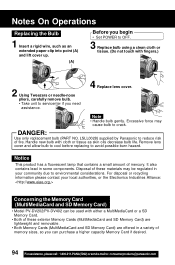
... and SD Memory Card)
• Model PV-DV202/PV-DV402 can purchase a higher capacity Memory Card if desired.
94 Forassistance, pleasecall: 1-800-211-PANA(7262)orsende-mailto:consumerproducts@panasonic.com
Disposal of memory sizes, so you can be regulated in some components. DANGER:
Use only replacement bulb (PART NO. Notes On Operations
Replacing the Bulb
1 Insert a rigid wire...
Digital Video Camcorder - Page 96
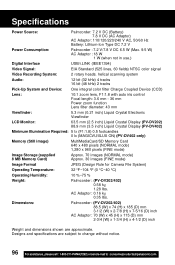
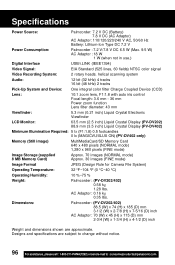
... 1.28 Ibs. Dimensions:
Palmcorder : (PV-DV202/402) 88.5 (W) x 74 (H) x 185 (D) mm 3-1/2 (W) x 2-7/8 (H) x 7-5/16 (D) inch
AC Adaptor : 70 (W) x 45 (H) x 115 (D) mm 2-3/4 (W) x 1-3/4 (H) x 4-1/2 (D) inch
Weight and dimensions shown are subject to change without notice.
96 Forassistance, pleasecall: 1-800-211-PANA(7262)orsende-mailto:consumerproducts@panasonic.com Designs and specifications are...
Digital Video Camcorder - Page 109
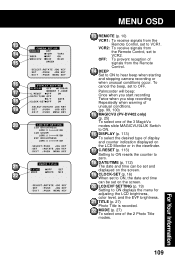
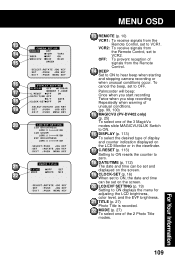
....
22
19 CLOCK-SET (p. 16)
When set to ON, the date and time
can be set to VCR2.
To cancel the beep, set to OFF.
17
Palmcorder will beep: Once when you start recording
18
Twice when you stop recording Repeatedly when warning of
unusual conditions.
19
(pp. 99, 100)
15 MAGICVU (PV-DV402 only)
(p. 25)
To...
Digital Video Camcorder - Page 112
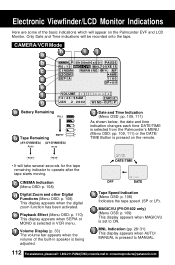
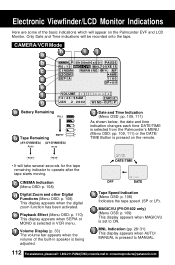
...MANUAL is being adjusted.
i MAGICVU (PV-DV402 only)
(Menu OSD: p. 109) This display appears when MAGICVU is selected in speaker is pressed to MANUAL.
112 Forassistance, pleasecall: 1-800-211-PANA(7262)orsende-mailto:consumerproducts@panasonic.com
R0:00
R0:00
• It will be recorded onto the tape.
DATE/TIME
c CINEMA Indication
(Menu OSD: p. 108)
d Digital.... CAMERA/VCR...
Digital Video Camcorder - Page 116
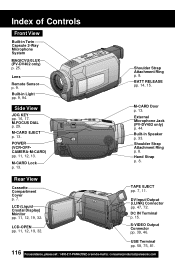
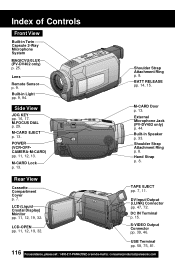
...@panasonic.com BATT RELEASE pp. 14, 15. Built-in Light pp. 9, 94.
M-CARD Lock p. 13. LCD (Liquid Crystal Display) Monitor pp. 11, 12, 19, 32.
External Microphone Jack (PV-DV402 ...(VCR•OFF• CAMERA•M-CARD) pp. 11, 12, 13. M-CARD Door p. 13. Index of Controls
Front View
Built-in Twin Capsule 2-Way Microphone System
MAGICVU/0LUX (PV-DV402 only) p. 25. Lens
...
Digital Video Camcorder - Page 119
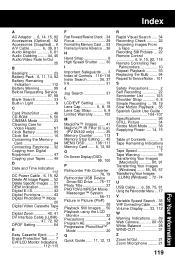
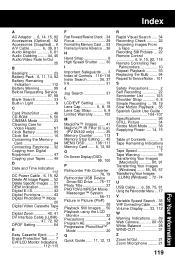
...Control 6, 9, 10, 92, 118 Remote Controlling Two
Palmcorders 10 Repeat Playback 33 Replacing the Bulb ....... 94 Request for Service Notice . 101
S
Safety Precautions .......... 2 Self Recording 22 Servicenter List 103 Shoulder Strap 6, 8 Simple Recording ... 18, 19 Slow Motion Playback .. 35 Spanish Quick Use Guide 104~107 Specifications 96 STILL Picture 34 Strobe Multi Mode ......... 38...
Panasonic PVDV402 Reviews
Do you have an experience with the Panasonic PVDV402 that you would like to share?
Earn 750 points for your review!
We have not received any reviews for Panasonic yet.
Earn 750 points for your review!
