Panasonic PVVM202 - DIGITAL VIDEO CAMCORDER Support and Manuals
Get Help and Manuals for this Panasonic item
This item is in your list!

View All Support Options Below
Free Panasonic PVVM202 manuals!
Problems with Panasonic PVVM202?
Ask a Question
Free Panasonic PVVM202 manuals!
Problems with Panasonic PVVM202?
Ask a Question
Most Recent Panasonic PVVM202 Questions
The Cable Vfa0366....
the DisplayPort cable that connects to the computer the one that connects to the camera is an oval c...
the DisplayPort cable that connects to the computer the one that connects to the camera is an oval c...
(Posted by Stephenejames 7 years ago)
Auxiliary Usb Connection Cable For The Pv-vm202 Palmcorder
I need to find the axillary connection cable for the Panasonic PV-VM202 Palmcorder
I need to find the axillary connection cable for the Panasonic PV-VM202 Palmcorder
(Posted by Stephenejames 7 years ago)
Popular Panasonic PVVM202 Manual Pages
PVVM202 User Guide - Page 2
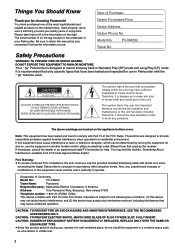
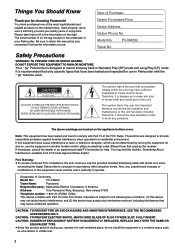
... Panasonic Way, Secaucus, New Jersey 07094
Telephone number: 1-800-211-PANA (7262)
This device complies with ferrite core when
connecting the digital Palmcorder to operate. FCC Warning: ≥To assure continued FCC compliance, the user must accept any inside part of the FCC Rules. Also, any unauthorized changes or modifications to make any problems...
PVVM202 User Guide - Page 5
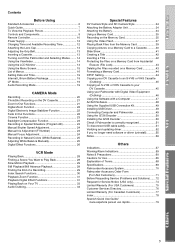
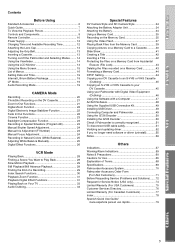
... updating driver 52 If you no longer need software or driver (uninstall 55 Notes 56
Others
Indications 57 Warning/Alarm Indications 59 Notes & Precautions 60 Cautions for Use 65 Explanation of Terms 68 Specifications 69 Palmcorder Accessory System 70 Palmcorder Accessory Order Form
(For USA Customers 71 Before Requesting Service (Problems and Solutions)....... 72 Request for Service...
PVVM202 User Guide - Page 9
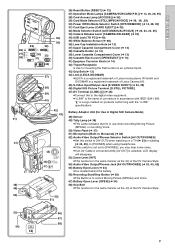
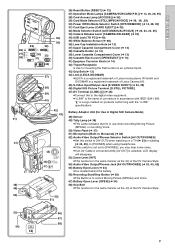
...Camera AG. 45) S-Video Input/Output Jack [S-VIDEO IN/OUT] (l 33, 45) 46) Digital Still Picture Terminal [D.STILL PICTURE] 47) DV Terminal (i.LINK) [¥] (l 46)
≥Connect this switch is not set to [PHONES...Switch [AUTO/MANUAL/FOCUS] (l 20, 23, 24, 25) 33) Camera Release Lever [CAMERA RELEASE] (l 34) 34) USB Jack [TO PC] (l 49) 35) White Balance Sensor (l 68) 36) Lens Cap Installation Hole (l...
PVVM202 User Guide - Page 16
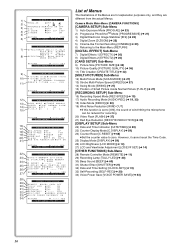
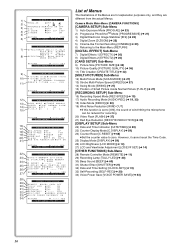
...it cannot reset the Time Code. 25) Display Mode [DISPLAY] (l 59) 26) LCD Brightness [LCD MODE] (l 14) 27) LCD and Viewfinder Adjustment [LCD/EVF SET] (l 14)
[OTHER ...EVF SET
---- Camera Mode Main-Menu [CAMERA FUNCTIONS]
[CAMERA SETUP] Sub-Menu
1) Auto Exposure Mode [PROG.AE] (l 23) 2) Progressive PhotoShotTM Mode [PROGRESSIVE] (l 21) 3) Digital Electronic Image Stabilizer [EIS] (l 22) 4) Digital ...
PVVM202 User Guide - Page 17
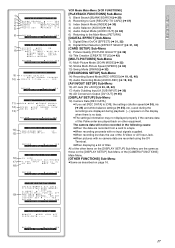
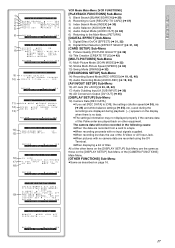
...DIGITAL EFFECT
7)
EFFECT
OFF
ON
8)
EFFECT SELECT
OFF
MULTI WIPE MIX
STROBE NEGA
SEPIA
MONO
TRAIL SOLARI
MOSAIC MIRROR
RETURN
---- YES
PUSH MENU TO EXIT
16) 17) 18)
AV IN/OUT SETUP
AV JACK IN/OUT
A.DUB INPUT DV OUT
OUT/PHONES... AD Conversion Output [DV OUT] (l 45)
[DISPLAY SETUP] Sub-Menu
19) Camera Data [REC DATA] ≥If you set [REC DATA] to a tape. ≥When recording ...
PVVM202 User Guide - Page 23


... to produce a clear
picture.
2
3
Canceling the Program AE Function
4
5
Set [PROG.AE] on the [CAMERA SETUP] Sub-Menu to [OFF]. Or, set .
Recording in Special Situations
2 W.B./SHUTTER/IRIS/ MF/VOL/JOG
2
1
PUSH
AUTO MANUAL
1
FOCUS
2
1
(Program AE)
Select optimal automatic exposures under specific recording situations.
1 Set the Mode Selector Switch to [AUTO].
≥For other...
PVVM202 User Guide - Page 47


... appears. 4 Double click the software to be installed from [Setup Menu].
≥USB Driver (l 49): Software for G726 Decoder allows you to transfer images directly off of the
memory card into the CD-ROM drive.
≥[Setup Menu] 1 appears. 3 Select the software to be installed from [ArcSoft]. 5 Follow the instructions on your Personal Computer.
ª System...
PVVM202 User Guide - Page 49


...disk drive, and you no longer need the driver, see page 55. ≥Update the driver after upgrading the OS. Software is not installed if [No] is clicked.
4 Click [OK... USB Connection Kit
ª Operating environment
USB Driver can be installed in a PC/AT compatible personal computer which are to be installed from [Setup Menu].
≥The set card playback
mode. 3 Use auxiliary USB Connection...
PVVM202 User Guide - Page 51


... with Windows, then it may not be set not to show the icon indicating that you may safely disconnect in [My Computer].
≥Drive name (H: etc.) may vary depending on your computer.
≥If Palmcorder is connected to see if the driver was correctly installed, and update the driver if necessary.
1
To disconnect USB cable...
PVVM202 User Guide - Page 52


1 1 3 4 5
52
Verifying and updating driver
Windows 98 SE Verify and update driver while Palmcorder is connected to the computer.
ª Verifying driver (Palmcorder must be connected to computer)
1 Select [Start] >> [Settings] >> [Control Panel], double click [System] select device driver tab, verify [Panasonic DVC USB Driver] and [Panasonic DVC Port Driver] are displayed in [Universal Serial Bus...
PVVM202 User Guide - Page 53


... shown in [Universal Serial Bus controllers] of [Device Manager] tab, we recommend updating the driver as described below to Panasonic DVC USB Driver.
ª Updating driver 1 Click [USB Mass Storage Device] of [Device Manager]. 2 Select [Driver] and click [Update Driver] 3 Select [Search for a suitable driver for my device
(recommended)] and click [Next]. 4 Select [Specify a location], refer to...
PVVM202 User Guide - Page 54


1, 1 2 3
Windows Me Verify and update driver while Palmcorder is connected to the computer.
ª Verifying driver (Palmcorder must be connected to computer)
1 Select [Start] >> [Settings] >> [Control Panel], double click [System], Device Manager tab and verify [Panasonic DVC USB Driver] is displayed in [Universal Serial Bus controllers] of [Device Manager].
≥If [USB Mass Storage Device] ...
PVVM202 User Guide - Page 58


...set to [AUTO]. (l 20)
≥MNL: This appears when Mode Selector Switch is
set to 1 or more
picture)/Slide Show Settings both completed (l 41, 44)
24) Card File Indications 3 (Camera...
Last manually adjusted White Balance
setting (l 25...setting [ ] (l 43)
58 Mode) ≥Image size [ 640 / 1200 ] (l 35, 39) When you playback a scene recorded on a Palmcorder
with a picture size specification...
PVVM202 User Guide - Page 59


...). (l 39, 44)
CARD ERROR:
The Memory Card is detected....SERVICED:
First disconnect the power supply
and request service.
59
CHECK SELECT SWITCH:
With the combination of modes set the appropriate date/time in [DATE/TIME] on the [DISPLAY SETUP...
[CARD] and [STILL] in
Camera Mode.
CHANGE TO 640a480:
Titles ...specific content
of the Palmcorder.
Select Card Mode and delete
...
PVVM202 User Guide - Page 62


...Speed Search Function cannot be used with the Remote Controller.
ª Playback Digital Effect Functions (l 31)
≥Revised signals of images to which the ... ≥When removing, be carefull not to drop the Camera Unit
and the Video Unit by using the Computer's software... headphones, set [AV JACK] on the [AV IN/OUT SETUP] Sub-Menu to [OUT/PHONES] and connect the headphones to the [PHONES] Jack...
Panasonic PVVM202 Reviews
Do you have an experience with the Panasonic PVVM202 that you would like to share?
Earn 750 points for your review!
We have not received any reviews for Panasonic yet.
Earn 750 points for your review!
