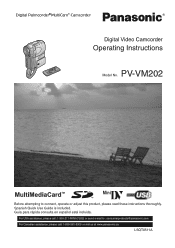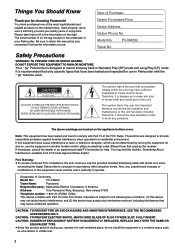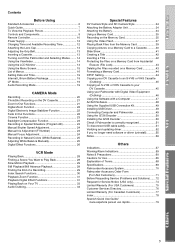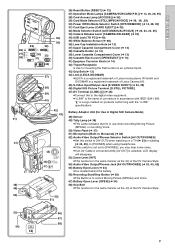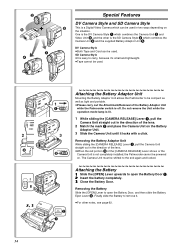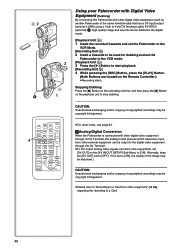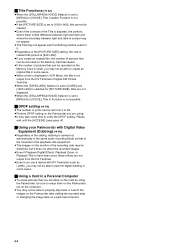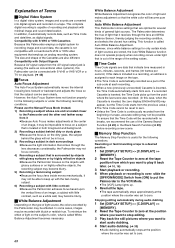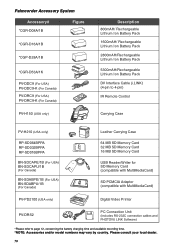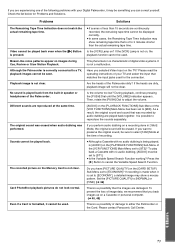Panasonic PVVM202 Support Question
Find answers below for this question about Panasonic PVVM202 - DIGITAL VIDEO CAMCORDER.Need a Panasonic PVVM202 manual? We have 1 online manual for this item!
Question posted by Stephenejames on June 29th, 2016
Auxiliary Usb Connection Cable For The Pv-vm202 Palmcorder
I need to find the axillary connection cable for the Panasonic PV-VM202 Palmcorder
Current Answers
Answer #2: Posted by tfarner7 on June 29th, 2016 9:27 PM
Try HERE. It shows it as a compatible replacement. It is an USB to Mini B (5 pin) connector. If this is correct. Amazon offers them at a much lower price. Look HERE, for an Amazon choice. Check the small end in the picture and see if that is the shape of the plug on your Palmcorder. Hope this solves your needs. If not, check back and see if we can further assist you.
Related Panasonic PVVM202 Manual Pages
Similar Questions
The Cable Vfa0366....
the DisplayPort cable that connects to the computer the one that connects to the camera is an oval c...
the DisplayPort cable that connects to the computer the one that connects to the camera is an oval c...
(Posted by Stephenejames 7 years ago)
Panasonicd Dvd Video Camera Model Vdr-m55pp Usb Cord
Can I still get a usb cord and the software CD for this camera if I purchased in 2006? I use a MAC O...
Can I still get a usb cord and the software CD for this camera if I purchased in 2006? I use a MAC O...
(Posted by Anonymous-146287 9 years ago)
Can I Record On My Panasonic Hc-v10 Digital Video Camera While Charging
(Posted by Tardavebr 10 years ago)
Can I Record On My Panasonic Hc-v10 Digital Video Camera While Recharging
(Posted by radrc 10 years ago)
Value Of Panasonic Digital Video Camcorder Pv-dv102
What is the current value of this camcorder
What is the current value of this camcorder
(Posted by billieb92377 10 years ago)