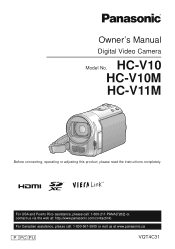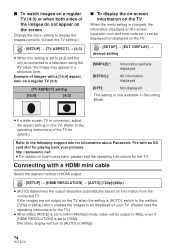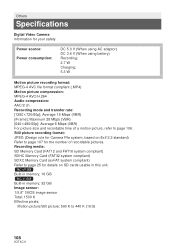Panasonic HCV10 Support Question
Find answers below for this question about Panasonic HCV10.Need a Panasonic HCV10 manual? We have 1 online manual for this item!
Question posted by Tardavebr on May 11th, 2014
Can I Record On My Panasonic Hc-v10 Digital Video Camera While Charging
The person who posted this question about this Panasonic product did not include a detailed explanation. Please use the "Request More Information" button to the right if more details would help you to answer this question.
Current Answers
Related Panasonic HCV10 Manual Pages
Similar Questions
Camcorder Not Coming On
camcorder not coming on, although battery fully charged (red light comes on then immediately goes of...
camcorder not coming on, although battery fully charged (red light comes on then immediately goes of...
(Posted by ejimmy 8 years ago)
Panasonic Digital Zoom Camera Model Number Pv-dv702
How can I get a manual for a Panasonic digital zoom camera model number PV-DV702
How can I get a manual for a Panasonic digital zoom camera model number PV-DV702
(Posted by dickbyrd 9 years ago)
Can I Record On My Panasonic Hc-v10 Digital Video Camera While Recharging
(Posted by radrc 10 years ago)
Value Of Panasonic Digital Video Camcorder Pv-dv102
What is the current value of this camcorder
What is the current value of this camcorder
(Posted by billieb92377 10 years ago)
Transferring Video Footage On My Video Camera To Sd Card
I bought my video camera back in 2009. At the time of purchase I asked if it was necessary to have t...
I bought my video camera back in 2009. At the time of purchase I asked if it was necessary to have t...
(Posted by fmcgruddy 10 years ago)