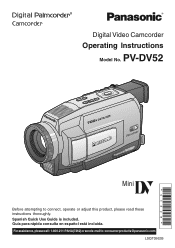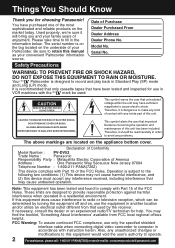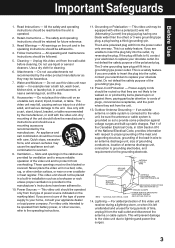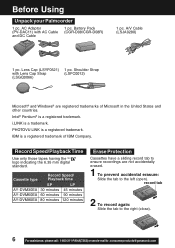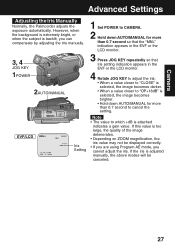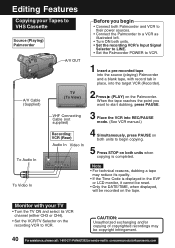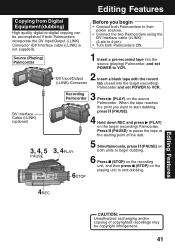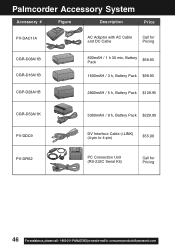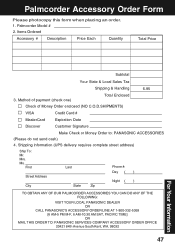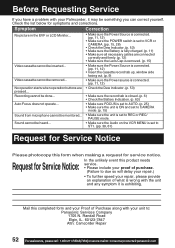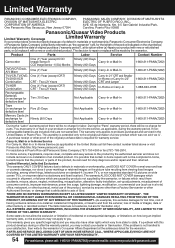Panasonic PVDV52 - DIGITAL VIDEO CAMCORDER Support and Manuals
Get Help and Manuals for this Panasonic item

View All Support Options Below
Free Panasonic PVDV52 manuals!
Problems with Panasonic PVDV52?
Ask a Question
Free Panasonic PVDV52 manuals!
Problems with Panasonic PVDV52?
Ask a Question
Most Recent Panasonic PVDV52 Questions
How Have Attachment Panasonic Pv-dv520 To Pc
i have camer panasonic PV-DV520, i have lost cables of DV and attachment to PC, if i have new one ho...
i have camer panasonic PV-DV520, i have lost cables of DV and attachment to PC, if i have new one ho...
(Posted by dominicjaved 10 years ago)
Popular Panasonic PVDV52 Manual Pages
Panasonic PVDV52 Reviews
We have not received any reviews for Panasonic yet.