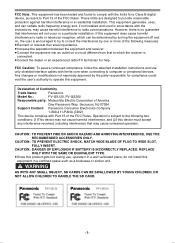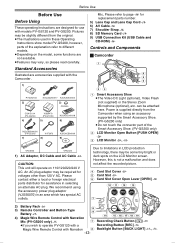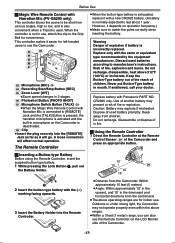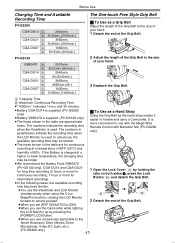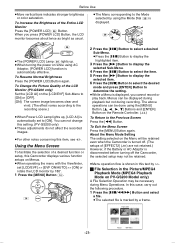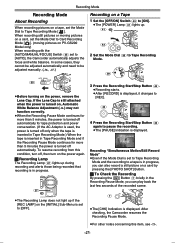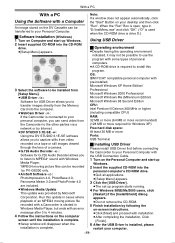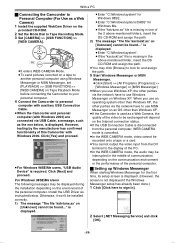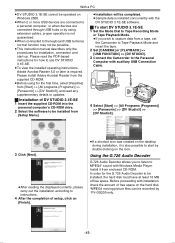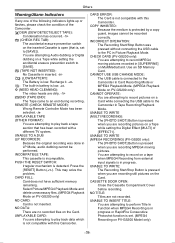Panasonic PVGS200 - DIGITAL VIDEO CAMCORDER Support and Manuals
Get Help and Manuals for this Panasonic item

View All Support Options Below
Free Panasonic PVGS200 manuals!
Problems with Panasonic PVGS200?
Ask a Question
Free Panasonic PVGS200 manuals!
Problems with Panasonic PVGS200?
Ask a Question
Most Recent Panasonic PVGS200 Questions
Pv Gs200 Window 7 Driver
with this driver, I can transfor what I recorded on the tape to digital file to be saved on a hard d...
with this driver, I can transfor what I recorded on the tape to digital file to be saved on a hard d...
(Posted by charlieding 12 years ago)
Panasonic PVGS200 Videos
Popular Panasonic PVGS200 Manual Pages
Panasonic PVGS200 Reviews
We have not received any reviews for Panasonic yet.