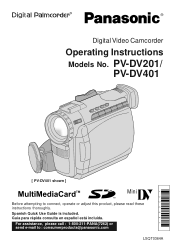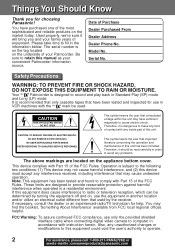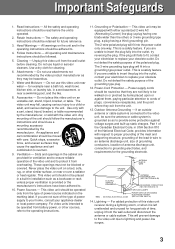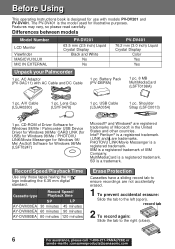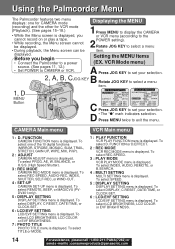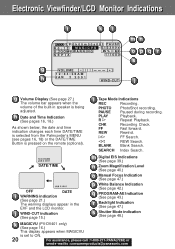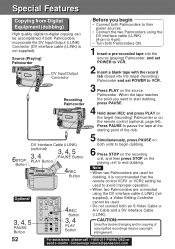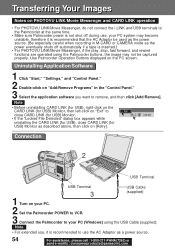Panasonic PVDV401 - DIGITAL VIDEO CAMCORDER Support and Manuals
Get Help and Manuals for this Panasonic item

View All Support Options Below
Free Panasonic PVDV401 manuals!
Problems with Panasonic PVDV401?
Ask a Question
Free Panasonic PVDV401 manuals!
Problems with Panasonic PVDV401?
Ask a Question
Most Recent Panasonic PVDV401 Questions
Windows 7 Drivers For Panasonic Camcorder Pv-dv401
Can't find a Windows 7 Driver, can you help?
Can't find a Windows 7 Driver, can you help?
(Posted by alchemy 12 years ago)
Audio Dubbing Issues
sometimes I get very poor audio when dubbing.
sometimes I get very poor audio when dubbing.
(Posted by richardneff 12 years ago)
Popular Panasonic PVDV401 Manual Pages
Panasonic PVDV401 Reviews
We have not received any reviews for Panasonic yet.