Panasonic PVGS400D - DIGITAL VIDEO CAMCORDER Support and Manuals
Get Help and Manuals for this Panasonic item
This item is in your list!

View All Support Options Below
Free Panasonic PVGS400D manuals!
Problems with Panasonic PVGS400D?
Ask a Question
Free Panasonic PVGS400D manuals!
Problems with Panasonic PVGS400D?
Ask a Question
Popular Panasonic PVGS400D Manual Pages
Digital Video Camcorder - Page 2


...COVER (OR BACK)
NO USER-SERVICEABLE PARTS INSIDE REFER SERVICING TO QUALIFIED SERVICE PERSONNEL
This symbol warns the ...problems.
AC Adaptor ≥The rating plate is recommended that only cassette tapes that important literature concerning the operation and maintenance of this unit has been included. Model... avoid any inside part of this unit. Be sure to retain this manual as your Camcorder....
Digital Video Camcorder - Page 3
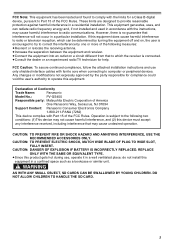
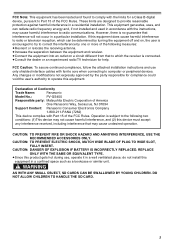
..., follow the attached installation instructions and use , operate it in a well ventilated place;
Declaration of Conformity
Trade Name:
Panasonic
Model No.:
PV-GS400
Responsible party: Matsushita Electric Corporation of America
One Panasonic Way, Secaucus, NJ 07094
Support Contact: Panasonic Consumer Electronics Company
1-800-211-PANA (7262)
This device complies with Part 15 of the...
Digital Video Camcorder - Page 9


...Playback Zoom Function 46 Playback Digital Effect Functions 47 Playing Back...Driver 58 Connecting Computer and Camcorder.......... 59 Using as a Web Camera...driver
(Uninstall 68 Notes 69
Others
Indicators 71 Initializing the Modes 72 Warning/Alarm Indicators 73 Notes and Hints 74 Cautions for Use 82 Before Requesting Service (Problems and
Solutions 86 Explanation of Terms 87 Specifications...
Digital Video Camcorder - Page 31
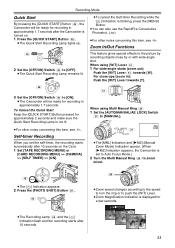
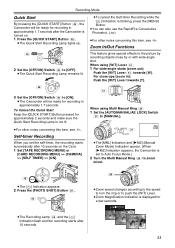
... RECORDING MENU] >> [CAMERA] >> [SELF TIMER] >> [ON].
≥To cancel the Self-timer Recording while the [ ] Indication is not lit.
≥For other notes concerning this item, see -76-. For close by or with wide-angle shot.
When using Multi Manual Ring (24)
1 Set the [AUTO/MANUAL/AE LOCK] Switch
(31) to [MANUAL].
AUTO MANUAL (31)
AE...
Digital Video Camcorder - Page 39
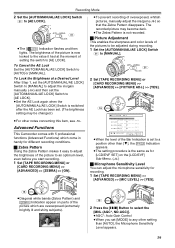
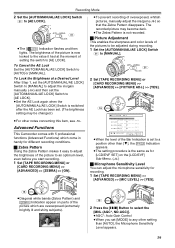
...] on parts of overexposed, whitish pictures, manually adjust the iris/gain (-38-) so that the Zebra Pattern disappears. AUTO MANUAL
(31)
AE LOCK
2 Set [TAPE RECORDING MENU] or
[CARD RECORDING MENU] >> [ADVANCED] >> [PICTURE ADJ.] >> [YES].
(16) MENU
STILL
ENTER FADE
PICTURE ADJ.
1SHARPNESS 4
COLOR
4
EXPOSURE
4
CONTRAST
4
;/∫:SELECT &/%:SETUP !/MENU:EXIT
≥...
Digital Video Camcorder - Page 58


... the [USB Driver].
≥The set up Windows. 2 Insert supplied CD-ROM into the CD-ROM
drive. ≥[Setup Menu] appears.
3 Select the software to be installed from the Camcorder to the other parties via a network or by following the
on-screen instructions. ≥Click [Next] and proceed with installation. ≥After completing the installation, Click
[Finish...
Digital Video Camcorder - Page 60
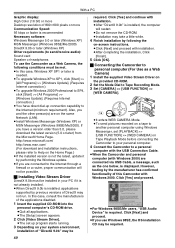
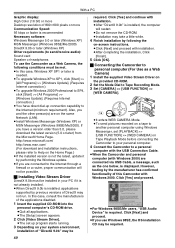
...'s CD-ROM drive. ≥Quit all applications. ≥The [Setup] screen appears.
2 Click [Video Stream Driver].
≥The set [PLAYBACK] >> [USB FUNCTION] >> [WEB CAMERA] on Tape Playback Mode before connecting the Camcorder to your system environment,
installation of "DirectX 9.0b" may take a little while.
4 Finish installation by previous versions of DirectX may not run. With a PC...
Digital Video Camcorder - Page 61
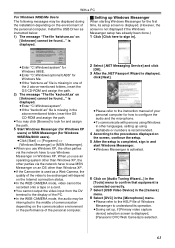
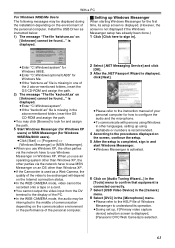
...,
click [Next].
≥Please refer to the instruction manual of your personal computer for how to configure the audio and the microphone.
≥To communicate with persons using Windows in other languages, setting up , if [Primary video capture device] selection screen is displayed, [Panasonic DVC Web Camera] is missing in one of the personal computer...
Digital Video Camcorder - Page 62


...setup is completed, sign in and
start MSN Messenger.
5 Click on [Audio Tuning Wizard...] in the
[Tools] menu to confirm that equipment is connected correctly.
6 Select the microphone attached to the PC in
the [Microphone] menu.
7 Click [Web Camera Settings...] in the [Tools]
menu.
8 Confirm that the [Panasonic DVC Web
Camera... Driver must be connected to the personal computer with pre-installed ...
Digital Video Camcorder - Page 63


...
supported by following the
on-screen instructions. ≥Click [Next] and proceed with installation. ≥After completing the installation, Click
[Finish].
5 Click [OK].
ª Installation of MotionDV STUDIO 1 Insert the supplied CD-ROM into the
personal computer's CD-ROM drive. ≥Quit all applications. ≥The [Setup] screen appears.
2 Click [Video Stream Driver].
≥The set...
Digital Video Camcorder - Page 64


...should be compatible
with the following procedure.
1 Click [Update Driver...].
2 Check [Install from a list or specific location
(Advanced)] and then click [Next].
≥...driver for this device so that I will choose the driver to install] and then click [Next].
≥The indication [Enhanced Host Controller] is displayed on the host controller you wish to capture images from a tape, set...
Digital Video Camcorder - Page 68


... above ).
D
PC
68
By following operations are performed, the same results will not be set not to the user manual of your OS, operating environment and the mode of OS.
1 Select [Start] (>> [Settings]) >>
[Control Panel], select the software or the driver from the personal computer to change modes.
2 Select [USB Mass Storage Device] and...
Digital Video Camcorder - Page 69
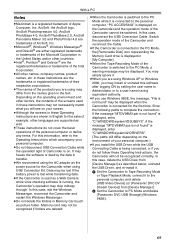
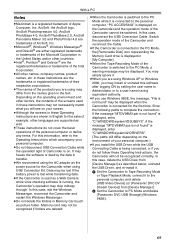
... install the USB Driver while the USB Connecting Cable is being connected, or if you do not follow these Operating Instructions are shown in [My Computer].
≥When the Tape Recording Mode of the Camcorder is switched to a user name having equivalent authority.
≥If you are using may differ from [Device Manager]. 2 Set...
Digital Video Camcorder - Page 73


...in Card Recording Mode. CARD ERROR: The Card is connected.
...on the Card. This may solve the problem. UNABLE TO A.DUB (LP RECORDED): ...SUPPORT USB2.0: In the MotionDV STUDIO Mode, your personal computer does not support USB 2.0 Hi-Speed. COPY INHIBITED: Because the media is set...: You are recording pictures on a Tape while setting the Digital Effect [MULTI] of the Camcorder. 3DEW (DEW...
Digital Video Camcorder - Page 86


...digital...Has condensation occurred? Please read the operating instructions of less than 5 minutes the power ...? To resume recording from this case, set to [SAVE]), recording cannot be performed... The Time Code becomes inaccurate. 0 The Time Code Indication counter may... does not work. • Is Manual Focus Mode selected? Wait until the...Requesting Service (Problems and Solutions)
Power 1: The ...
Panasonic PVGS400D Reviews
Do you have an experience with the Panasonic PVGS400D that you would like to share?
Earn 750 points for your review!
We have not received any reviews for Panasonic yet.
Earn 750 points for your review!
