Panasonic PT60DL54 - 60" DLP TV Support and Manuals
Get Help and Manuals for this Panasonic item
This item is in your list!

View All Support Options Below
Free Panasonic PT60DL54 manuals!
Problems with Panasonic PT60DL54?
Ask a Question
Free Panasonic PT60DL54 manuals!
Problems with Panasonic PT60DL54?
Ask a Question
Popular Panasonic PT60DL54 Manual Pages
PT50DL54 User Guide - Page 3


... accurate natural 3D image with all TV programs including news, music, dramas,...UTILIZES A HIGH PRESSURE MERCURY DISCHARGE LAMP THAT CONTAINS MERCURY AND OTHER COMPONENTS ... trademarks of HDMI Licensing LLC. Trademarks
• DLP™ is a registered trademark of Texas Instruments....panasonic.com or visit us at www.panasonic.com
For assistance, please call: 787-750-4300 or visit us at www.panasonic...
PT50DL54 User Guide - Page 4


... the lamp cooling process you can radiate radio frequency energy and, if not installed and used in accordance with the instructions, may hear sounds from the fan. Screen may take a while to display a normal picture. Important Information when using the Projection TV
Reflection of external light
The DLP™ Projection Television should be installed so that...
PT50DL54 User Guide - Page 5


... a Code 16 Component Codes 16 Operating Components with Remote Control 19 Basic Menu Navigation 21 Icon Menus Operation 22
Picture 22 Audio 22 Channels 23 Timer 24 Lock 24 Set Up 27
Photo Viewer Operation 29 Troubleshooting Chart 31 Index 33
Note: The warranty and service center information is located in Mind 6 Cautions for Lamp Unit Replacement...
PT50DL54 User Guide - Page 7


... chain (not included) to fasten the projection TV firmly to ANT connection on back of resulting in...support such as possible.
70o
30o
30o 70o
Viewing distance for 50" models is at least 6 feet and for compatibility requirements. ENGLISH
Installation...PANASONIC TY-50DL54K stand.
Use with the apparatus.
Optional Cable Connections
Shielded audio and video cables should be used as part...
PT50DL54 User Guide - Page 11


...the exception of MAC 16, which differs greatly from any of TV
ANT
AUDIO IN RGB 1 IN R-AUDIO IN-L
HDMI AV IN...COMPONENT VIDEO INPUT
Notes:
•
• •
• •
•
Some PC models cannot be 4:2:2 format. Connect the other end of 62 Hz is input, the picture image may ...AUDIO
R INPUT3
Terminals on how to laptop manual for illustrative purposes only.
If a signal ...
PT50DL54 User Guide - Page 13


.... • See optional equipment manual for further instructions for recording and monitoring. TERMINALS ON BACK OF DTV-STB OR DVD PLAYER
DIGITAL TV OUTPUT
MAIN
Y
VIDEO
PB
PR...INPUT
CABLES NOT INCLUDED
MONITOR
VCR
OR
Procedure • Connect optional equipment to a DTV tuner set-top-box (STB). OPTIONAL EQUIPMENT CONNECTIONS
Program Out Connection
To use the television audio and video ...
PT50DL54 User Guide - Page 14


...back of the Projection Television. • Press TV/VIDEO button on the screen in the HDMI ...Set Top Box does not have a Digital Out terminal setting, use a DVI to HDMI adaptor cable*3 to connect to the following formats. The interface on Panasonic Website: www.panasonic.com (for Audio setting...is included in their digital form. One jack supports both video and audio information. Notes: *3. ...
PT50DL54 User Guide - Page 18


... DBS/ CABLE RCVR DTV
AUX
Operates
TV (Panasonic Only) VCR (Preset)
DVD and CD (Preset)
DBS & CBL (Preset)
Audio Receiver (Preset) DTV (Panasonic Only) Personal Video Recorders,
Cassette and VCR2
Default
Panasonic Code Panasonic Code DVD Panasonic Code
Panasonic DBS Code
Panasonic RCVR Code Panasonic DTV Code Panasonic Personal Video Recorder Code
Note: Determine the manufacturer of operating...
PT50DL54 User Guide - Page 24


...TV (NTSC) program. Adjusts white areas of dialogue.
• BBE® - NO
OTHER ADJ. Note: While sub sub-menu features are highlighted, press VOL X to factory default settings.... While sub-menu features are highlighted, press VOL X to Photo and will change color parameters manually for HD (high definition) and SD (standard definition).
BBE VIVA provides a musically accurate natural ...
PT50DL54 User Guide - Page 31


...TV. ICON MENUS OPERATION
Basic Operation
Insert either the SD card or the PCMCIA card into the PCMCIA card slot by using your camera manual... slot until it may take a long time to setup
SELECT OK
MENU
EXIT
Filename : xxx-xxxx
Date
...1GB)
ˆ Flash ATA (128MB)
ˆ Multi Media Card (128MB) ˆ Panasonic (1GB)
ˆ Smart Media (128MB)
ˆ SanDisk (1GB)
ˆ xD ...
PT50DL54 User Guide - Page 32
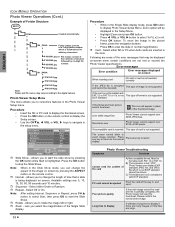
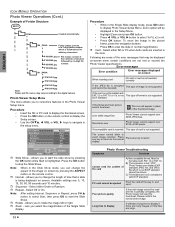
...136; Slide Show - Set up Menu Slide Show
Internal...Viewer specifications....error messages that a slide is partially corrupted), the Photo Viewer will be ejected
Push the card all the way in the setup menu. Following are some of the card
A) Not compatible format.
Photo Viewer Troubleshooting
Symptoms
Solutions
Cannot read the thumbnail.
B) The extension is not supported...
PT50DL54 User Guide - Page 34
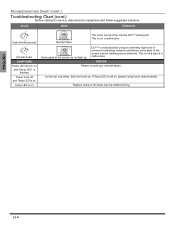
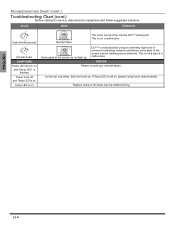
TROUBLESHOOTING CHART (CONT.)
Troubleshooting Chart (cont.)
Before calling for service, determine the symptoms and follow suggested solutions. DLP™ is manufactured using an extremely high level of precision technology, however sometimes some parts of the internal DLP™ starting UP.
Let the set cool down, then turn on and Power LED is
flashing Power turns off and Temp...
PT50DL54 User Guide - Page 35


... Menu 7 Input Label 23 Input Label Chart 23 Inserting and Removing SD or PCMCIA
card 29 Installation 5 Interval 30
L
Lamp unit replacement period 6 Lock 24 Lock Set 24
M
Main and Split Blocking Message 27 Main Picture Freeze Feature 14 Manual Program 28 Mono 22 MPEG NR 22
N
Natural Color 22 Normal 22
O
Operating a CABLE BOX...
PT50DL54 User Guide - Page 107


This warranty gives you specific legal rights and you .
THERE ARE NO EXPRESS WARRANTIES EXCEPT AS LISTED UNDER "LIMITED WARRANTY COVERAGE". PARTS AND SERVICE (INCLUDING COST OF AN IN-HOME SERVICE CALL, WHERE APPLICABLE) WHICH ARE NOT COVERED BY THIS LIMITED WARRANTY ARE YOUR RESPONSIBILITY.
The items listed are not exclusive, but are caused by...
PT50DL54 User Guide - Page 109


... product repairs, please contact one of the following: • Your Dealer who will be carried out only to usage for which the product was not designed, misused or abused, damaged during shipping, or which has been improperly installed, subjected to locations accessible by roads and within 50 Km of an authorized Panasonic service facility...
Panasonic PT60DL54 Reviews
Do you have an experience with the Panasonic PT60DL54 that you would like to share?
Earn 750 points for your review!
We have not received any reviews for Panasonic yet.
Earn 750 points for your review!
