Panasonic PT61DLX26 - 61" DLP TV Support and Manuals
Get Help and Manuals for this Panasonic item
This item is in your list!

View All Support Options Below
Free Panasonic PT61DLX26 manuals!
Problems with Panasonic PT61DLX26?
Ask a Question
Free Panasonic PT61DLX26 manuals!
Problems with Panasonic PT61DLX26?
Ask a Question
Popular Panasonic PT61DLX26 Manual Pages
PT56DLX76 User Guide - Page 1
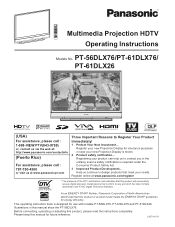
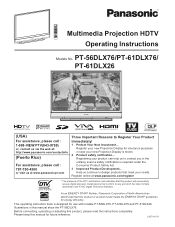
... us at www.panasonic.com/register
ATSC CERTIFIED * DIGITAL TELEVISION
* The presence of the DTV certification mark indicates that conform to contact you in the ATSC Digital Television Standard. Register your needs.
Please keep this product will successfully receive digital television transmissions that this manual for use with models PT-56DLX76, PT-61DLX76 and PT-61DLX26. Help us...
PT56DLX76 User Guide - Page 3
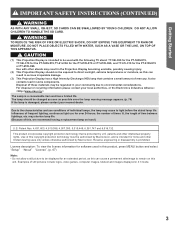
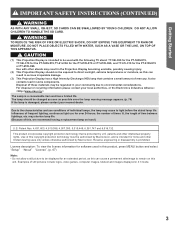
...as this product, press MENU button and select "Setup" "About" "License". (p. 67) Note:
...life. Use of this, we recommend having a replacement lamp on this copyright protection technology must be ...property rights. Getting Started
IMPORTANT SAFETY INSTRUCTIONS (CONTINUED)
WARNING
AS WITH ANY...TV stand: TY-56LC66 for the PT-56DLX76, TY-56LC16 for the PT-56DLX76,TY-61LC66 for the PT-61DLX76 or PT...
PT56DLX76 User Guide - Page 4
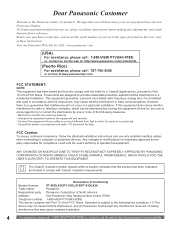
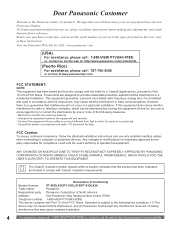
... comply with Part 15 of these Instructions before making any interference received, including
interference that may cause harmful interference to radio communications. Retain your purchase receipt also, and record the serial number of the FCC Rules. Visit our Panasonic Web Site for a Class B digital device, pursuant to Part 15 of your set in a particular installation. If this...
PT56DLX76 User Guide - Page 6
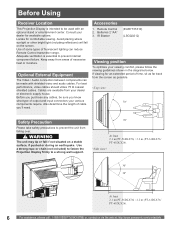
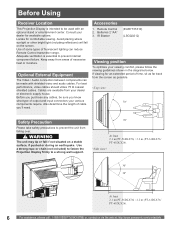
...) to fasten the Projection Display firmly to a strong wall support.
70º
At least 2.1 m (PT-56DLX76) / 2.2 m (PT-61DLX76/ PT-61DLX26).
30º 30º
At least 2.1 m (PT-56DLX76) / 2.2 m (PT-61DLX76/ PT-61DLX26).
6
For assistance, please call : 1-888-VIEW PTV(843-9788) or, contact us via the web at: http://www.panasonic.com/contactinfo Locate for an extended period of fluorescent...
PT56DLX76 User Guide - Page 8
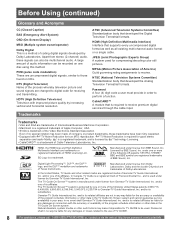
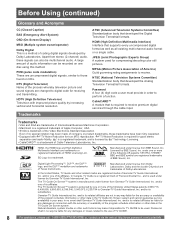
...of Transcontinental Inc., and is manufactured under license from Dolby Laboratories. Password A four (4) digit code a user must provide in your area.
In Canada, TV Guide is required to be multichannel audio.
Natural disasters, system trouble or other data in the TV Guide On Screen system and cannot guarantee service availability in order to movies. HDTV (High Definition Television...
PT56DLX76 User Guide - Page 28
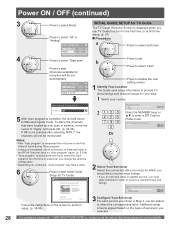
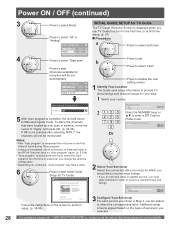
... configuration. • Depending on the screen to perform setup. (p. 58-63)
3 Configure Your Service(s) For each item.
To place the channels that were located by auto scan in Step 2, you
use TV Guide function for TV Guide.
2
Press the NUMBER keys or
▲▼ to set
automatically. Auto program
setup. (p. 27) Procedure
a
Press to "Apply" and press OK...
PT56DLX76 User Guide - Page 48
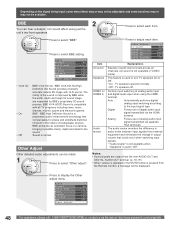
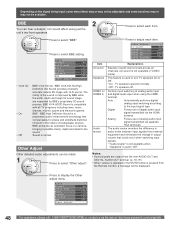
....panasonic.com/contactinfo Notes: • Sound signals are expanded by BBE's proprietary 3D sound process. Depending on the signal being input, some menu items may or may not be adjustable and some functions may or may not be made.
1 Press to turn TV speakers On or Off. • On - Auto :
Automatically performs digital...
PT56DLX76 User Guide - Page 50


... contact a service center. Note:
• Use a code that is received, the Main Menu screen cannot be displayed. (p. 23, 44)
Password was set , restricted tapes or programs cannot be
accessed unless the secret code is displayed.
Menu
Picture Audio Timer Lock TVG / Photo Setup
• You will be entered to enter your secret code. Upon entering the 4 digit code, the...
PT56DLX76 User Guide - Page 54


...
Photo Viewer
Still image data (JPEG) made with a digital camera or digital video camera can be lost or corrupted.
The SD Card is secured...) or, contact us via the web at: http://www.panasonic.com/contactinfo
Notes: • Compliant card type (maximum capacity... camera file system): A Japan Electronics and Information Technology Industries Association's standard
Notes: • Some parts...
PT56DLX76 User Guide - Page 55
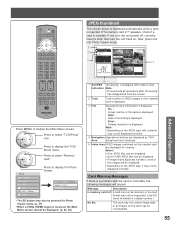
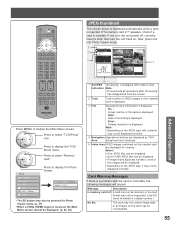
.... TVG / Photo Memory card TV Guide
• The SD button may be supported. (Use SD
cards formatted in a digital camera.)
No file. Now, place ... is displayed. No. : Image number or file name is a problem with all images on the card may also be pressed for Photo ...Photo" icon.
Menu Picture Audio Timer Lock TVG / Photo Setup
Press to display the Main Menu screen. Indication Note: &#...
PT56DLX76 User Guide - Page 59


... move the highlight within Listings to select the menu item LISTINGS
from the service bar. Set a show now on the air.
2
Press to - Press to select the show to Remind - To lock/unlock the Video Window:
Highlight a channel logo on TV Guide
Press PAGE .
View show listings for the show
Press to lock/ unlock...
PT56DLX76 User Guide - Page 61


... the manual of the recording equipment. 5
Press to select and set . Changes your channel settings. Change system settings Change channel display Change default options Display setup progress
Changes your system settings, selects an alternate channel lineup.
Notes: • When reserving shows, you must make the proper settings
on -screen instructions for further settings. Press to set each...
PT56DLX76 User Guide - Page 66
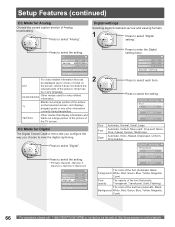
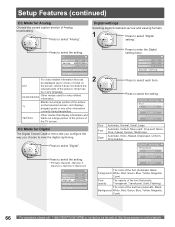
... at: http://www.panasonic.com/contactinfo Press to select the setting. • Primary, Second., Service 3,
Service 4, Service 5, Service 6
CC
Mode
Off
Analog
CC1
Digital ◄ Primary ►
Digital setting
CC reset
Press to select "Digital
setting". Digital settings
Selecting digital broadcast service and viewing formats.
1
Press to enter the Digital setting menu.
Press to...
PT56DLX76 User Guide - Page 68
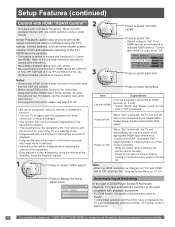
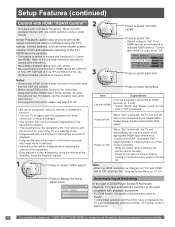
... information. • Non-HDMI-compliant cables cannot be operated by the TV's remote, with this function.
• Turn the TV on again, with the equipment on, when connection or setup is changed , set . Setup Features (continued)
Control with HDMI "HDAVI Control"*
* Simultaneously controls all Panasonic "HDAVI Control" equipped devices with HDMI
Controls equipment connected to
theater...
PT56DLX76 User Guide - Page 80
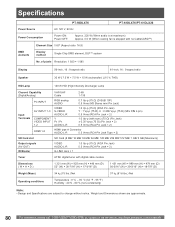
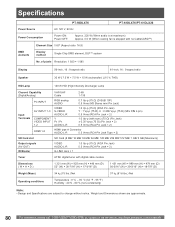
Specifications
PT-56DLX76
PT-61DLX76/PT-61DLX26
Power Source
AC 120 V, 60 Hz
Power Consumption
Power ON: Power OFF:
Approx. 220 W (When audio is stopped with digital cable module
Dimensions ( W × ...contact us via the web at maximum) Approx. 0.5 W (When cooling fan is at : http://www.panasonic.com/contactinfo of pixels Resolution: 1 920 × 1 080
Display
56-inch, 16 : 9 aspect...
Panasonic PT61DLX26 Reviews
Do you have an experience with the Panasonic PT61DLX26 that you would like to share?
Earn 750 points for your review!
We have not received any reviews for Panasonic yet.
Earn 750 points for your review!
