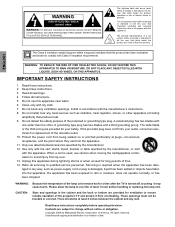Panasonic PT50DL54J - 50" DLP TV Support and Manuals
Get Help and Manuals for this Panasonic item

View All Support Options Below
Free Panasonic PT50DL54J manuals!
Problems with Panasonic PT50DL54J?
Ask a Question
Free Panasonic PT50DL54J manuals!
Problems with Panasonic PT50DL54J?
Ask a Question
Most Recent Panasonic PT50DL54J Questions
How To Replace Color Wheel On This Panasonic Tv?
My color wheel is making a terrible noise. It's not cooling fans. How hard is it to replace color wh...
My color wheel is making a terrible noise. It's not cooling fans. How hard is it to replace color wh...
(Posted by packedfunk 3 years ago)
What Is Causing Multi-colored Blinking Lines Accross My Screen?
I Been Expereincing Multi- Colored Horontal Lines On My Panasonic Tv Model Pt-50dl54j. So, I Ordered...
I Been Expereincing Multi- Colored Horontal Lines On My Panasonic Tv Model Pt-50dl54j. So, I Ordered...
(Posted by smcalucag 8 years ago)
How To Remove Front Screen Of Pt-50dl54j
(Posted by ndjenn 9 years ago)
Why Does My Panasonic Tv Model Pt50dl54j Go Black After Watching For About Ten M
Why does my panasonic tv model pt50dl54j go black after watching for about ten minutes but still hav...
Why does my panasonic tv model pt50dl54j go black after watching for about ten minutes but still hav...
(Posted by sya2300sa 10 years ago)
Help With Service Manual Panasonic Pt50dl54j Or Similar Model.
(Posted by mann935 10 years ago)
Popular Panasonic PT50DL54J Manual Pages
Panasonic PT50DL54J Reviews
We have not received any reviews for Panasonic yet.