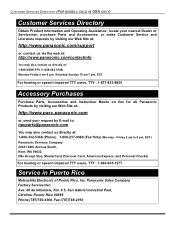Panasonic PT50DL54J Support Question
Find answers below for this question about Panasonic PT50DL54J - 50" DLP TV.Need a Panasonic PT50DL54J manual? We have 1 online manual for this item!
Question posted by sya2300sa on February 2nd, 2014
Why Does My Panasonic Tv Model Pt50dl54j Go Black After Watching For About Ten M
Why does my panasonic tv model pt50dl54j go black after watching for about ten minutes but still have sound.
Current Answers
Related Panasonic PT50DL54J Manual Pages
Similar Questions
What Is Causing Multi-colored Blinking Lines Accross My Screen?
I Been Expereincing Multi- Colored Horontal Lines On My Panasonic Tv Model Pt-50dl54j. So, I Ordered...
I Been Expereincing Multi- Colored Horontal Lines On My Panasonic Tv Model Pt-50dl54j. So, I Ordered...
(Posted by smcalucag 8 years ago)
Help With Service Manual Panasonic Pt50dl54j Or Similar Model.
(Posted by mann935 10 years ago)
Panasonic Tv -- Model # Ct=27011e
I have a Panascio TV -- made in MAY 2001 model #CT-27011E. I need to purchase a new remote control. ...
I have a Panascio TV -- made in MAY 2001 model #CT-27011E. I need to purchase a new remote control. ...
(Posted by krshull1952 10 years ago)
Panasonic Color Tv Model Ct27hl14mj
How do I get the manuaul for a Panasonic Color TV model CT27HL14MJ mailed to me? Is there anyway I c...
How do I get the manuaul for a Panasonic Color TV model CT27HL14MJ mailed to me? Is there anyway I c...
(Posted by karodman 10 years ago)
Where Can I Buy A Tv Lamp Model Pt-50dl54j
(Posted by Anonymous-76744 11 years ago)