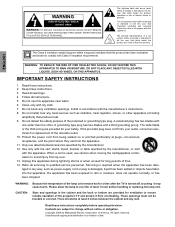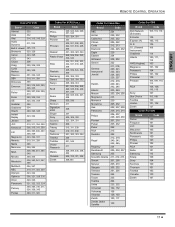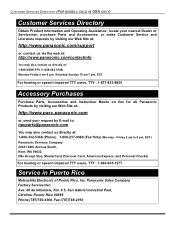Panasonic PT50DL54J Support Question
Find answers below for this question about Panasonic PT50DL54J - 50" DLP TV.Need a Panasonic PT50DL54J manual? We have 1 online manual for this item!
Question posted by mann935 on November 3rd, 2013
Help With Service Manual Panasonic Pt50dl54j Or Similar Model.
The person who posted this question about this Panasonic product did not include a detailed explanation. Please use the "Request More Information" button to the right if more details would help you to answer this question.
Current Answers
Related Panasonic PT50DL54J Manual Pages
Similar Questions
Why Does My Panasonic Tv Model Pt50dl54j Go Black After Watching For About Ten M
Why does my panasonic tv model pt50dl54j go black after watching for about ten minutes but still hav...
Why does my panasonic tv model pt50dl54j go black after watching for about ten minutes but still hav...
(Posted by sya2300sa 10 years ago)
Panasonic Pt50dl54j Is Overheating ?
My Panasonic DLP PT50DL54J T V occiasionaly shuts itself off. Sometimes it turns itself back on and ...
My Panasonic DLP PT50DL54J T V occiasionaly shuts itself off. Sometimes it turns itself back on and ...
(Posted by davidcpiazza 10 years ago)
Need To Determine If I Can Fix Need Service Manual Panasonic Tc-p4232c
need service manual No power due to electral storm.
need service manual No power due to electral storm.
(Posted by dandrsg 10 years ago)
Pt50dl54j Small Black Lines All Over The Screen Lamp Is New
(Posted by gpic 12 years ago)
Service Manual For Pt61lcz7 Lifi
needn replacement instructions for the bulb in the projection set
needn replacement instructions for the bulb in the projection set
(Posted by stjulianlloyd 12 years ago)