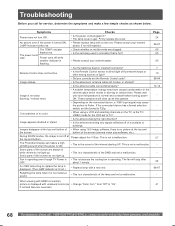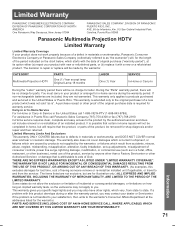Panasonic PT56DLX75 - 56" DLP TV Support and Manuals
Get Help and Manuals for this Panasonic item

View All Support Options Below
Free Panasonic PT56DLX75 manuals!
Problems with Panasonic PT56DLX75?
Ask a Question
Free Panasonic PT56DLX75 manuals!
Problems with Panasonic PT56DLX75?
Ask a Question
Most Recent Panasonic PT56DLX75 Questions
Pt56dlx75, Malfuntion 2
What Does It Means?
(Posted by robertorc5 11 years ago)
I Have A Panasonic Pt-56dlx75. I Received A Message To Change The Lamp, I Just C
(Posted by rmogovzla 12 years ago)
Popular Panasonic PT56DLX75 Manual Pages
Panasonic PT56DLX75 Reviews
We have not received any reviews for Panasonic yet.