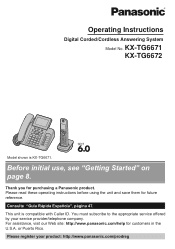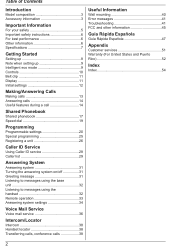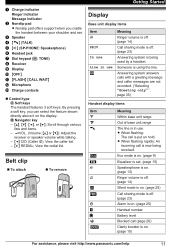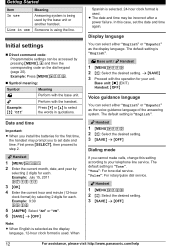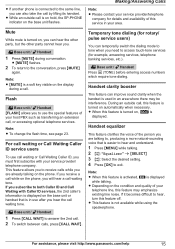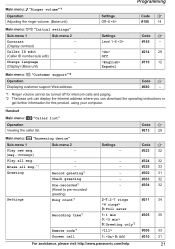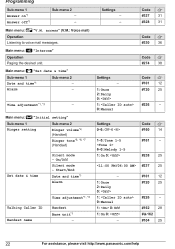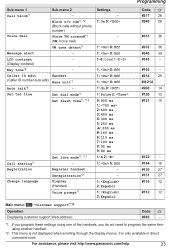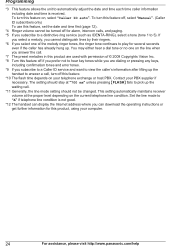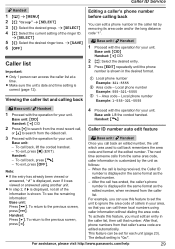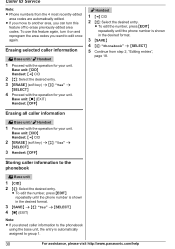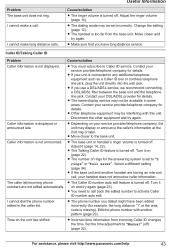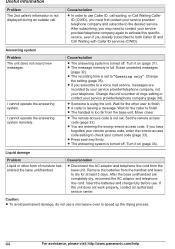Panasonic KXTG6671 Support and Manuals
Get Help and Manuals for this Panasonic item

View All Support Options Below
Free Panasonic KXTG6671 manuals!
Problems with Panasonic KXTG6671?
Ask a Question
Free Panasonic KXTG6671 manuals!
Problems with Panasonic KXTG6671?
Ask a Question
Most Recent Panasonic KXTG6671 Questions
Caller Id Not Displayed
My previous panasonic cordless displayed caller id but tg6671doesnot. Our service provider Bsnl is g...
My previous panasonic cordless displayed caller id but tg6671doesnot. Our service provider Bsnl is g...
(Posted by drgirijasajeev 9 years ago)
Answer/on/off Button Kx-tg6671c
Hello, When a party has left a message on my answering machine, should I be getting a flash signal w...
Hello, When a party has left a message on my answering machine, should I be getting a flash signal w...
(Posted by realsue 9 years ago)
Messagerie Vocale
Appareil Modèle KX-TG6671C. IL apparaît de Toujours Qué J'ai des messages Dans L...
Appareil Modèle KX-TG6671C. IL apparaît de Toujours Qué J'ai des messages Dans L...
(Posted by renellebusque 10 years ago)
Panasonic Kx-tg6671 In Coming Ringer Stopped Working
Is there a ringer button to turn off or on as my phone stopped ringing after comcast tech looked at ...
Is there a ringer button to turn off or on as my phone stopped ringing after comcast tech looked at ...
(Posted by bobrika2000 10 years ago)
Change From Speaking Name And Make It The Number Calling
Can The Panasonic Kxtg6671 Be Programmed To Speak The Number Calling And Not The Name Of Person Call...
Can The Panasonic Kxtg6671 Be Programmed To Speak The Number Calling And Not The Name Of Person Call...
(Posted by GHMINC 11 years ago)
Popular Panasonic KXTG6671 Manual Pages
Panasonic KXTG6671 Reviews
We have not received any reviews for Panasonic yet.