Panasonic KXFPG372 - FAX W/2.4GHZ PHONE Support and Manuals
Get Help and Manuals for this Panasonic item
This item is in your list!

View All Support Options Below
Free Panasonic KXFPG372 manuals!
Problems with Panasonic KXFPG372?
Ask a Question
Free Panasonic KXFPG372 manuals!
Problems with Panasonic KXFPG372?
Ask a Question
Popular Panasonic KXFPG372 Manual Pages
KXFPG372 User Guide - Page 1


... and save for customers in the U.S.A. This model is designed to be used only in the U.S.A.
or Puerto Rico - Compact Plain Paper Fax with 2.4 GHz Cordless and Answering System
Operating Instructions
Model No. KX-FPG372
General Information
FOR FAX ADVANTAGE ASSISTANCE: - (VOICE) CALL
1-800-HELP-FAX (1-800-435-7329) - E-MAIL TO
consumerproducts@panasonic.com for customers in the U.S.A.
KXFPG372 User Guide - Page 7


...
Fax
Sending Faxes
Receiving Faxes Distinctive Ring
Sending a fax manually 55 Documents you can send 57 Sending a fax using the navigator directory 58 Broadcast transmission 59
Receiving a fax manually 62 Receiving a fax ...messages using the base unit 81 Listening to recorded messages using the handset 82 Listening to recorded messages from a remote location 83
Transferring recorded...
KXFPG372 User Guide - Page 8


... Ink film 101 Recording paper jam 103 Document jams - sending 106 Replacing the handset battery 107 Document feeder 108 Thermal head 109
General Information
Printed Reports Caller IQ Feature Specifications FCC and Other Information Warranty Customer Services Index
Reference lists and reports 111 openLCR service for the Caller IQ feature 112 Technical data about this product...
KXFPG372 User Guide - Page 9


... carton and packing materials for this model, KX-FPG372. Accessories
Included accessories InitialPreparation
Power cord 1 Telephone line cord 1 Cordless handset 1
Part No. PFQX1792Z
Part No. For Fax Advantage assistance, call 1-800-435-7329.
9 PQJA10075Z
Paper tray (for letter size recording paper 1
Metal recording paper guide 1
Part No. L The part numbers are missing or damaged...
KXFPG372 User Guide - Page 17


... the
top of the unit after printing.
Metal recording paper guide
Slots L The recording paper will be ejected from curling.
Setting (Base Unit)
Metal recording paper guide
Attach the metal recording paper guide into the slots on the recording paper exit. Metal recording paper guide
Printed paper
For Fax Advantage assistance, call 1-800-435-7329.
17
KXFPG372 User Guide - Page 28
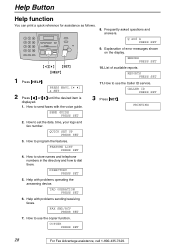
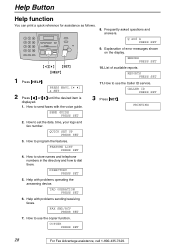
... guide. How to dial them. ERRORS PRESS SET
10.
PRESS NAVI.[( )] & SET
2 Press {} until the desired item is
displayed. 1.
How to store names and telephone numbers in the directory and how to use the Caller ID service.
3 Press {SET}. DIRECTORY PRESS SET
5. Explanation of available reports.
Help with problems sending/receiving faxes. Q and A PRESS SET
9. REPORTS PRESS SET...
KXFPG372 User Guide - Page 55


....
2 Insert the document (up to 2 times. When the other compatible fax machines. -
"STANDARD": For printed or typewritten
originals with other party answers your call...fax manually
Document guides
FACE DOWN
{+}{-}
{HELP}
{STOP}
{DIGITAL SP-PHONE}
{REDIAL}
{FAX/START} {SET}
1 Adjust the width of the document guides to
the size of document. -
When a fax tone is heard, press {FAX...
KXFPG372 User Guide - Page 62


... Faxes
Receiving a fax manually ReceivingFaxes
Activating TEL mode
How to receive calls using the base unit
1 When the fax machine rings, press
{DIGITAL SP-PHONE} or lift the handset and press {TALK} or {SP-PHONE} to answer the call within 10 rings, the unit will be played and the other party can change the fax activation code in...
KXFPG372 User Guide - Page 83


... mailbox number
({1} or {2}) during TAD/FAX greeting playback. or Press {*} and the desired mailbox number ({1} or {2}), then enter the mailbox password.
83 Voice Mailbox
Listening to messages in...password, enter it will be used. Note: L For details on remote operation, see page 77 to page 78. {8}{1}, {8}{2}, {8}{3}, and {8}{4} cannot be played.
3 Enter the mailbox password (default setting...
KXFPG372 User Guide - Page 93


... and try again.
Send the fax manually (page 55). L The other party.
Try again or check with the other party's machine is busy or has
run out of a problem with the other party's fax machine. DOCUMENT JAMMED L The document is not in service. ERROR-NOT YOUR UNIT (Code: 54, 59, 70) A transmission or reception error occurred because of recording paper...
KXFPG372 User Guide - Page 98


... quality is not programmed correctly. Ask
them to a line that does not have these services. L The thermal head is not a fax
machine. L The other party's machine. Check with the other party's fax machine is off the hook. receiving
I cannot send documents. Set
to TAD/FAX mode or TEL mode by pressing {AUTO ANSWER}. Shorten the message (page 71...
KXFPG372 User Guide - Page 114


...to ON using the base unit
FLASH/LIGHT
Updating the rate table (downloading the rate table)...manually. CALLER IQ PRESS NAVI.[( )]
2 Press {} until the following , the Caller IQ feature is complete, a beep
sounds. TO ENABLE IQ PRESS SET
CALLER IQ ON
L The CALLER IQ indicator will terminate the download process). L After downloading starts, the handset
must be off . Using the handset
{}
{SET...
KXFPG372 User Guide - Page 116


.... L When the download is being polled by openLCR service center. Try downloading manually again. usually between 60-90 days after last update, -
the fax machine is completed, the CALLER IQ indicator will stop downloading 1. YES:SET/NO:STOP
2. Press {SET}. L The unit will be updated. You will dial to the fax machine.
CANCEL DOWNLOAD? If you access openLCR web site...
KXFPG372 User Guide - Page 121


... that may cause undesired operation. Failure to upgrade the premises systems or peripheral equipment to file a complaint with the FCC if you will disable alarm equipment, consult your telephone company or a qualified installer.
The digits represented by the FCC in advance that contains, among other Authorized Servicer.
Also, you believe it is a REN...
KXFPG372 User Guide - Page 132


...Matsushita Electric of our technical experts to service under the terms and conditions of the limited warranty. 6. KX-FPG372 Proof of Purchase
Panasonic FAX ADVANTAGE PROGRAM
Free peace of mind, direct from Panasonic
NO EXTRA COST
FAX ADVANTAGE PROGRAM
I Free replacement 3 and repair program
The Panasonic Fax Advantage Consumer Service Program.
Requirements:
You must ship a copy of...
Panasonic KXFPG372 Reviews
Do you have an experience with the Panasonic KXFPG372 that you would like to share?
Earn 750 points for your review!
We have not received any reviews for Panasonic yet.
Earn 750 points for your review!
