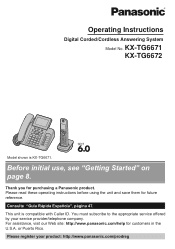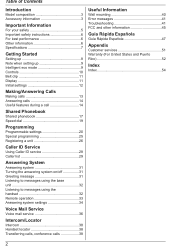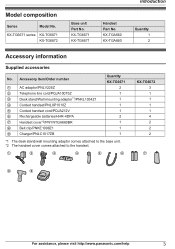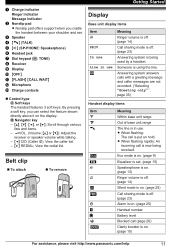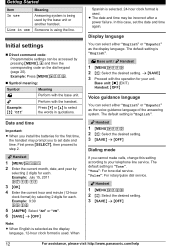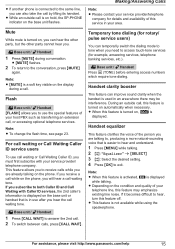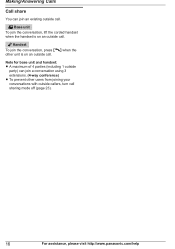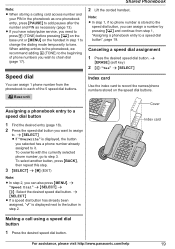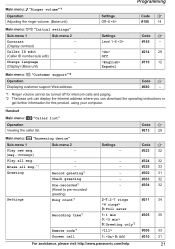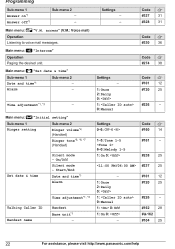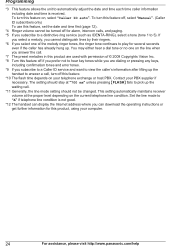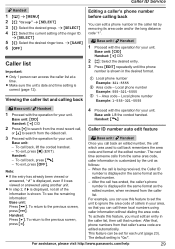Panasonic KXTG6671 Support Question
Find answers below for this question about Panasonic KXTG6671.Need a Panasonic KXTG6671 manual? We have 1 online manual for this item!
Question posted by realsue on July 28th, 2014
Answer/on/off Button Kx-tg6671c
Hello, When a party has left a message on my answering machine, should I be getting a flash signal when Answer/On/Off button is "On" ? Thanks, Suzanne Lanthier
Current Answers
Related Panasonic KXTG6671 Manual Pages
Similar Questions
Panasonic Answering Device Kx-tg2322 Playing Two Simultaneous Greetings ?
My Panasonic KX-TG2322 Answering Device plays two greetings simultaneously, so callers hear both gre...
My Panasonic KX-TG2322 Answering Device plays two greetings simultaneously, so callers hear both gre...
(Posted by Dmchacon 8 years ago)
Messagerie Vocale
Appareil Modèle KX-TG6671C. IL apparaît de Toujours Qué J'ai des messages Dans L...
Appareil Modèle KX-TG6671C. IL apparaît de Toujours Qué J'ai des messages Dans L...
(Posted by renellebusque 10 years ago)
Panasonic Digital Answering System Kx-tg4731 How Do You Place Peron On Line On H
How do you place a person on hold that you are talking to and answer an incoming call.
How do you place a person on hold that you are talking to and answer an incoming call.
(Posted by peggydavis 10 years ago)
Additional Handset For My Panasonic Kx-tg6671
Which is the best handset to buy for additional handset for my kx-tg6671
Which is the best handset to buy for additional handset for my kx-tg6671
(Posted by acptcpak 12 years ago)
Additional Handset For My Panasonic Kx-tg6671
Which is the best handset to buy for additional handset for my kx-tg6671
Which is the best handset to buy for additional handset for my kx-tg6671
(Posted by zacptcpak 12 years ago)