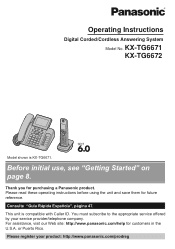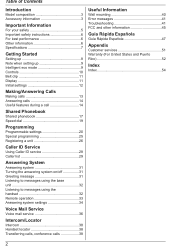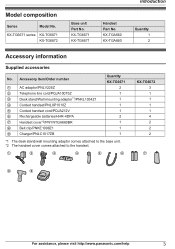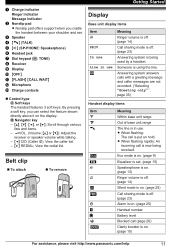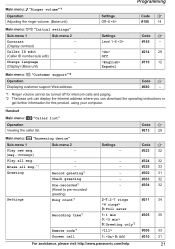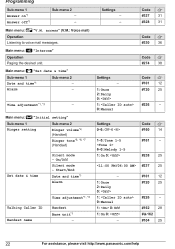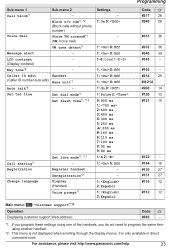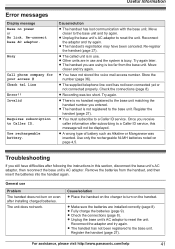Panasonic KXTG6671 Support Question
Find answers below for this question about Panasonic KXTG6671.Need a Panasonic KXTG6671 manual? We have 1 online manual for this item!
Question posted by renellebusque on March 8th, 2014
Messagerie Vocale
Appareil Modèle KX-TG6671C. IL apparaît de Toujours Qué J'ai des messages Dans La boîte vocale de s'il same N'y en un pas. J'ai FAIT LE # Comme Il Est Recommandé Dans Le Manuel d'utilisation MAIS CA FONCTIONNE Pas de ne. Ce message réapparaît promptly.
Current Answers
Related Panasonic KXTG6671 Manual Pages
Similar Questions
How Active Line 2 For Night Mod For Answering
in line two i connected kx-fpg377
in line two i connected kx-fpg377
(Posted by mrmpeiro 4 years ago)
Change From Speaking Name And Make It The Number Calling
Can The Panasonic Kxtg6671 Be Programmed To Speak The Number Calling And Not The Name Of Person Call...
Can The Panasonic Kxtg6671 Be Programmed To Speak The Number Calling And Not The Name Of Person Call...
(Posted by GHMINC 11 years ago)
My Kx-tg7731 Keeps Resetting The Time To Est. I'm In Pst
How do I keep the phone from resetting the time?
How do I keep the phone from resetting the time?
(Posted by cleofus 11 years ago)
Can Y Connect A Pc With The Télévision Panasonic Modèle Th-42px80u
I want know if i can connect a pc with my panasonic model: th-42px80u via a cable hdmi-dvi
I want know if i can connect a pc with my panasonic model: th-42px80u via a cable hdmi-dvi
(Posted by mitche03 12 years ago)
Drivers Kx700
ou puis-je trouvez les drivers pour KX-NT700 pourle passer en SIP
ou puis-je trouvez les drivers pour KX-NT700 pourle passer en SIP
(Posted by didigu 12 years ago)