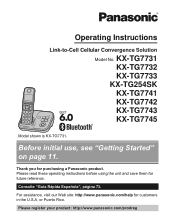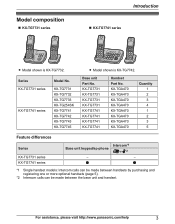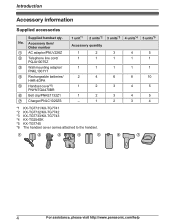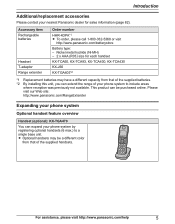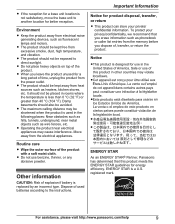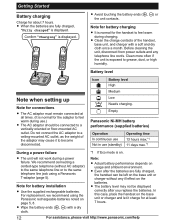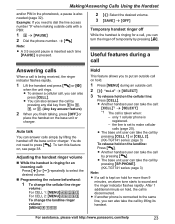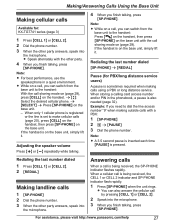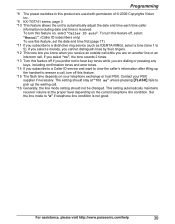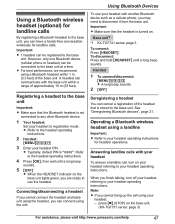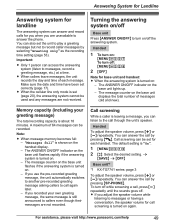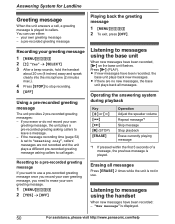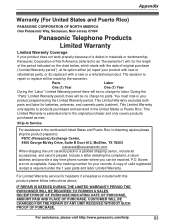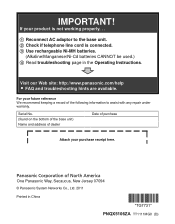Panasonic KX-TG7731S Support Question
Find answers below for this question about Panasonic KX-TG7731S.Need a Panasonic KX-TG7731S manual? We have 1 online manual for this item!
Question posted by cleofus on February 15th, 2013
My Kx-tg7731 Keeps Resetting The Time To Est. I'm In Pst
Current Answers
Answer #1: Posted by tintinb on February 19th, 2013 6:12 PM
http://www.helpowl.com/manuals/Panasonic/KXTG7731S/177501
If you have more questions, please don't hesitate to ask here at HelpOwl. Experts here are always willing to answer your questions to the best of our knowledge and expertise.
Regards,
Tintin
Related Panasonic KX-TG7731S Manual Pages
Similar Questions
Everyday I have to reset the time setting on the phone. It looses exactly 2 hours, i.e., when it's 7...
I set up my new land line phone system and linked my cell phone. When a cell call comes in, it rings...