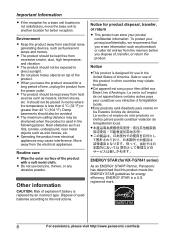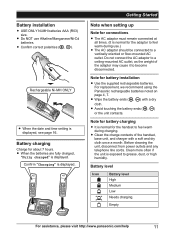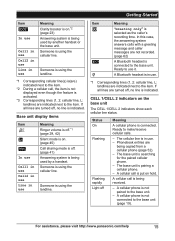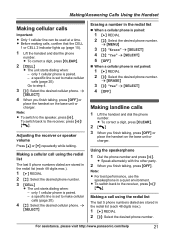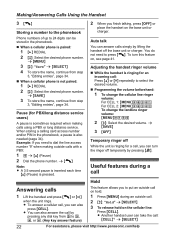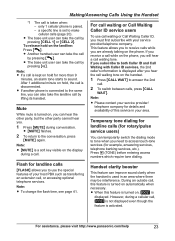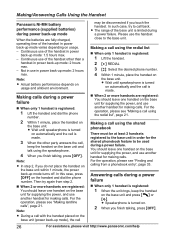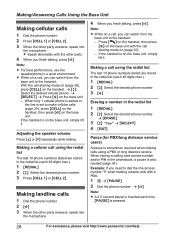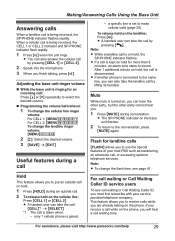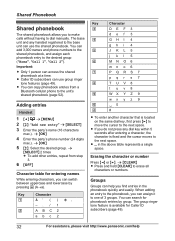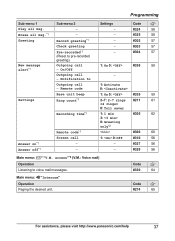Panasonic KXTG7871 Support Question
Find answers below for this question about Panasonic KXTG7871.Need a Panasonic KXTG7871 manual? We have 1 online manual for this item!
Question posted by djarratt on October 23rd, 2014
The Time On My Cordless Won't Keep Accurate Time, Why?
The person who posted this question about this Panasonic product did not include a detailed explanation. Please use the "Request More Information" button to the right if more details would help you to answer this question.
Current Answers
Related Panasonic KXTG7871 Manual Pages
Similar Questions
How Do I Change The Time On Our Kx-nt346 Phones?
How do I change the time on our KX-NT346 phones?
How do I change the time on our KX-NT346 phones?
(Posted by patc38524 9 years ago)
How To Get The Time And Date To Show On Handset Of Model Kx-tg7871
(Posted by Anonymous-134917 9 years ago)
When We Receive A Call, The Time Jumps 5 Hours Ahead. What Is Going On?
(Posted by JackyeMcDaniel 10 years ago)
Reset Correct Time On Panasonic Kx Tg6645 Cordless Phone
how do you reset the time for pm, shows am in error
how do you reset the time for pm, shows am in error
(Posted by yogrl56 12 years ago)