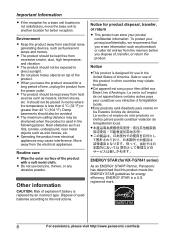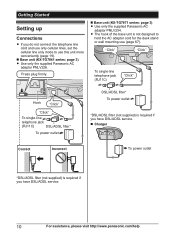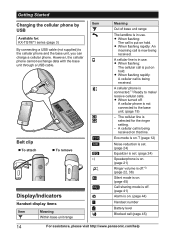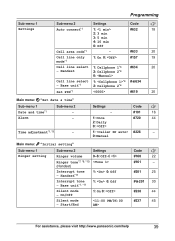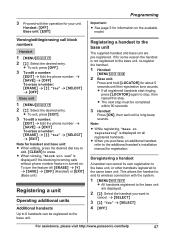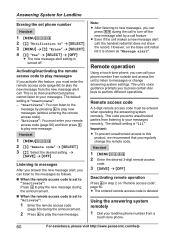Panasonic KXTG7871 Support and Manuals
Get Help and Manuals for this Panasonic item

View All Support Options Below
Free Panasonic KXTG7871 manuals!
Problems with Panasonic KXTG7871?
Ask a Question
Free Panasonic KXTG7871 manuals!
Problems with Panasonic KXTG7871?
Ask a Question
Most Recent Panasonic KXTG7871 Questions
I Have The Kx Tg7871 Phone With Main And 4 Hand Sets. I Would Like To Add 1 Ext
I have a KX TG7871 phone with main and 4 handsets. I would like to expand to 5 hand sets. What hand...
I have a KX TG7871 phone with main and 4 handsets. I would like to expand to 5 hand sets. What hand...
(Posted by RalfandLiz 6 years ago)
Phone Stops Ringing.
Model KXTG7871 rings twice on incoming calls and stops. The caller cannot hear me answer. The answer...
Model KXTG7871 rings twice on incoming calls and stops. The caller cannot hear me answer. The answer...
(Posted by asallaman 8 years ago)
How Do I Change The Time, Thanks.
(Posted by gerardgorce 8 years ago)
How Can I Read The Instructions How To Rerecord The Greeting?
Have a new phone number and need to change the greeting to eliminate the old number from the greetin...
Have a new phone number and need to change the greeting to eliminate the old number from the greetin...
(Posted by mellt313 8 years ago)
How Can I Install Calling Numbers In My Panasonic Phone Kx-tg7871 Phone? I Am 89
Am 89 Years Of Age And Need To Install Calling Numbers In My Panasonic Phone Kx-tg7871. Manual Very ...
Am 89 Years Of Age And Need To Install Calling Numbers In My Panasonic Phone Kx-tg7871. Manual Very ...
(Posted by glw50 8 years ago)
Popular Panasonic KXTG7871 Manual Pages
Panasonic KXTG7871 Reviews
We have not received any reviews for Panasonic yet.