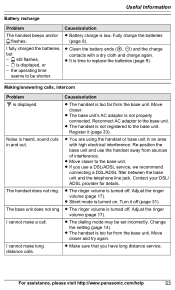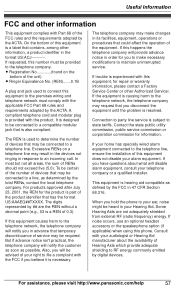Panasonic KXTG6645 Support and Manuals
Get Help and Manuals for this Panasonic item

View All Support Options Below
Free Panasonic KXTG6645 manuals!
Problems with Panasonic KXTG6645?
Ask a Question
Free Panasonic KXTG6645 manuals!
Problems with Panasonic KXTG6645?
Ask a Question
Most Recent Panasonic KXTG6645 Questions
Does The Panasonic Kx-tg6645 Have Speed Dial
(Posted by priBOBC 9 years ago)
New Voice Mail
My Panasonic KX-TG6645 telephone always shows New Voice Mail and the light flashes even though I kno...
My Panasonic KX-TG6645 telephone always shows New Voice Mail and the light flashes even though I kno...
(Posted by ianbrowne52 9 years ago)
How Is The Voice Mail Feature Reset?
we moved...and our phone's voice mail has filled up but nothing is available when we try to listen t...
we moved...and our phone's voice mail has filled up but nothing is available when we try to listen t...
(Posted by bobdale40 10 years ago)
Telephone Is Not Ringing When Called Or Going To The Answer Machine
(Posted by ebeachem 10 years ago)
My Kxtg6645 Answering System Will Not Record Messages.
Automated voice says the mailbox # you are trying to reach is not in servce.
Automated voice says the mailbox # you are trying to reach is not in servce.
(Posted by valjoy42 11 years ago)
Popular Panasonic KXTG6645 Manual Pages
Panasonic KXTG6645 Reviews
We have not received any reviews for Panasonic yet.