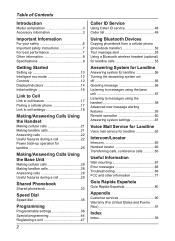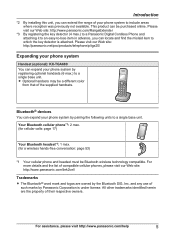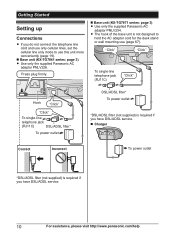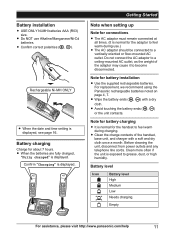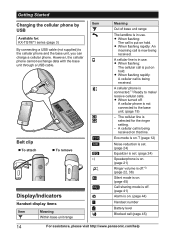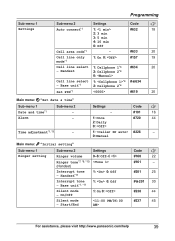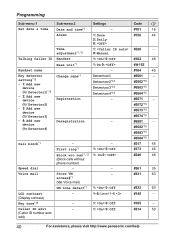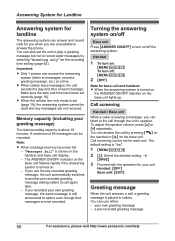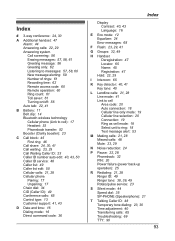Panasonic KXTG7871 Support Question
Find answers below for this question about Panasonic KXTG7871.Need a Panasonic KXTG7871 manual? We have 1 online manual for this item!
Question posted by Anonymous-134917 on April 22nd, 2014
How To Get The Time And Date To Show On Handset Of Model Kx-tg7871
Current Answers
Answer #1: Posted by waelsaidani1 on April 22nd, 2014 10:39 PM
time, the handset may prompt you to set
display language and date and time.
1. Perform step 2 in “Display language”,
page 17, and then press MSELECTN.
2. Continue from step 2 in “Date and
time”, below
MMENUN#101
2 Enter the current month, date, and year
by selecting 2 digits for each.
Example: July 15, 2013
07 15 13
MOKN
4 Enter the current hour and minute
(12-hour clock format) by selecting 2
digits for each.
Example: 9:30
09 30
5 *: Select “AM” or “PM”.
6 MSAVEN a MOFFN
Note:
R When English is selected as the display
language, 12-hour clock format is used.
When French is selected, 24-hour clock
format is used.
R The date and time may be incorrect after a
power failure. In this case, set the date and
time again.
Related Panasonic KXTG7871 Manual Pages
Similar Questions
I have a KX TG7871 phone with main and 4 handsets. I would like to expand to 5 hand sets. What hand...
Answering systems works except can no longer get it remotely. I re entered remote numbers but won't ...
Model Kx-tg155sk The Time And Date After Sola © s From 10 Hours Change Programme is From When I p...
how do I boost the range on this phone?
How to set time & date on panasonic KX- T7730 Hybrid phome?