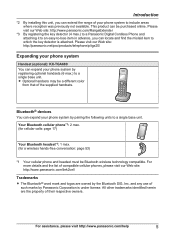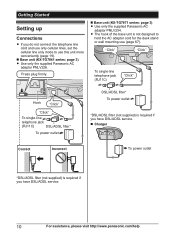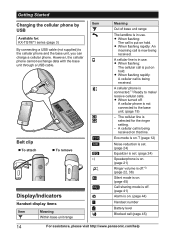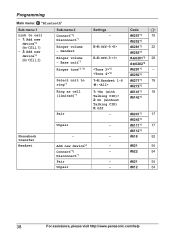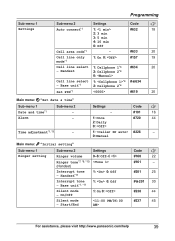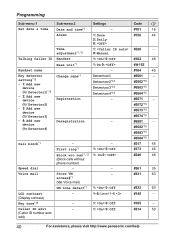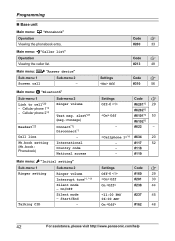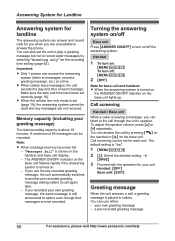Panasonic KXTG7871 Support Question
Find answers below for this question about Panasonic KXTG7871.Need a Panasonic KXTG7871 manual? We have 1 online manual for this item!
Question posted by RalfandLiz on January 8th, 2018
I Have The Kx Tg7871 Phone With Main And 4 Hand Sets. I Would Like To Add 1 Ext
I have a KX TG7871 phone with main and 4 handsets. I would like to expand to 5 hand sets. What handset do I need to order
Current Answers
Related Panasonic KXTG7871 Manual Pages
Similar Questions
How Can I Install Calling Numbers In My Panasonic Phone Kx-tg7871 Phone? I Am 89
Am 89 Years Of Age And Need To Install Calling Numbers In My Panasonic Phone Kx-tg7871. Manual Very ...
Am 89 Years Of Age And Need To Install Calling Numbers In My Panasonic Phone Kx-tg7871. Manual Very ...
(Posted by glw50 8 years ago)
We Have A Panasonic Kx=t7633 Phone System. Need Instr On Add And Delete Names.
(Posted by jeannem 9 years ago)
I Have A Distinctive Ring Fax. How Do I Set Up My Panasonic Kx-tg7874 Phone?
I have a distinctive ring for my fax machine. How do I set up my Panasonic KX-TG7874 phone to ring d...
I have a distinctive ring for my fax machine. How do I set up my Panasonic KX-TG7874 phone to ring d...
(Posted by jhopkins 10 years ago)
Panasonic Phones Model Kx-tg7871
how do I boost the range on this phone?
how do I boost the range on this phone?
(Posted by jimleastman 10 years ago)
Panasonic Kx Tg7871 How To Put A Pause Between Consecutive Phone Number
How do you put pauses between consecutive phone numbers. I have to dial a number than pause for a co...
How do you put pauses between consecutive phone numbers. I have to dial a number than pause for a co...
(Posted by donaldmartella 10 years ago)