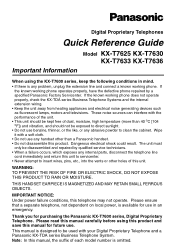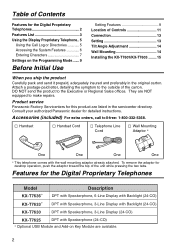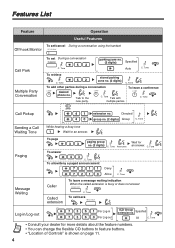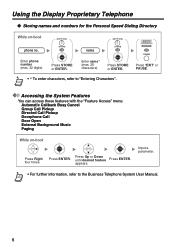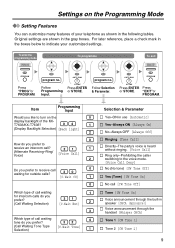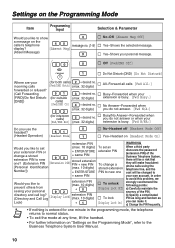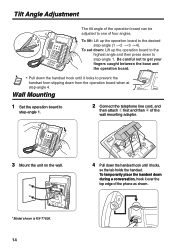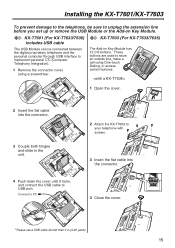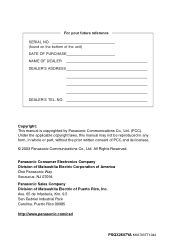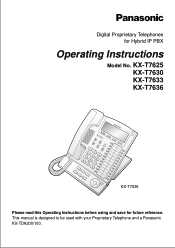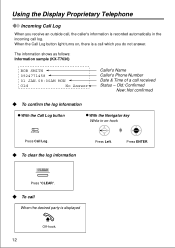Panasonic KX-T7633-B - Digital Phone Support and Manuals
Get Help and Manuals for this Panasonic item

View All Support Options Below
Free Panasonic KX-T7633-B manuals!
Problems with Panasonic KX-T7633-B?
Ask a Question
Free Panasonic KX-T7633-B manuals!
Problems with Panasonic KX-T7633-B?
Ask a Question
Most Recent Panasonic KX-T7633-B Questions
I Want To Factory Reset A Panasonic Kx-t7633 Phone
(Posted by Manageratrubicon 11 months ago)
How Can I Change The Music On Our Kx-t7633phone ?
(Posted by office73793 2 years ago)
I Have A Panasonic Kx-t7633 - It Doesn't Ring When I Have An Incoming Call
(Posted by Anonymous-168349 2 years ago)
Factory Reset Panasonic Kxt7633 Telephone?
We purchased a small business and we cannot access the VM or messages. How can we factory reset the ...
We purchased a small business and we cannot access the VM or messages. How can we factory reset the ...
(Posted by Manageratrubicon 3 years ago)
Panasonic KX-T7633-B Videos
Popular Panasonic KX-T7633-B Manual Pages
Panasonic KX-T7633-B Reviews
We have not received any reviews for Panasonic yet.