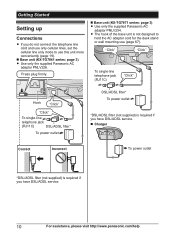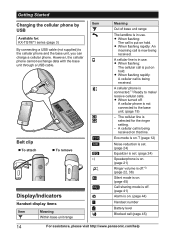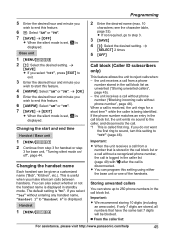Panasonic KXTG7871 Support Question
Find answers below for this question about Panasonic KXTG7871.Need a Panasonic KXTG7871 manual? We have 1 online manual for this item!
Question posted by glw50 on September 16th, 2015
How Can I Install Calling Numbers In My Panasonic Phone Kx-tg7871 Phone? I Am 89
Am 89 Years Of Age And Need To Install Calling Numbers In My Panasonic Phone Kx-tg7871. Manual Very Confusing On This Issue. Need Help Please
Current Answers
Answer #1: Posted by TechSupport101 on September 16th, 2015 12:23 PM
I suggest you initiate a Live Chat from here https://shop.panasonic.com/support for a personalized step-by-step walk through from one of the Panasonic support reps.
Related Panasonic KXTG7871 Manual Pages
Similar Questions
I Have The Kx Tg7871 Phone With Main And 4 Hand Sets. I Would Like To Add 1 Ext
I have a KX TG7871 phone with main and 4 handsets. I would like to expand to 5 hand sets. What hand...
I have a KX TG7871 phone with main and 4 handsets. I would like to expand to 5 hand sets. What hand...
(Posted by RalfandLiz 6 years ago)
Need Help With My Panasonic Kx-tg4733b Cordless Phone System.
my panasonic KX-TG4733B cordless phone system. When I try to make a call I get the message of, NO LI...
my panasonic KX-TG4733B cordless phone system. When I try to make a call I get the message of, NO LI...
(Posted by Anonymous-144991 9 years ago)
Panasonic Model Kx-tg4021 Manual
How to enter new person and phone number to phone and. Also how to turn stronger back on.
How to enter new person and phone number to phone and. Also how to turn stronger back on.
(Posted by willidr 10 years ago)
Panasonic Phones Model Kx-tg7871
how do I boost the range on this phone?
how do I boost the range on this phone?
(Posted by jimleastman 10 years ago)
Panasonic Kx Tg7871 How To Put A Pause Between Consecutive Phone Number
How do you put pauses between consecutive phone numbers. I have to dial a number than pause for a co...
How do you put pauses between consecutive phone numbers. I have to dial a number than pause for a co...
(Posted by donaldmartella 10 years ago)