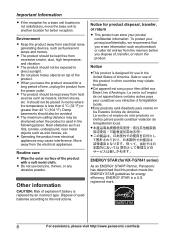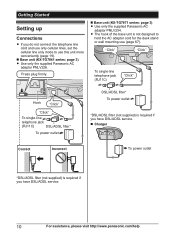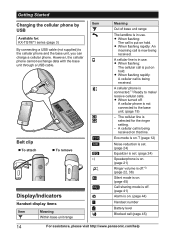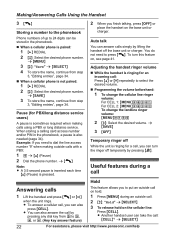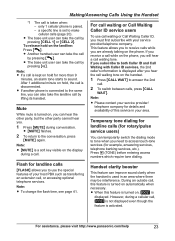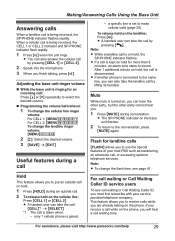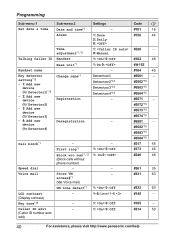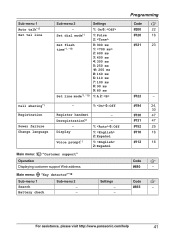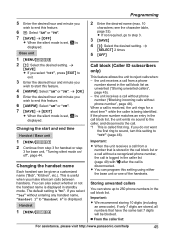Panasonic KXTG7871 Support Question
Find answers below for this question about Panasonic KXTG7871.Need a Panasonic KXTG7871 manual? We have 1 online manual for this item!
Question posted by gerardgorce on November 17th, 2015
How Do I Change The Time, Thanks.
The person who posted this question about this Panasonic product did not include a detailed explanation. Please use the "Request More Information" button to the right if more details would help you to answer this question.
Current Answers
Answer #1: Posted by TechSupport101 on November 17th, 2015 9:34 AM
Hi. Refer to page 16 of the User Guide here https://www.helpowl.com/manuals/Panasonic/KXTG7871/186652 for assistance with date and time settings.
Related Panasonic KXTG7871 Manual Pages
Similar Questions
I Have The Kx Tg7871 Phone With Main And 4 Hand Sets. I Would Like To Add 1 Ext
I have a KX TG7871 phone with main and 4 handsets. I would like to expand to 5 hand sets. What hand...
I have a KX TG7871 phone with main and 4 handsets. I would like to expand to 5 hand sets. What hand...
(Posted by RalfandLiz 6 years ago)
How Can I Install Calling Numbers In My Panasonic Phone Kx-tg7871 Phone? I Am 89
Am 89 Years Of Age And Need To Install Calling Numbers In My Panasonic Phone Kx-tg7871. Manual Very ...
Am 89 Years Of Age And Need To Install Calling Numbers In My Panasonic Phone Kx-tg7871. Manual Very ...
(Posted by glw50 8 years ago)
How To Get The Time And Date To Show On Handset Of Model Kx-tg7871
(Posted by Anonymous-134917 9 years ago)
How To Change Time On The Panosonic Kx-t7731
(Posted by estarosci 10 years ago)