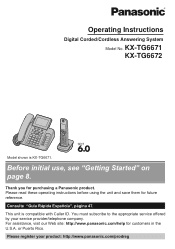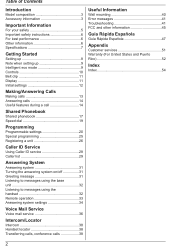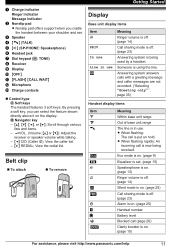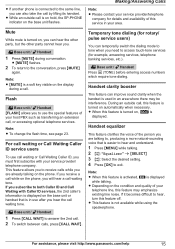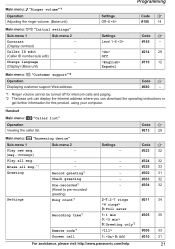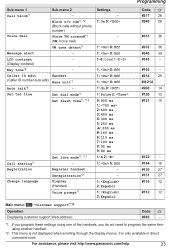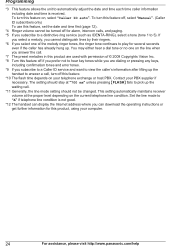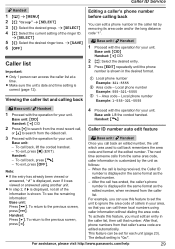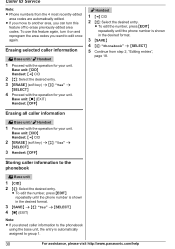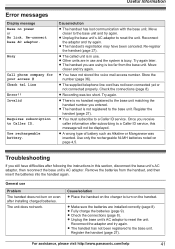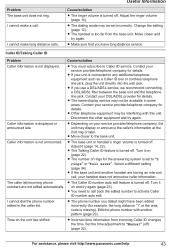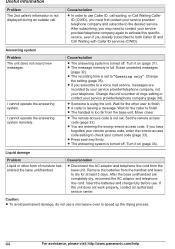Panasonic KXTG6671 Support Question
Find answers below for this question about Panasonic KXTG6671.Need a Panasonic KXTG6671 manual? We have 1 online manual for this item!
Question posted by drgirijasajeev on September 20th, 2014
Caller Id Not Displayed
My previous panasonic cordless displayed caller id but tg6671doesnot. Our service provider Bsnl is giving free caller id facility. What to do
Current Answers
Related Panasonic KXTG6671 Manual Pages
Similar Questions
Why Is There A (v) Before The Name On My Caller Id Display
Why is there a (V) before the name on my caller id display
Why is there a (V) before the name on my caller id display
(Posted by donaucleveland 2 years ago)
Caller Id Display Was Changed By User In Error.
Caller Id Display Was Changed By User In Error. How Can The Display Be Changed Back To Show Both The...
Caller Id Display Was Changed By User In Error. How Can The Display Be Changed Back To Show Both The...
(Posted by monique97016 2 years ago)
Caller Id Now Only Displays 'private Caller'.
Already confirmed with service provider that caller id feature is on the phone service account. For ...
Already confirmed with service provider that caller id feature is on the phone service account. For ...
(Posted by pooday64 10 years ago)
Change From Speaking Name And Make It The Number Calling
Can The Panasonic Kxtg6671 Be Programmed To Speak The Number Calling And Not The Name Of Person Call...
Can The Panasonic Kxtg6671 Be Programmed To Speak The Number Calling And Not The Name Of Person Call...
(Posted by GHMINC 11 years ago)