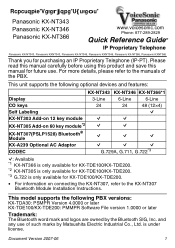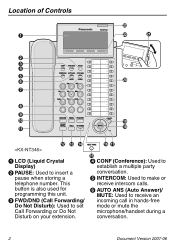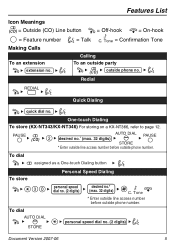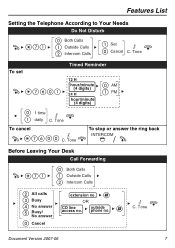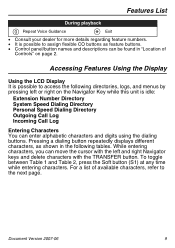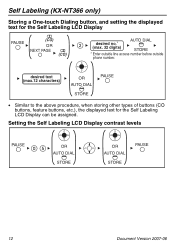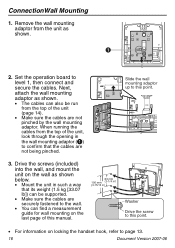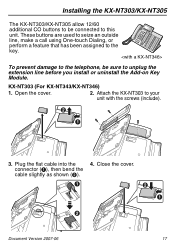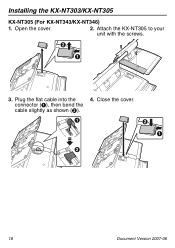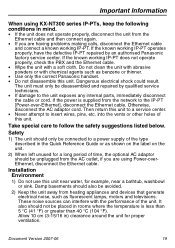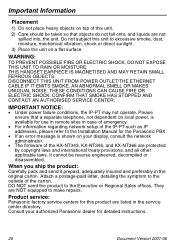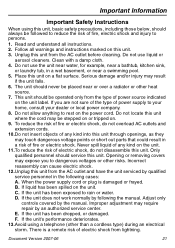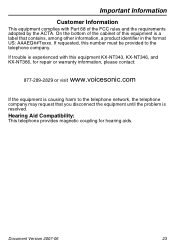Panasonic KX-NT343 Support and Manuals
Get Help and Manuals for this Panasonic item

View All Support Options Below
Free Panasonic KX-NT343 manuals!
Problems with Panasonic KX-NT343?
Ask a Question
Free Panasonic KX-NT343 manuals!
Problems with Panasonic KX-NT343?
Ask a Question
Most Recent Panasonic KX-NT343 Questions
Access Missed Call Log
(Posted by marly659 1 year ago)
How To Block Outside Calls On Panasonic Kx-nt346, Please
(Posted by pedroramirez 1 year ago)
Call Forward - Call Divert
HiWould someone please inform me how to "Divert or Forward" phone calls to another No. at KT NX 343 ...
HiWould someone please inform me how to "Divert or Forward" phone calls to another No. at KT NX 343 ...
(Posted by ghzati 2 years ago)
Caller Id Display Was Changed By User In Error.
Caller Id Display Was Changed By User In Error. How Can The Display Be Changed Back To Show Both The...
Caller Id Display Was Changed By User In Error. How Can The Display Be Changed Back To Show Both The...
(Posted by monique97016 2 years ago)
Panasonic KX-NT343 Videos
Popular Panasonic KX-NT343 Manual Pages
Panasonic KX-NT343 Reviews
We have not received any reviews for Panasonic yet.