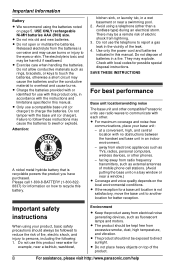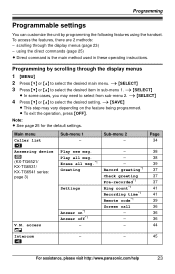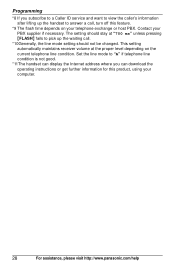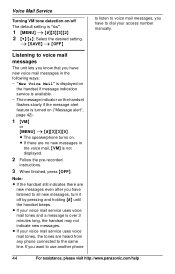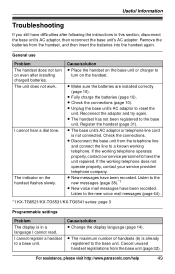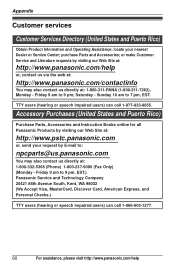Panasonic KXTG6522 - EXPAND DIGITAL ANS SYS Support and Manuals
Get Help and Manuals for this Panasonic item

View All Support Options Below
Free Panasonic KXTG6522 manuals!
Problems with Panasonic KXTG6522?
Ask a Question
Free Panasonic KXTG6522 manuals!
Problems with Panasonic KXTG6522?
Ask a Question
Most Recent Panasonic KXTG6522 Questions
I'm Looking To Set My Out Going Message On Kx-tg6522eb Base Unit
I Have been given this phone as a present but with no manual I'm desperately trying to set this phon...
I Have been given this phone as a present but with no manual I'm desperately trying to set this phon...
(Posted by siripp 9 years ago)
How Do You Install Phone Numbers In Phones, And Can You Transfer The Numbers
(Posted by marthaann 9 years ago)
How Should I Delete Vm
(Posted by mtajima2005 11 years ago)
Thephone Not Save Anything
Hi I got a panasonic phone model kx tg6522eb, I don'no know what happen the phone is not save the...
Hi I got a panasonic phone model kx tg6522eb, I don'no know what happen the phone is not save the...
(Posted by Remanaf 11 years ago)
Popular Panasonic KXTG6522 Manual Pages
Panasonic KXTG6522 Reviews
We have not received any reviews for Panasonic yet.