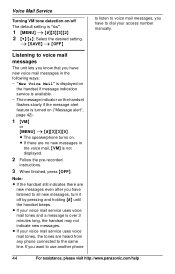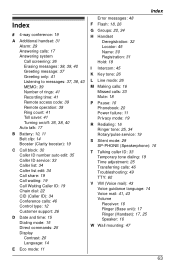Panasonic KXTG6522 Support Question
Find answers below for this question about Panasonic KXTG6522 - EXPAND DIGITAL ANS SYS.Need a Panasonic KXTG6522 manual? We have 1 online manual for this item!
Question posted by mtajima2005 on January 27th, 2013
How Should I Delete Vm
The person who posted this question about this Panasonic product did not include a detailed explanation. Please use the "Request More Information" button to the right if more details would help you to answer this question.
Current Answers
Related Panasonic KXTG6522 Manual Pages
Similar Questions
'new Voice Mail' Press Vm On Display. How Do Delete This Display?
I want to delete this display screen, but nothing works. it sends me to relay calling???? not sure w...
I want to delete this display screen, but nothing works. it sends me to relay calling???? not sure w...
(Posted by aalexander302 11 years ago)
How To I Delete Old Block Calls
I have the KX-tg-7641 and want to delete some of the blocked calls because blocked caller list is fu...
I have the KX-tg-7641 and want to delete some of the blocked calls because blocked caller list is fu...
(Posted by Mybojo360 11 years ago)
Deleting All The Assigned Number
hi, i just want to know how can i delete all the speed dials i made. because i cannot make an o...
hi, i just want to know how can i delete all the speed dials i made. because i cannot make an o...
(Posted by speroni 11 years ago)
Expandable Digital Cordless Answering Ystem
can a KXTG6533 be expanded to two additional hand sets
can a KXTG6533 be expanded to two additional hand sets
(Posted by jtbyrd 12 years ago)