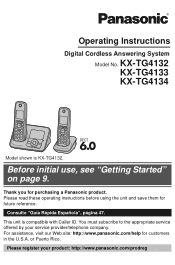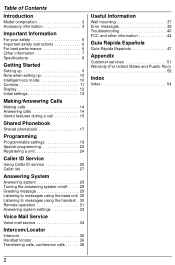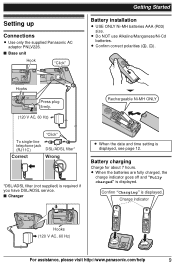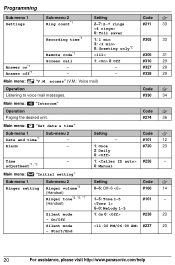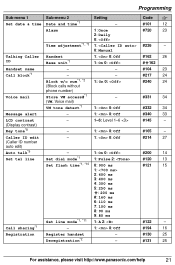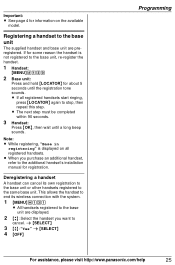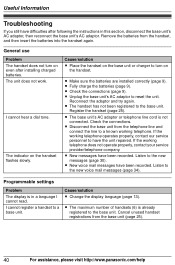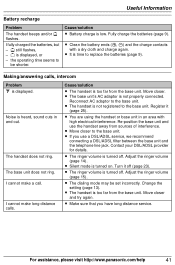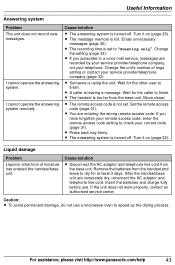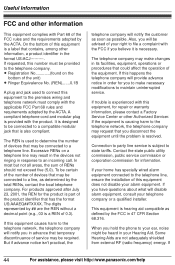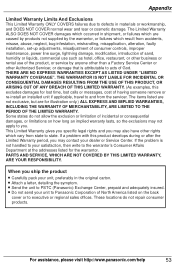Panasonic KX-TGA410B Support and Manuals
Get Help and Manuals for this Panasonic item

View All Support Options Below
Free Panasonic KX-TGA410B manuals!
Problems with Panasonic KX-TGA410B?
Ask a Question
Free Panasonic KX-TGA410B manuals!
Problems with Panasonic KX-TGA410B?
Ask a Question
Most Recent Panasonic KX-TGA410B Questions
How Do You Work The Call Waiting Flashback? I Have The Panasonic Kx-tga410b.
(Posted by pamelajohnson87 10 years ago)
'new Voice Mail' Press Vm On Display. How Do Delete This Display?
I want to delete this display screen, but nothing works. it sends me to relay calling???? not sure w...
I want to delete this display screen, but nothing works. it sends me to relay calling???? not sure w...
(Posted by aalexander302 11 years ago)
How Do I Program The Phone To Receice Voicemail/message
cannot get my message receivings to work
cannot get my message receivings to work
(Posted by bevsmygirl 11 years ago)
Record An Outgoing Message
My outgoing message has dsiappeared and an automated, mechanical message is not greeting my incoming...
My outgoing message has dsiappeared and an automated, mechanical message is not greeting my incoming...
(Posted by gnhwayne 12 years ago)
Popular Panasonic KX-TGA410B Manual Pages
Panasonic KX-TGA410B Reviews
We have not received any reviews for Panasonic yet.