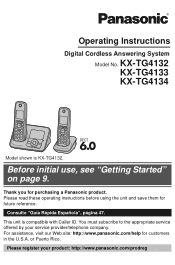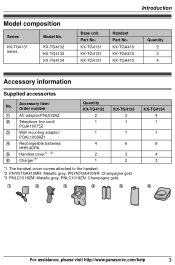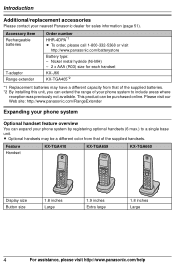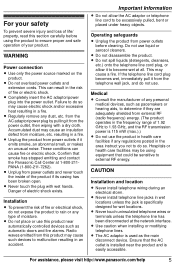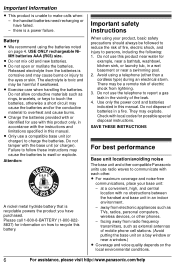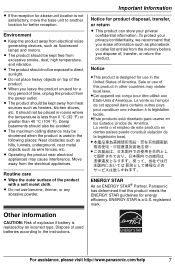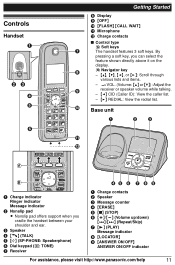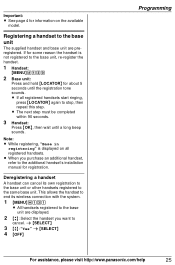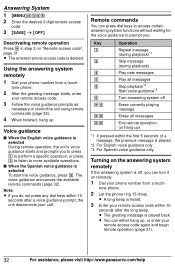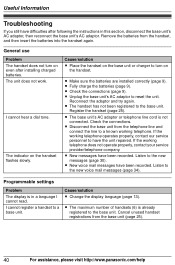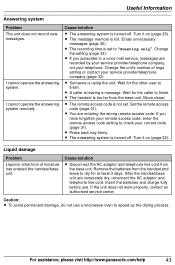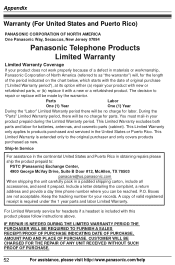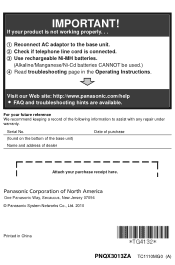Panasonic KX-TGA410B Support Question
Find answers below for this question about Panasonic KX-TGA410B.Need a Panasonic KX-TGA410B manual? We have 1 online manual for this item!
Question posted by pamelajohnson87 on April 22nd, 2014
How Do You Work The Call Waiting Flashback? I Have The Panasonic Kx-tga410b.
Current Answers
Answer #1: Posted by BusterDoogen on April 22nd, 2014 1:48 PM
I hope this is helpful to you!
Please respond to my effort to provide you with the best possible solution by using the "Acceptable Solution" and/or the "Helpful" buttons when the answer has proven to be helpful. Please feel free to submit further info for your question, if a solution was not provided. I appreciate the opportunity to serve you!
Related Panasonic KX-TGA410B Manual Pages
Similar Questions
I want to delete this display screen, but nothing works. it sends me to relay calling???? not sure w...
cannot get my message receivings to work
I have the Advanced Hybrid System KX-TA624 and I am looking for a conference phone. Will the KX TS73...