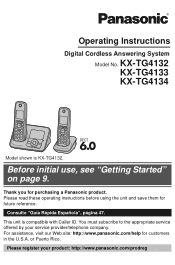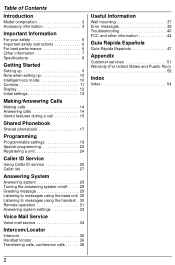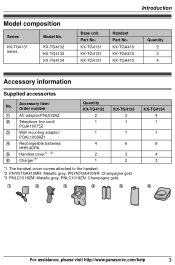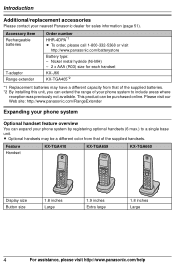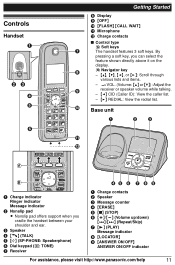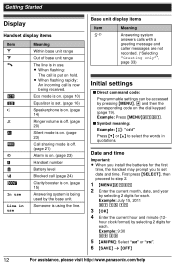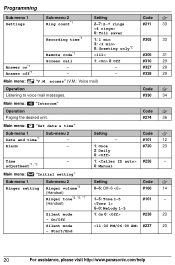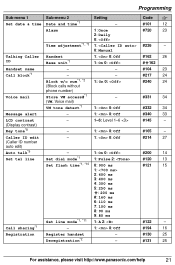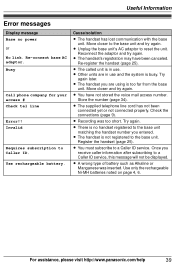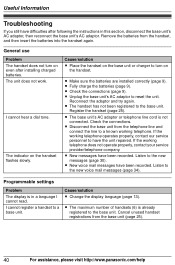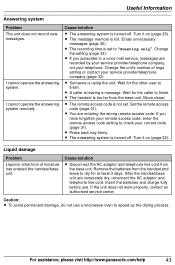Panasonic KX-TGA410B Support Question
Find answers below for this question about Panasonic KX-TGA410B.Need a Panasonic KX-TGA410B manual? We have 1 online manual for this item!
Question posted by gnhwayne on January 24th, 2012
Record An Outgoing Message
My outgoing message has dsiappeared and an automated, mechanical message is not greeting my incoming phone calls. I would like to record MY message. What do I need to do?
I lost my manual and need a manual. Is there one online?
Heatherann
Current Answers
Related Panasonic KX-TGA410B Manual Pages
Similar Questions
How Do You Work The Call Waiting Flashback? I Have The Panasonic Kx-tga410b.
(Posted by pamelajohnson87 10 years ago)
How To Re-record Over Outgoing Message Need Step By Step Instructions
Need to re-record over outgoing message on this answering machine as telephone number has changed. w...
Need to re-record over outgoing message on this answering machine as telephone number has changed. w...
(Posted by ncarista 10 years ago)
How Do I Program The Phone To Receice Voicemail/message
cannot get my message receivings to work
cannot get my message receivings to work
(Posted by bevsmygirl 11 years ago)