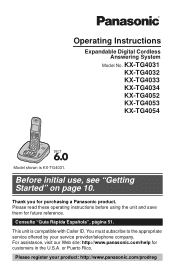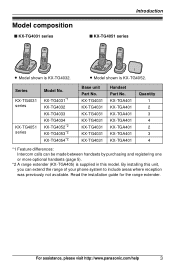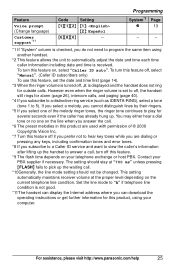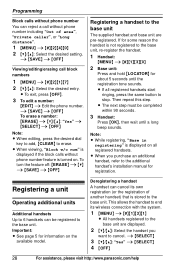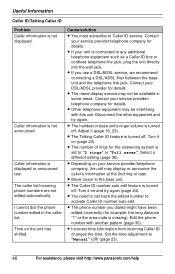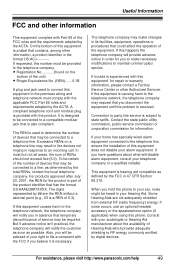Panasonic KXTG4031 - EXP CORDLESS PH/ANS SYS Support and Manuals
Get Help and Manuals for this Panasonic item

View All Support Options Below
Free Panasonic KXTG4031 manuals!
Problems with Panasonic KXTG4031?
Ask a Question
Free Panasonic KXTG4031 manuals!
Problems with Panasonic KXTG4031?
Ask a Question
Most Recent Panasonic KXTG4031 Questions
How To Record Voicemail Message On Panasonic Kxtg4031
how to record new voicemail message on my Panasonic KXTg 4031?
how to record new voicemail message on my Panasonic KXTg 4031?
(Posted by dnnh 10 years ago)
Missed Calls
What do I need to do to see calls that were missed...shows phone number who called and didn't leave ...
What do I need to do to see calls that were missed...shows phone number who called and didn't leave ...
(Posted by dicorey 10 years ago)
Change Number Of Ringer Times From 2 To 5?
How do I changer ringer rings from 2 to 5 or more?
How do I changer ringer rings from 2 to 5 or more?
(Posted by jams59 11 years ago)
Mail Box Is Full
(Posted by lutherh 12 years ago)
Where In The World Can I Buy Add-on Handsets For Panasonic Kx-tg4031n?
(Posted by LaurieJenkins 12 years ago)
Popular Panasonic KXTG4031 Manual Pages
Panasonic KXTG4031 Reviews
We have not received any reviews for Panasonic yet.