Panasonic KXTG4013 - EXP CORDLESS PH/ANS SYS Support and Manuals
Get Help and Manuals for this Panasonic item
This item is in your list!

View All Support Options Below
Free Panasonic KXTG4013 manuals!
Problems with Panasonic KXTG4013?
Ask a Question
Free Panasonic KXTG4013 manuals!
Problems with Panasonic KXTG4013?
Ask a Question
Popular Panasonic KXTG4013 Manual Pages
KXTG4011 User Guide - Page 1
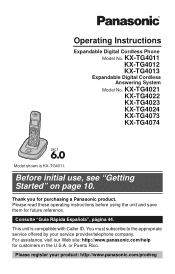
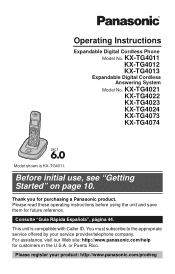
...;ola", página 44.
KX-TG4011 KX-TG4012 KX-TG4013
Expandable Digital Cordless Answering System
Model No. KX-TG4021 KX-TG4022 KX-TG4023 KX-TG4024 KX-TG4073 KX-TG4074
Model shown is compatible with Caller ID.
Please read these operating instructions before using the unit and save them for purchasing a Panasonic product. You must subscribe to the appropriate service offered by your product...
KXTG4011 User Guide - Page 3
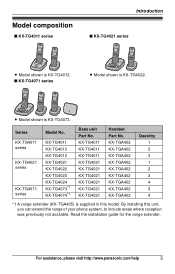
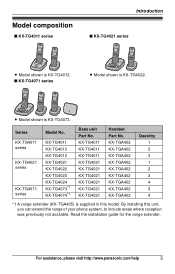
... series
Model No. KX-TG4011 KX-TG4012 KX-TG4013 KX-TG4021 KX-TG4022 KX-TG4023 KX-TG4024 KX-TG4073*1 KX-TG4074*1
Base unit Part No. KX-TGA402 KX-TGA402 KX-TGA402 KX-TGA402 KX-TGA402 KX-TGA402 KX-TGA402 KX-TGA402 KX-TGA402
Quantity 1 2 3 1 2 3 4 3 4
*1 A range extender (KX-TGA405) is KX-TG4022. Read the installation guide for the range extender. For assistance, please visit http://www.panasonic...
KXTG4011 User Guide - Page 5
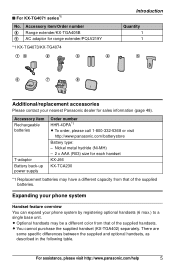
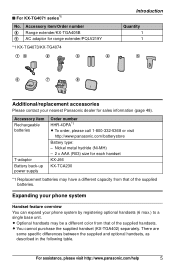
... KX-J66 KX-TCA230
*1 Replacement batteries may be a different color from that of the supplied batteries. For assistance, please visit http://www.panasonic.com/help
5
L You cannot purchase the supplied handset (KX-TGA402) separately. Nickel metal hydride (Ni-MH) - 2 x AAA (R03) size for sales information (page 48).
■ For KX-TG4071 series*1
No.
There are
some specific...
KXTG4011 User Guide - Page 6
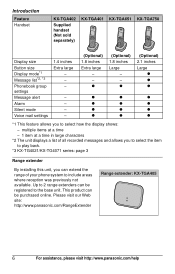
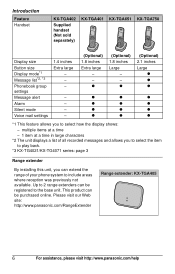
... allows you can be registered to 2 range extenders can be purchased online. Please visit our Web site: http://www.panasonic.com/RangeExtender
Range extender: KX-TGA405
6
For assistance, please visit http://www.panasonic.com/help This product can extend the range of your phone system to select how the display shows: - r
(Optional) 1.8 inches Large
- -
KXTG4011 User Guide - Page 8
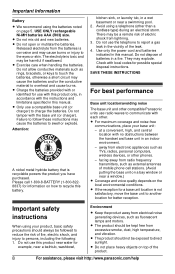
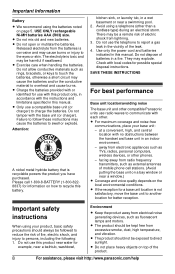
...panasonic.com/help Please call 1-800-8-BATTERY (1-800-8228837) for possible special disposal instructions. Avoid using a telephone (other . SAVE THESE INSTRUCTIONS
For best performance
Base unit location/avoiding noise
The base unit and other phones. - at a convenient, high, and central
location with local codes...tamper with each other than a cordless type) during an electrical storm....
KXTG4011 User Guide - Page 12
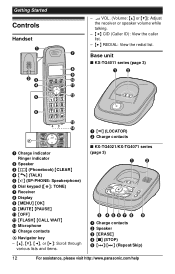
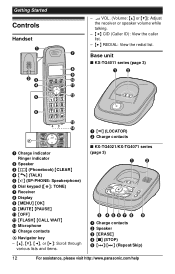
... A Navigator key - {^}, {V}, {}: Scroll through
various lists and items.
A {x} (LOCATOR) B Charge contacts
■ KX-TG4021/KX-TG4071 series (page 3)
A
B
C DEFG H I
A Charge contacts B Speaker C {ERASE} D {■} (STOP) E {7}/{8} (Repeat/Skip)
12
For assistance, please visit http://www.panasonic.com/help Getting Started
Controls
Handset
A
BC D E
- ? VOL. (Volume: {^} or {V}): Adjust the...
KXTG4011 User Guide - Page 14


... {0}{9} {3}{0}
5 Press {*} to your telephone line service. L To correct a digit, press {}, {V}, or {^} to move the cursor to the digit, then make calls, change this case, set the date and time again.
14
For assistance, please visit http://www.panasonic.com/help Getting Started
Voice guidance language
Available for: KX-TG4021/KX-TG4071 series (page 3)
You can...
KXTG4011 User Guide - Page 16


.../KX-TG4071 series (page 3)
Useful features during a call by lifting its handset. L If another phone is disconnected. Mute
While mute is kept on , see page
21.
16
For assistance, please visit http://www.panasonic.com/help
To turn the ringer off temporarily by pressing {OFF}.
Note: L If a call , or accessing optional telephone services. Press...
KXTG4011 User Guide - Page 17


.../
telephone company for example, answering services, telephone banking services, etc.). The default setting is "Off".
1 {MENU} i {V}/{^}: "Initial
setting" i {OK}
2 {V}/{^}: "Privacy mode" i
{OK}
3 {V}/{^}: Select "On" or "Off". 4 {OK} i {OFF}
L When this service in an area where there may be interference. For assistance, please visit http://www.panasonic.com/help
17
Important: L When...
KXTG4011 User Guide - Page 19


...phone numbers you have rotary/pulse service..., you are on a call , press {k}. 2 {V}/{^}: Select the desired entry. 3 Press {OK} to chain dial (page 18). Note: L When storing a calling card access
number and your PIN in step 1 to change the dialing mode temporarily to add pauses after
For assistance, please visit http://www.panasonic... corresponding to dial phone numbers in the ...
KXTG4011 User Guide - Page 24


...is shown. Being replaced on the base ...the caller's name and phone number are unviewed
missed calls...Service
Using Caller ID service
Important: L This unit is correct (page 14). Caller information for details. To see who called while you must subscribe to send caller information. - "Private caller": The caller requests not to a Caller ID service. L Make sure the unit's date and time
setting...
KXTG4011 User Guide - Page 25


To see the remaining information, press {>}. To return to the previous screen, press { Editing a caller's phone number before calling back
You can edit a phone number in the caller list by removing its area code and/or the long distance code "1".
1 { is displayed, not all of the information is shown.
KXTG4011 User Guide - Page 27


...http://www.panasonic.com/help
27 Important: L Only 1 person can be set correctly (...set for each message. Turning the answering system on/off
Base unit
Press {ANSWER ON} to answer the phone...setting. Call screening
While a caller is turned on. L When the message memory becomes full: - The default setting is about 18 minutes. Answering System
Answering system
Available for: KX-TG4021/KX...
KXTG4011 User Guide - Page 33
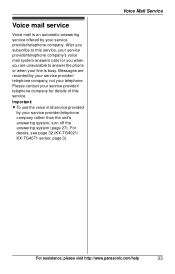
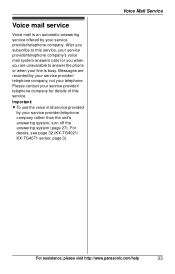
... page 32 (KX-TG4021/ KX-TG4071 series: page 3).
Voice mail service
Voice mail is busy. Voice Mail Service
For assistance, please visit http://www.panasonic.com/help
33 Please contact your service provider/ telephone company for you when you subscribe to answer the phone or when your line is an automatic answering service offered by your service provider/telephone...
KXTG4011 User Guide - Page 40
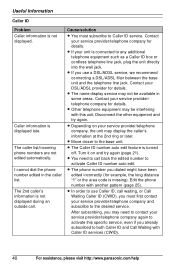
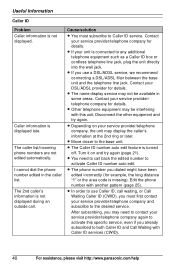
...name display service may be available in the caller list.
L Depending on and try again.
Edit the phone number with this specific service, even if you already subscribed to the desired service.
After ...cordless telephone line jack, plug the unit directly into the wall jack. Turn it on your service provider/telephone company for example, the long distance "1" or the area code...
Panasonic KXTG4013 Reviews
Do you have an experience with the Panasonic KXTG4013 that you would like to share?
Earn 750 points for your review!
We have not received any reviews for Panasonic yet.
Earn 750 points for your review!
