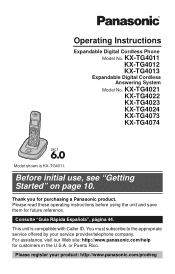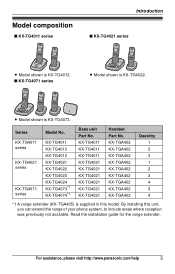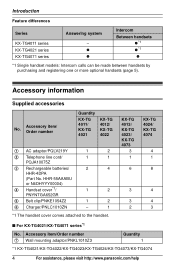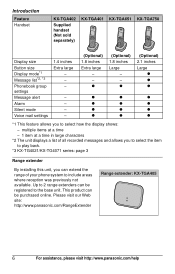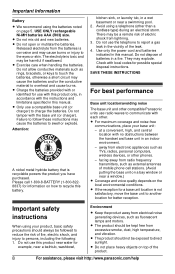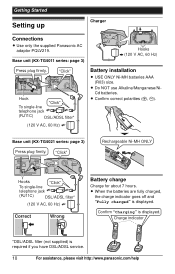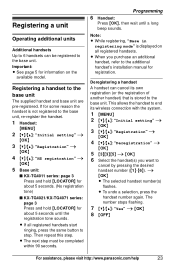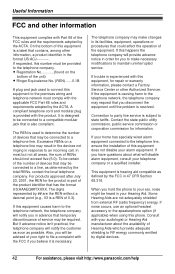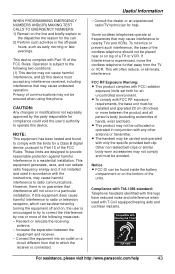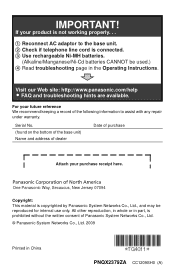Panasonic KXTG4022 - EXP CORDLESS PH/ANS SYS Support and Manuals
Get Help and Manuals for this Panasonic item

View All Support Options Below
Free Panasonic KXTG4022 manuals!
Problems with Panasonic KXTG4022?
Ask a Question
Free Panasonic KXTG4022 manuals!
Problems with Panasonic KXTG4022?
Ask a Question
Most Recent Panasonic KXTG4022 Questions
Who Can Pass Me The Doorphone Installation Diagram Kx-t7765x
(Posted by mike02 9 years ago)
I Need The Additional Handset Installation Manual For Panasonic Kt-tg4022. Help
(Posted by sue14322 10 years ago)
Issue With Display Time Jumping Ahead 1 Hour After A Call Comes In.
Phone model KXTG4022 hourly display jumps ahead 1 hour after a call comes in. I have done the usual ...
Phone model KXTG4022 hourly display jumps ahead 1 hour after a call comes in. I have done the usual ...
(Posted by elainea04 10 years ago)
Does This Have A Bluetooth Feature?
(Posted by sheindyr2 11 years ago)
Popular Panasonic KXTG4022 Manual Pages
Panasonic KXTG4022 Reviews
We have not received any reviews for Panasonic yet.